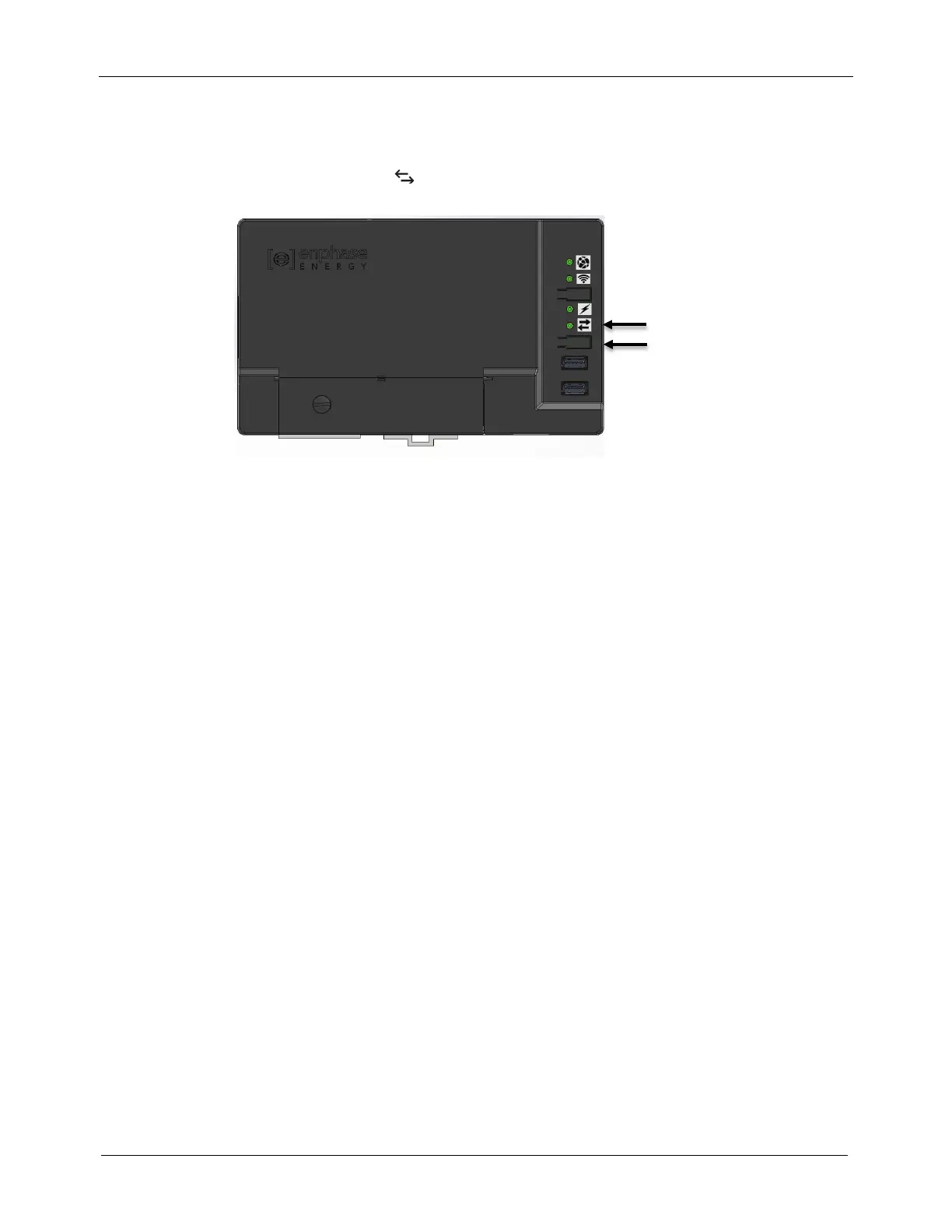© 2019 Enphase Energy Inc.
a. Method 2: Use an Envoy-S
• In Envoy-S, press the Device Scan button on the Envoy-S. The Envoy-S begins a 15-
minute scan to identify all of the devices deployed at the site. The Device
Communications LED flashes green during the scan.
4. Log in to Enlighten to use Enlighten’s Array Builder to add the newly detected device to the virtual
array.
Device Communications LED
Device Scan button