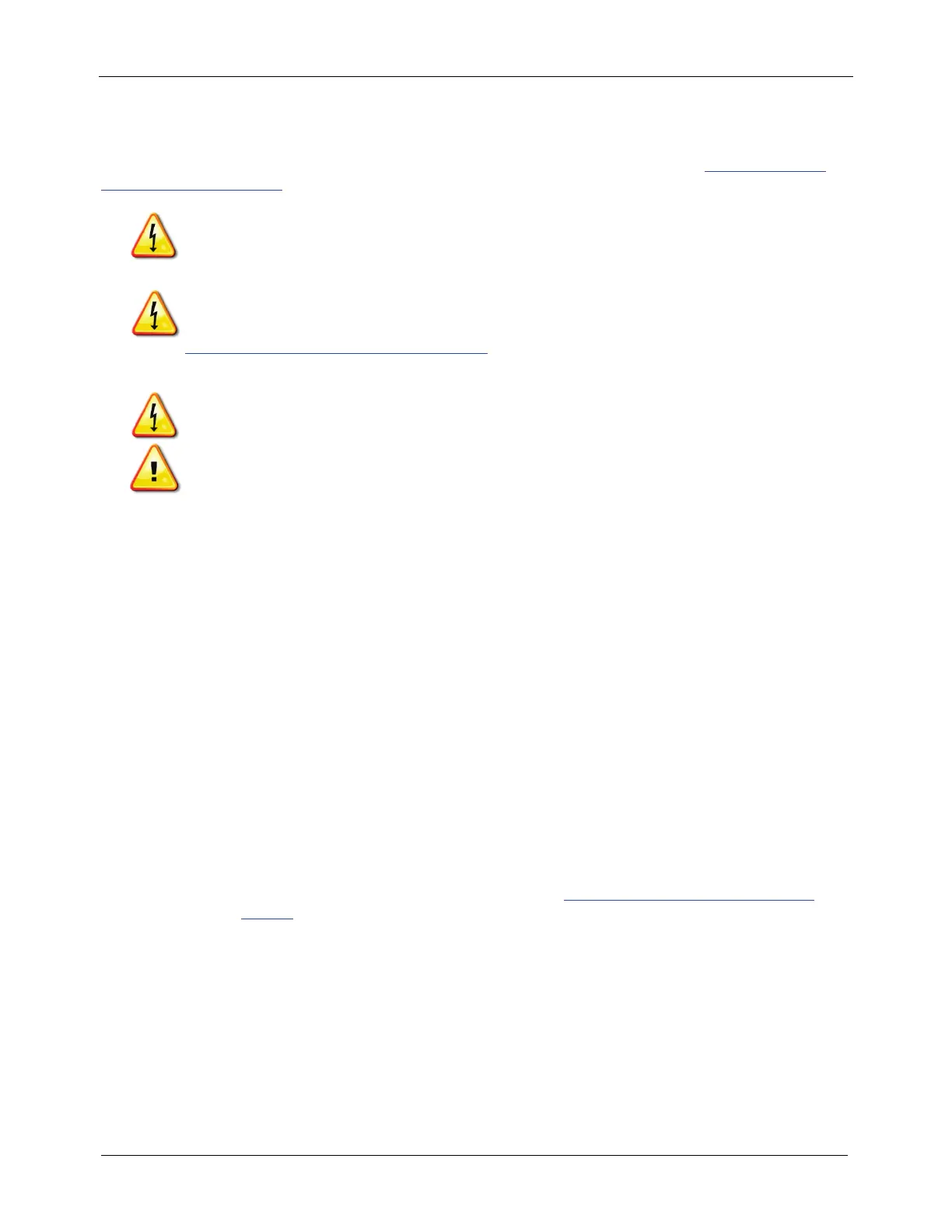© 2019 Enphase Energy Inc.
Removing or Replacing an AC Battery
If problems remain after following the troubleshooting steps above, contact Enphase at enphase.com/en-
us/support/global-contact
DANGER! Risk of electrocution! Do not disconnect the consumption CT leads from the terminal
block while the sensed circuit is energised.
DANGER! Risk of electric shock. Risk of fire. Do not attempt to repair the Enphase AC Battery; it
contains no user-serviceable parts. Tampering with or opening the Enphase AC Battery will void
the warranty. If the AC Battery fails, contact Enphase Customer Support for assistance at
enphase.com/en-us/support/global-contact
• Warranty void if the Enphase AC Battery housing is removed.
DANGER! Risk of electric shock. Always de-energise the switchboard before beginning wiring.
WARNING! The AC Battery must have a charge state of no more than 30% when placed in
storage. After the AC Battery has been installed, you can store it subsequently for a maximum of
two months. When placing the AC Battery in storage, ensure that the DC connector is unplugged
from the DC socket.
Removing the AC Battery
In the event that one or more AC batteries needs to be temporarily uninstalled, or if Enphase Customer
Support authorises an AC Battery replacement (RMA), perform the following steps.
1. Before you uninstall an AC Battery, you must place the battery in Sleep Mode to ensure that the
charge is neither too high nor too low for storage or transport. Once Sleep Mode is initiated, the
AC Battery will continue to operate until it reaches the desired charge. Since the rate at which the
AC Battery can charge or discharge is governed by the loads connected at the point of coupling,
it can take several hours to get to the desired charge. Therefore, Enphase recommends that you
initiate Sleep Mode 24-48 hours in advance of the physical removal of the AC Battery. This is to
ensure that sufficient time has elapsed to allow the AC Battery to enter Sleep Mode. You can
initiate Sleep Mode in one of three ways:
• Remotely (Recommended). Using Enlighten Manager, you can remotely initiate Sleep
Mode on one or more AC batteries by selecting this option under the Devices tab.
• At the site. Using the Installer Toolkit App, you can connect to Envoy and initiate Sleep
Mode on one or more AC batteries using the Storage button on the App.
• Enphase Support. Contact Enphase Support at
enphase.com/en-us/support/global-
contact for assistance to initiate Sleep Mode for one or more AC batteries.
Once the desired charge is reached for the AC Battery(ies) operating in Sleep Mode, the AC
Battery is idle and you will be alerted that the battery is in Sleep Mode.
2. Once you have confirmed that the AC Battery is in Sleep Mode, switch off power to the AC
Battery at the main switchboard. Verify that all sources of AC power are disconnected from the
system before attempting to remove the AC Battery.
3. Remove the bottom access plate on the AC Battery using a 4mm Allen key.
4. Disconnect the AC connector from the wall-mount bracket junction box.
