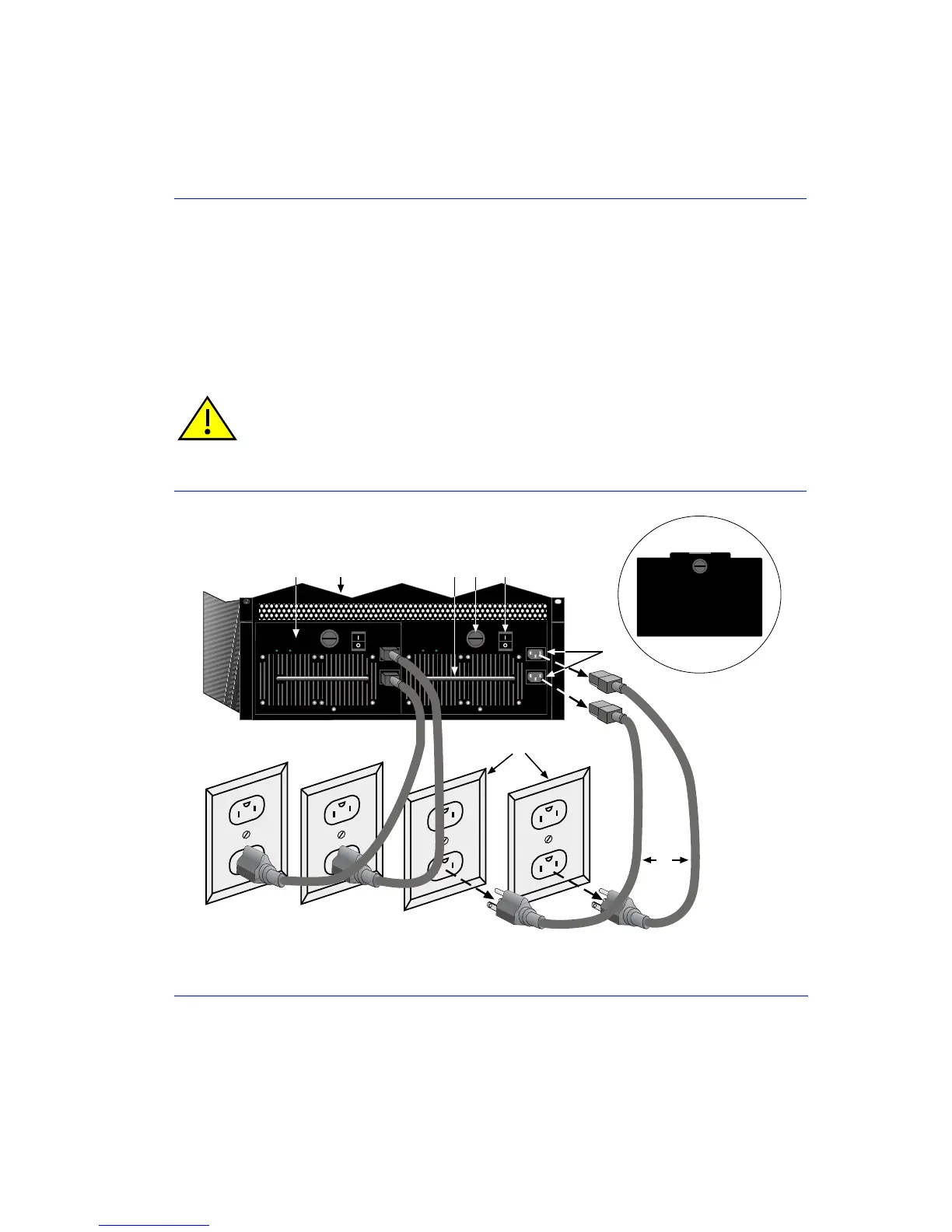Setting Up the Matrix N7 Chassis
Matrix N7 Chassis Setup 3-13
3. Unplug the power cords ➁ from each dedicated 15A/120 Vac outlet ➂.
4. Unplug the power cord
➁ from the ac power connectors ➃ of the power supply ➄.
5. Unscrew the captive slotted-head screw
➅ to release the power supply ➄ from the chassis ➆.
6. To remove the power supply
➄ from the chassis ➆, grasp the handle ➇ and pull the power
supply straight out of the chassis, then place it on an antistatic surface or in an antistatic bag for
future use.
Figure 3-8 Removing a Power Supply from a Powered-Up Chassis
CAUTION: If you plan to operate the chassis with only one power supply, make sure to
install a coverplate (similar to
➈) in place of the removed power supply to contain EMI
radiation.
➀
Power switch
➃
AC power connector
➆
N7 chassis
➁
AC power cord
➄
Power supply
➇
Power supply handle
➂
15A/120 Vac power outlet
➅
Captive slotted-head screw
➈
Example of blank plate
50/60Hz
LINE 2:
100-125V~12A
200-240V~6A
50/60Hz
LINE 1:
100-125V~10A
200-240V~5A
POWER FAN
PS1
50/60Hz
LINE 2:
100-125V~12A
200-240V~6A
50/60Hz
LINE 1:
100-125V~10A
200-240V~5A
POWER FAN
PS2
Ç
Á
Â
Ã
ÄÆ À
Å
È