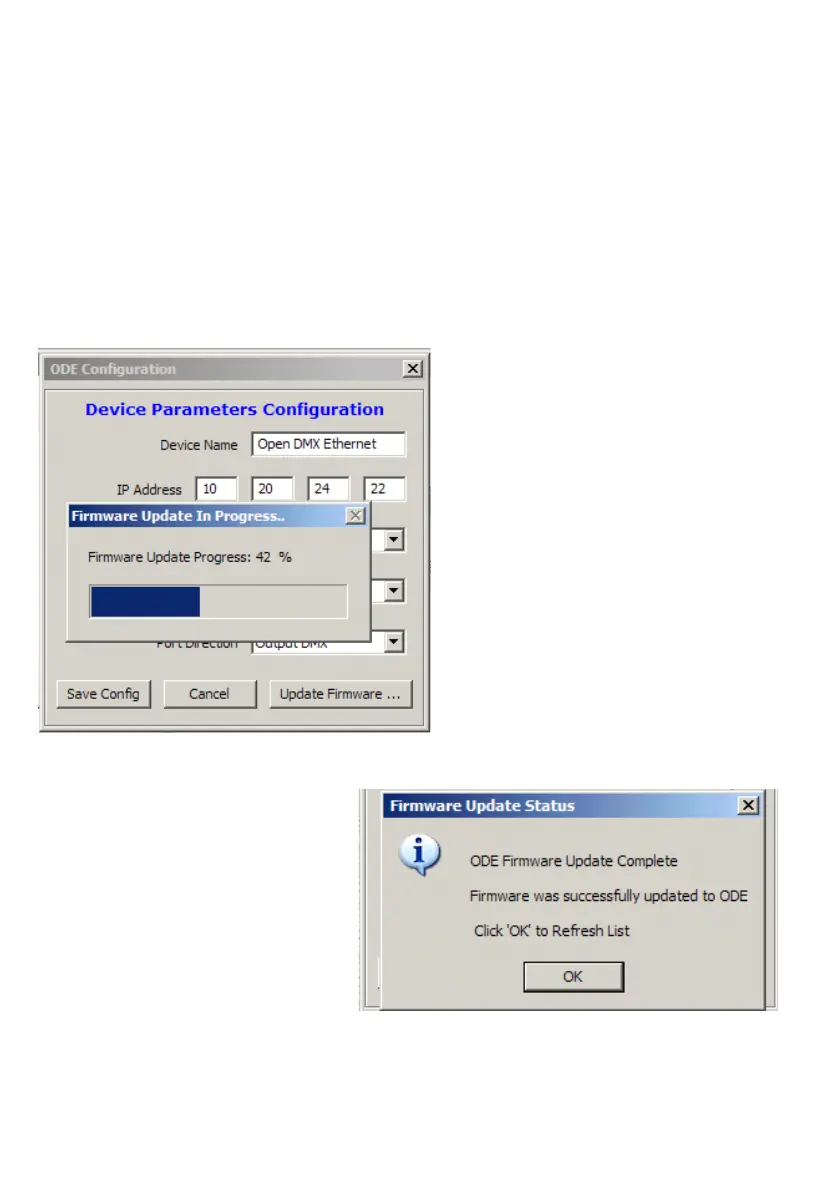Updating the Application firmware
To update the firmware on the ODE, you can perform a simple operation inside
the NMU program. Follow Steps 1-7 as described above in the NMU
configuration section. Then click the button at the bottom for Firmware
Update.
A small progress window will pop up showing the percentage of completion
achieved as the procedure happens.
When it reaches 100% another
window will alert you that it
successfully completed this operation
and that you can Cick OK to refresh
the list of devices which the NMU can
see.
After you click the OK button, the update procedure is completed.
ODE User Manual 16