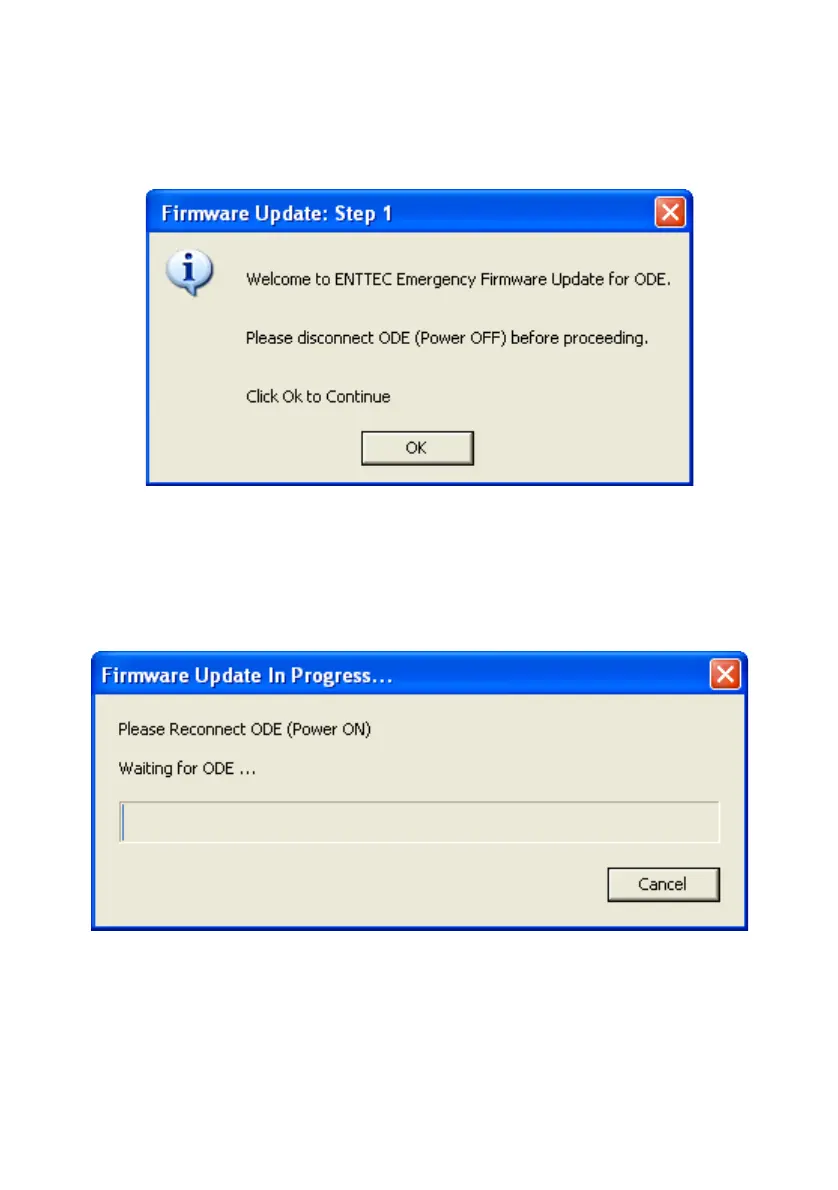Emergency Firmware update
In some rare cases, there firmware might become corrupted and support may
instruct you to force a firmware update, this is the procedure.
Please Click on File->ODE Emergency Firmware Recovery
Select the file, then power the ODE
The firmware update may take a few seconds to start.
Once finished you will see
ODE User Manual 17