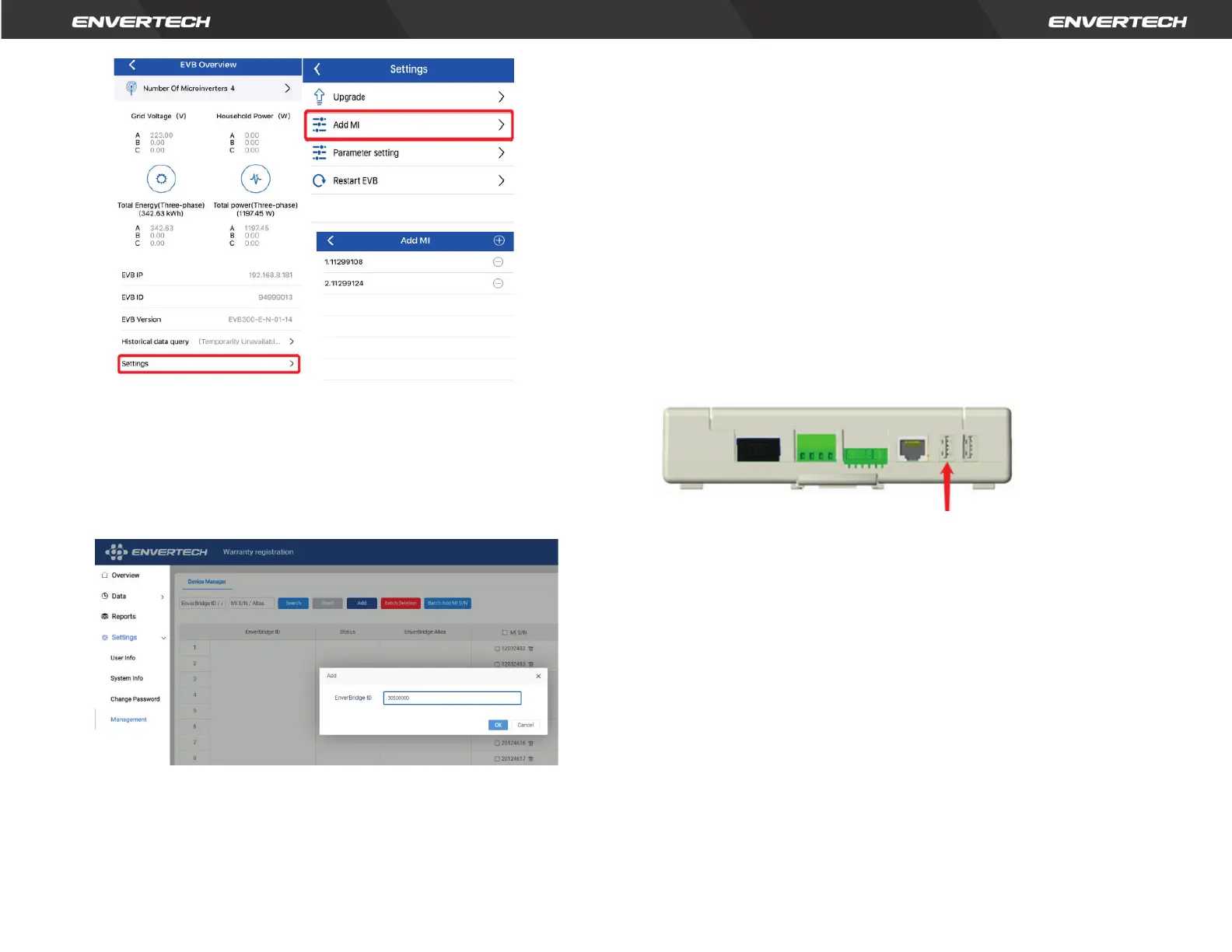Option 3. Use EnverPortal to bind MI
a: Login www.envertecportal.com with the newly-registered account, go
to Settings--Management.
b: Click Add, then enter the SN of EnverBridge, click OK to finfish adding
monitor.
c: Click“+” button behind the EnverBridge SN, then enter the SN of the
EVT2000, click OK to finish binding.
Local Mode
1. Components
To use the local mode on EVB300, the following components should be
prepared:
• EVB300 (Firmware version EVB-300-E-N-003-014 or higher)
• A USB flash drive with the sufficient storage space (format: FAT16/32 or
exFAT)
2. Operating steps
Insert the USB flash drive into the USB socket on EVB300.
Note: Insert the USB flash drive into the USB socket on EVB300 as shown on
the following picture. Otherwise, the USB flash drive cannot be recognized.
3. Installation
Once USB flash drive has been installed, the data will be recorded in USB flash
drive automatically.
1) Enter the local history query interface
Open EnverView APP, click [Local Mode]>>> select the EVB300
SN >>> open monitoring interface >>> enter Local History Data
Query Function.
Click [Time Calibration] button before use.