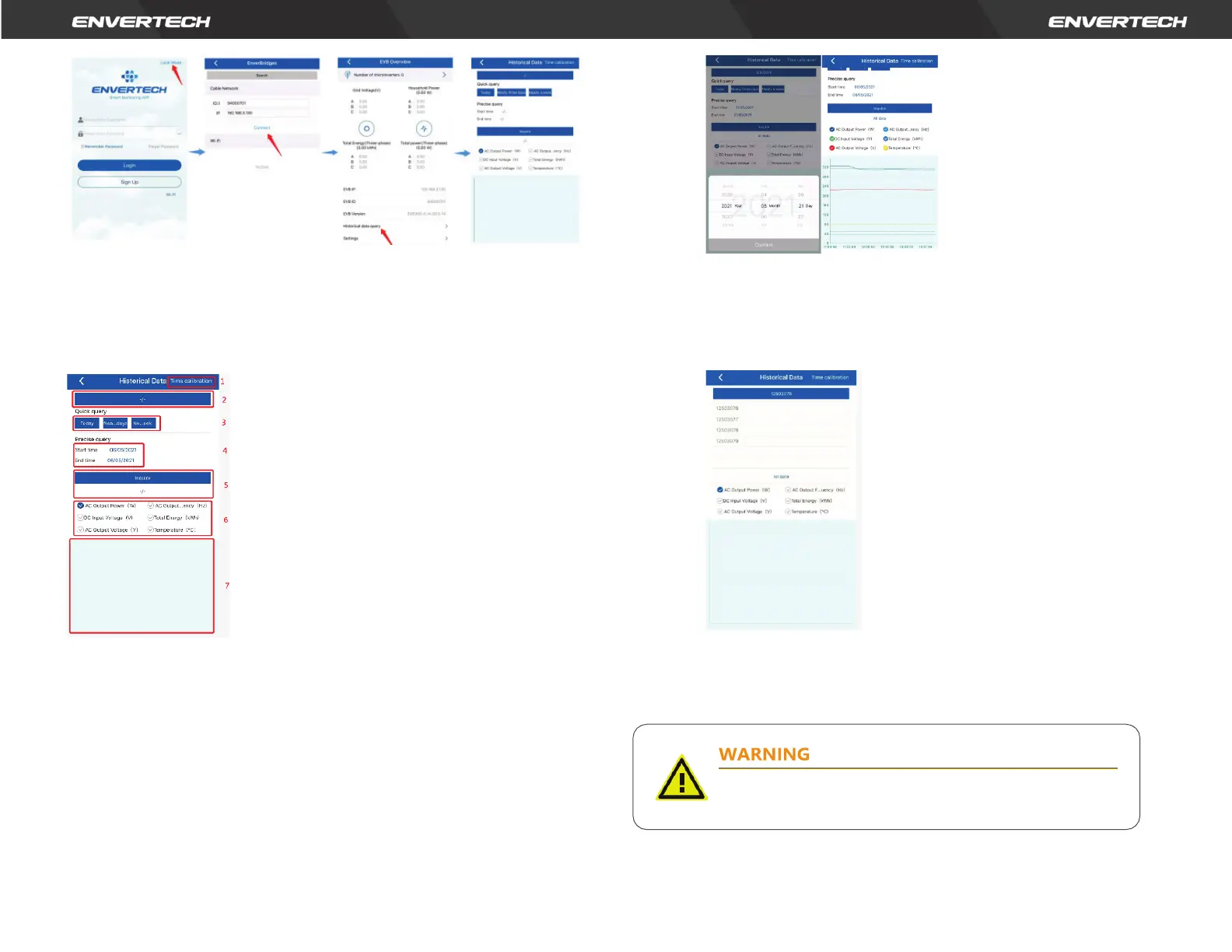2) Data query
a) Introduction to the interface
① Time Calibration button
② Microinverter SN selection
③ Quick query button
④ Start time and End time selection
⑤ Inquire button
⑥ Parameters selection
⑦ Curve display area
b) Quick Query
There are 3 buttons: Today, Nearly three days and Nearly a
week.
Click and select the time range to get the detailed data
c) Precise Query
Click and select the time range to get the detailed data.
d) Others
Click and select the mcroinverter SN to get the data for each
microinverter.
7. Debugging and Operating
Please notice the symbols.
Only qualified personnel may connect the Envertech
microinverter to the utility grid after receiving prior approval
from the electrical utility company.