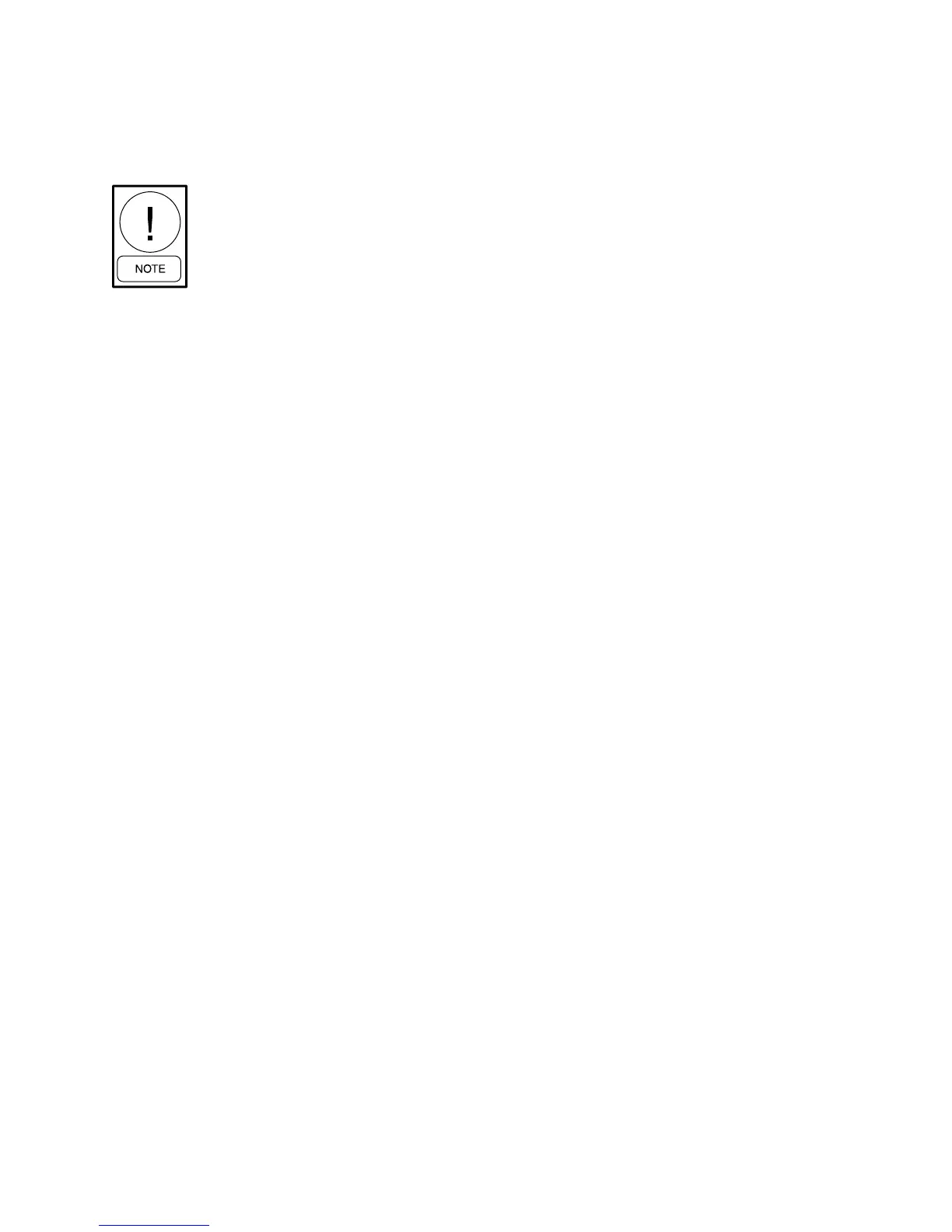JOHNSON CONTROLS
7
FORM ET130.13-NOM3 (708)
Terminal equipment with electric heat must be installed
in a horizontal plane with respect to the air stream. Low
height equipment can be flipped over in the field to vary
or change control section handing.
Consult factory for application utiliz-
ing mercury contactors.
Clearances
All equipment covered in this document, including
those with electric heat, are ETL listed for 0.0”
clearance to combustibles. Refer to NEC and/or local
codes for minimum electrical clearances required for
service. Equipment should not make contact with any
structure located above or below the equipment without
appropriate isolation. Equipment supplied with bottom
access panels requires sufficient clearance to remove
access panels for service.
Hanging and Mounting Equipment Overhead
Johnson Controls strongly recommends that all
equipment be suspended from the upper most ceiling or
a structural element of the building, independent of the
false ceiling grid. Suspension devices are field supplied,
sized and designed by others. Johnson Controls will not
accept responsibility for equipment mounting supports.
Equipment must be installed in a level horizontal plane.
Failure to level equipment properly may prevent proper
operation of controls. See Tables 3 and 4 for equipment
weights.
When requested, equipment is supplied with optional
hanger brackets for use with (up to) a 3/8” [10mm]
diameter hanger rod. See submittal drawings for hanger
bracket locations.
Hanger straps may be utilized as an alternate means of
suspending the equipment. Do not secure hanger straps
to electric heaters, coils or control enclosures. Hanger
straps can be mounted directly to the sides and bottom
of equipment casing, such that they do not interfere with
working components or access panels using screws that
are no longer than 1” [25mm].
When hanging equipment, always use the support
method as prescribed for rectangular duct in the job
specifications.
Duct Connections
All duct connections should be configured and installed
in accordance with SMACNA guidelines and all local
code requirements. Check to see that duct fasteners are
appropriate for the application and do not impinge any
internal components. Pay particular attention to internal
electrical components.
Fasten and seal all ductwork connections in accordance
with project specifications.
Allow a minimum of 1½ duct diameters of straight
duct prior to equipment inlet and after equipment
discharge.
The diameter of the inlet duct for round valves must
be equal to the listed size of the equipment. The round
air valve inlet collar of the equipment is 1/8” smaller
then listed size in order to allow the round ductwork to
slip over the air valve inlet collar.
DO NOT INSERT
DUCTWORK INTO AIR VALVE INLET COLLAR.
When making ductwork connection to air valve inlet
collar and insulating air valve inlet, take caution not to
damage or remove the flow sensor connections, which
are vital to equipment control.
Provide insulation around entire inlet collar (all the way
to the equipment casing).
Cut “slits” in the insulation for the flow tubes and secure
with duct tape.
Permissible discharge duct connections are straight
flanged, slip and drive or drive and screw.
If equipment is to be installed in a location with high
humidity, external insulation around the heating coil
should be installed.
After all connections are made, check that the entire
ductwork system is airtight. In some high-pressure
systems, duct sealer may be necessary.
Sound Critical Applications
Flexible duct connectors are not recommended on
equipment discharge. The sagging membrane of
these fittings can cause turbulence and locally high
air velocities that generate noise. Also, lightweight
membrane material allows noise to breakout, which can
increase sound levels in the space below.
