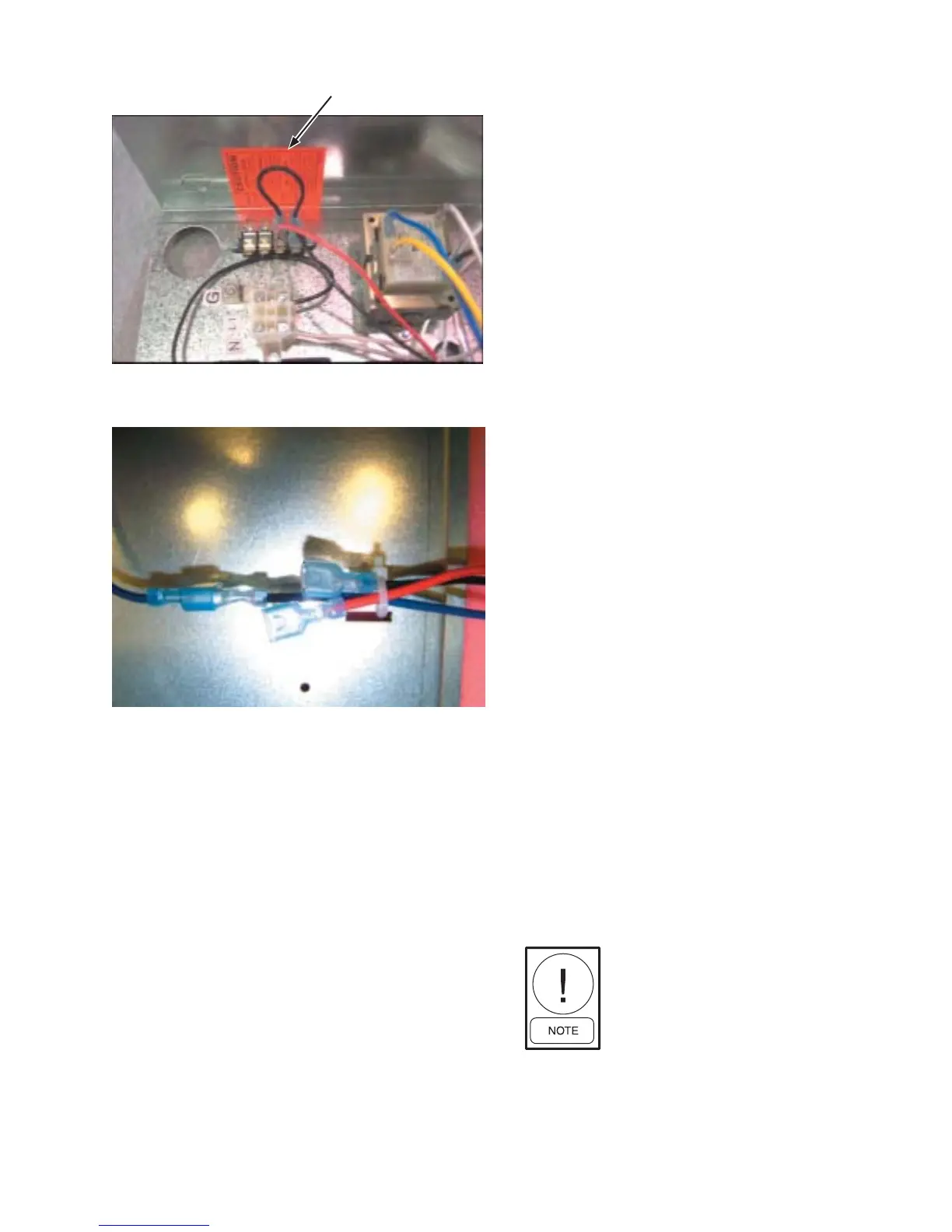JOHNSON CONTROLS
9
FORM ET130.13-NOM3 (708)
FIGURE 1A - FAN SPEED CONTROL WITH JUMPER
FIGURE 1B - WIRE TO WIRE FAN SPEED SELECTION
Series Flow, PSC Motor with SCR
1. Make sure that the motor speed is at maximum by
turning the potentiometer located on the Fan Speed
Control (SCR) all the way clockwise.
2. Energize motor and let motor operate for a mini-
mum of 15 minutes. During this run-in, check
ductwork for any leaks and repair as necessary.
3. If remote balancing dampers are present set them
to full open.
4. Attach a manometer or magnehelic to the differen-
tial pressure ports in the pneumatic tubing leading
to the high and low side of the inlet air probe and
measure the velocity pressure. Adjust and set the
primary maximum airfl ow as necessary to meet
job site requirements. See Table 2, Airfl ow vs.
Velocity Pressure chart. This chart, with different
inlet sizes, is also located on the side of the equip-
ment.
5. If balancing dampers are present, adjust and set
proportionally to desired position. To minimize
noise levels, leave these dampers in the most open
position possible.
6. If total airfl ow is too low, de-energize unit and
move jumper to next higher speed.
7. Energize unit and adjust Fan Speed Control (SCR)
for desired total airfl ow.
8. The maximum primary air balance may be checked
using the optional radiated sound damper, or by
suspending a sheet of notebook paper over the
inlet using a small piece of tape. If the damper or
notebook paper is blowing out of the unit, the pri-
mary maximum airfl ow is too high. If the paper or
damper is being pulled into the unit, the maximum
primary airfl ow is too low. Optimum balance is
achieved when the damper or paper hangs straight
down.
Parallel Flow, PSC Motor with SCR
1. Make sure that the motor speed is at maximum by
turning the potentiometer located on the Fan Speed
Control (SCR) all the way clockwise.
2. With primary air valve in the closed position, en-
ergize motor and let motor operate for a minimum
of 15 minutes. During this run-in, check ductwork
for any leaks and repair as necessary.
3. If balancing dampers are present, adjust and set
proportionally to desired position. To minimize
noise levels, leave these dampers in the most open
position possible.
4. If fan airfl ow is too low, de-energize unit and move
jumper to next higher speed.
5. De-energize motor and perform minimum and
maximum primary air balance. See Table 2, Air-
fl ow vs. Velocity Pressure chart. This chart, with
different inlet sizes, is also located on the side of
the equipment.
An extra jumper is required on units
with 480 VAC motors. See wiring dia-
gram attached to unit.
JUMPER
LD13840
LD13848
