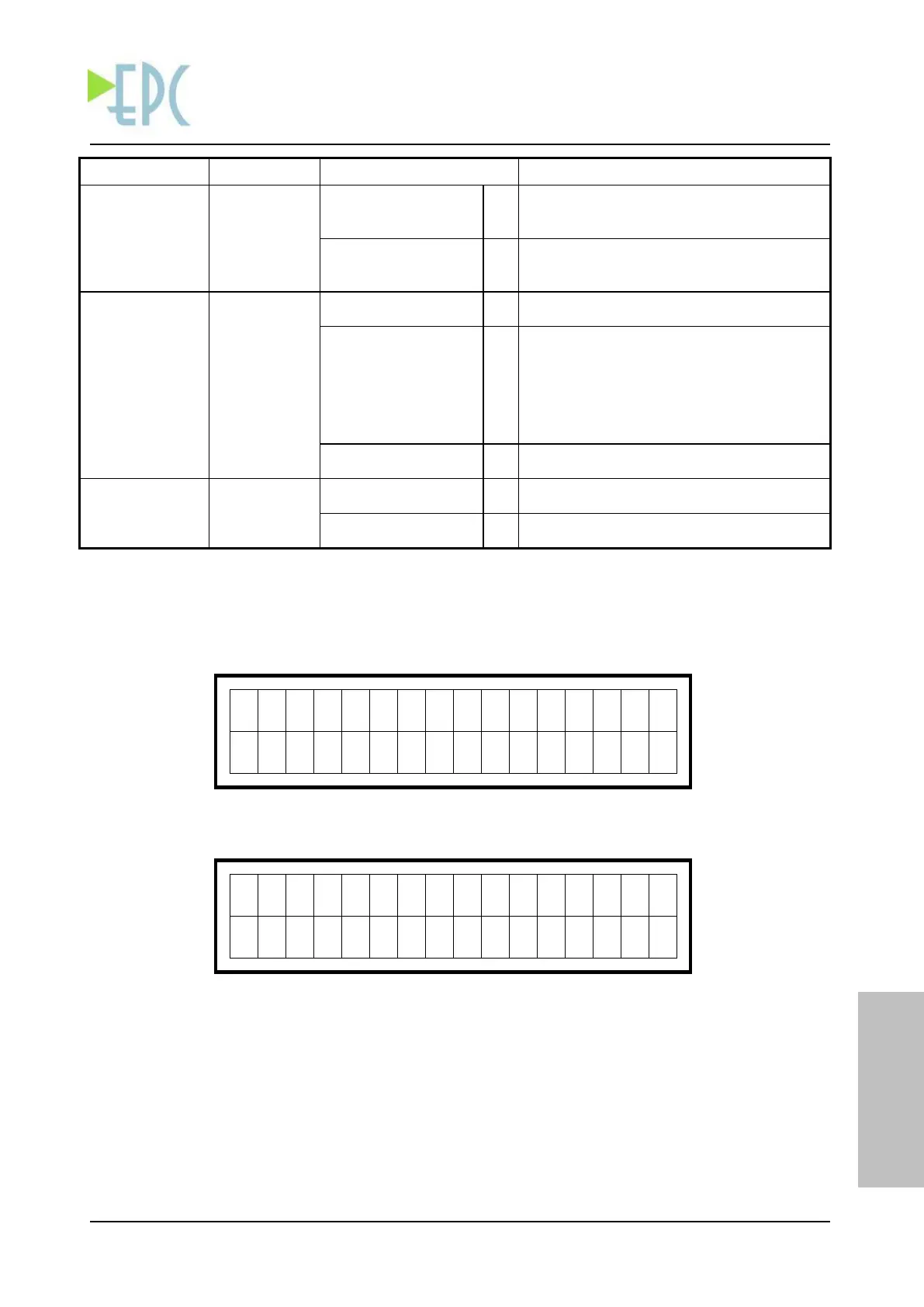Three Phase Output (DC to AC) Inverter
Users Manual
Ver1.2 PAGE :
Input DC is OK and convenient to
generate AC.
Input DC is too low and unconvenient
to generate AC.
The equipment is generating AC.
The equipment has stopped generating
AC, because of an alarm condition.
Because it is in Automatic Startup
mode, it will restart generating AC,
after the alarm condition is disappeard.
The equipment is not generating AC.
There is an alarm condition.
There is no alarm condition.
In LCD display, measured values and status / alarm messages are displayed in seperate lines. Via
buttons, it is possible to stroll in measurements and submenus.
Figure 5.2 LCD Display, Measurements Menu
Figure 5.3 LCD Display, Main Menu
There is password protection to modify operation parameters. A key symbol on the most right
character of the second LCD line is displayed, until correct password is entered (password
disabled).
An alarm condition waiting for reset (DC High and Memory Error) can be resetted by pushing to
OFF buttons.