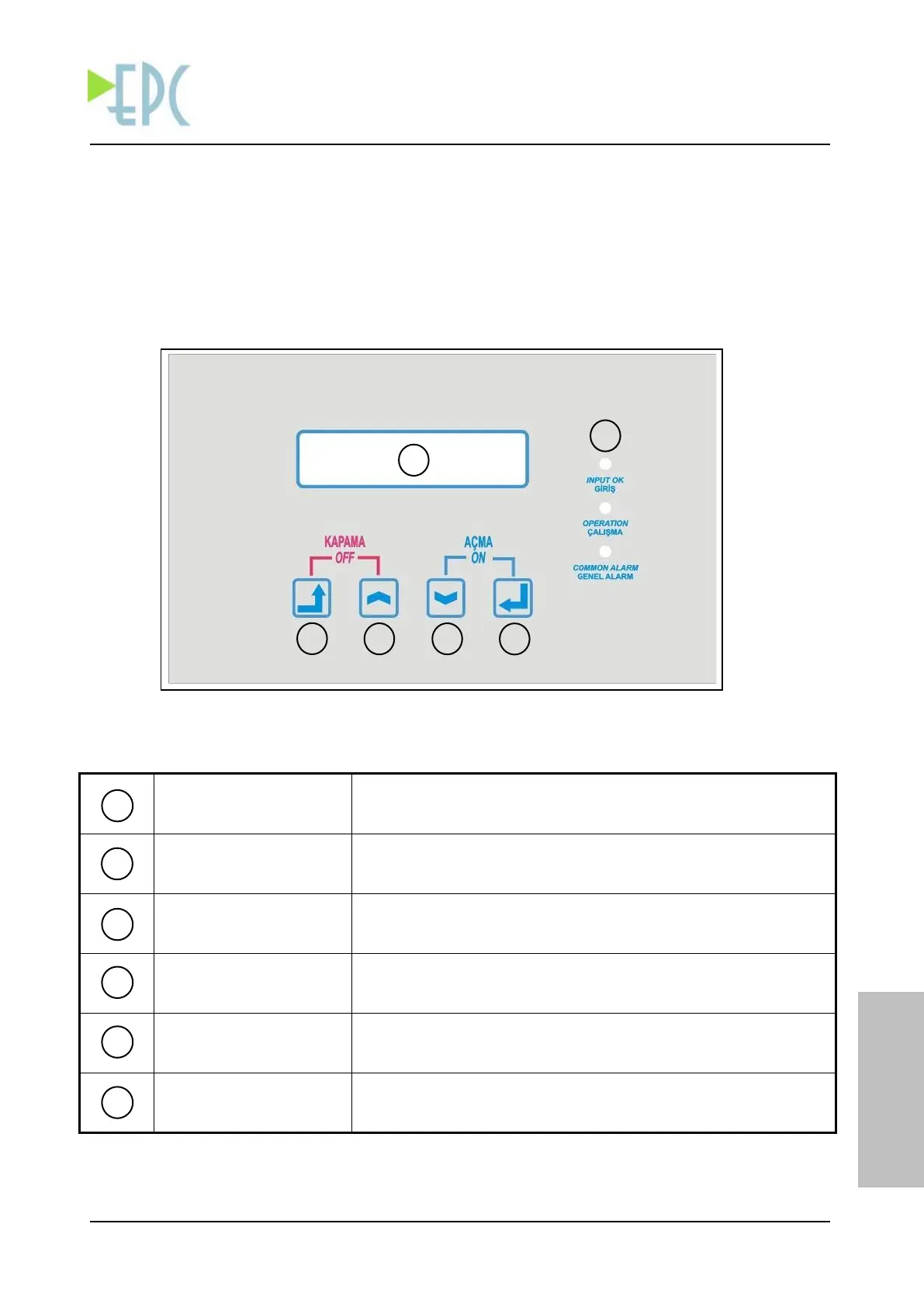Three Phase Output (DC to AC) Inverter
Users Manual
Ver1.2 PAGE :
5. FRONT PANEL
5.1 STRUCTURE OF FRONT PANEL
The front panel of the inverter contains a 2x16 character LCD (Liquid Crystal Display), control
buttons and leds. Via LCD, measurements and status / alarm messages are displayed in a format,
which can be easyly understood. Parts in front panel and their functions are given below.
Figure 5.1 Inverter Front Panel
Measured values, status and alarm messages of the equipment are
displayed in this 2x16 character LCD display.
This buton is used to get back from a submenu or to escape from
adjustment without validating.
In menus, this button is used to see the previous item (up). In
adjustments, this button is used to increase the adjusted quantity.
In menus, this button is used to see the next item (down). In
adjustments, this button is used to decrease the adjusted quantity.
This buton is used to enter a submenu or to validate a setting
performed.
These leds provide instantenaous information about the status of the
equipment.