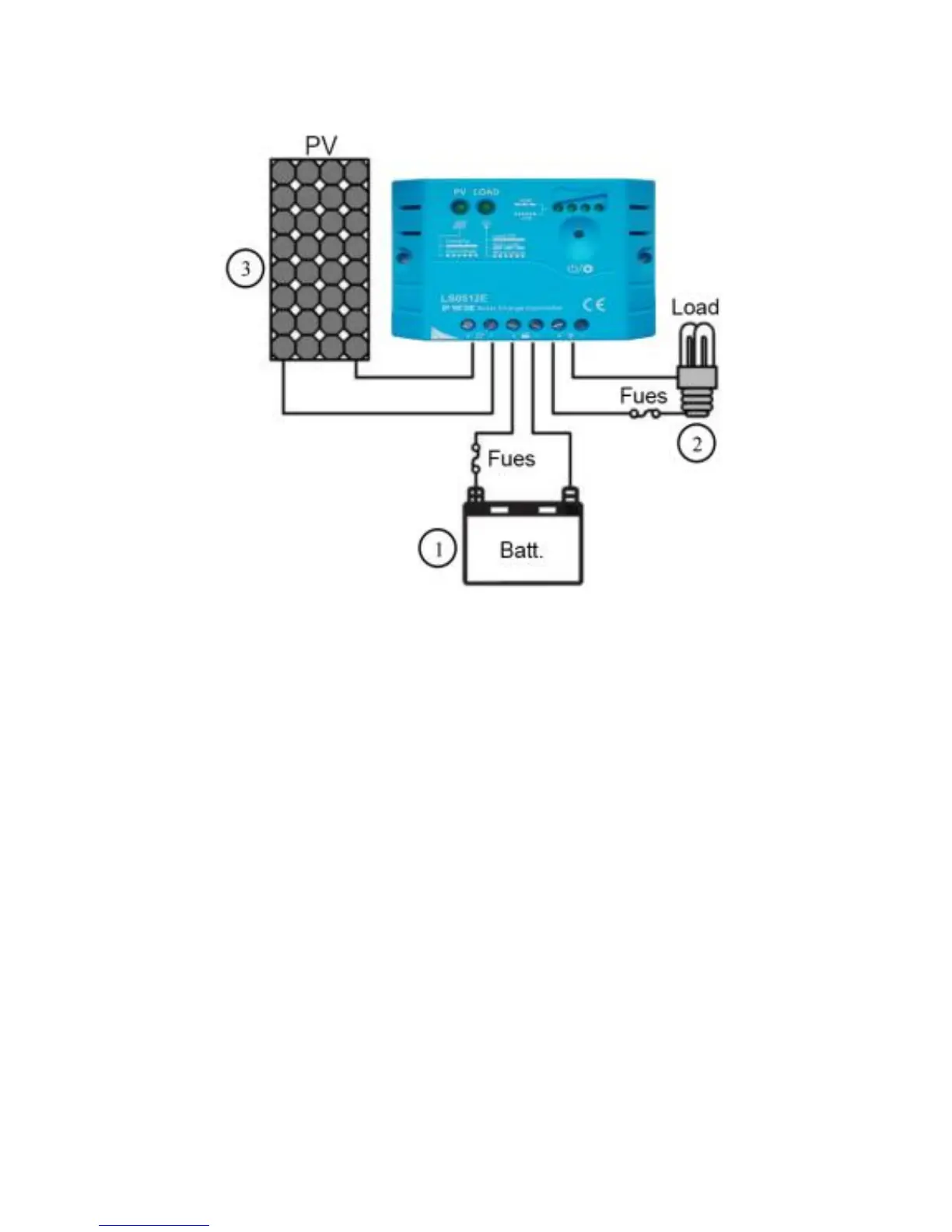4
3.2Wiring
1. Connect components to the charge controller in the sequence as
shown in above picture and pay much attention to the “+” and
“-”.Always power the battery First.
2. After power the battery, check the battery indicator on the
controller, it will be green. If it’s not green, please refer to chapter
5.
3. The load should be DC applicant with the same rated voltage as
battery’s. Controller offers power to loads through the battery
voltage.
