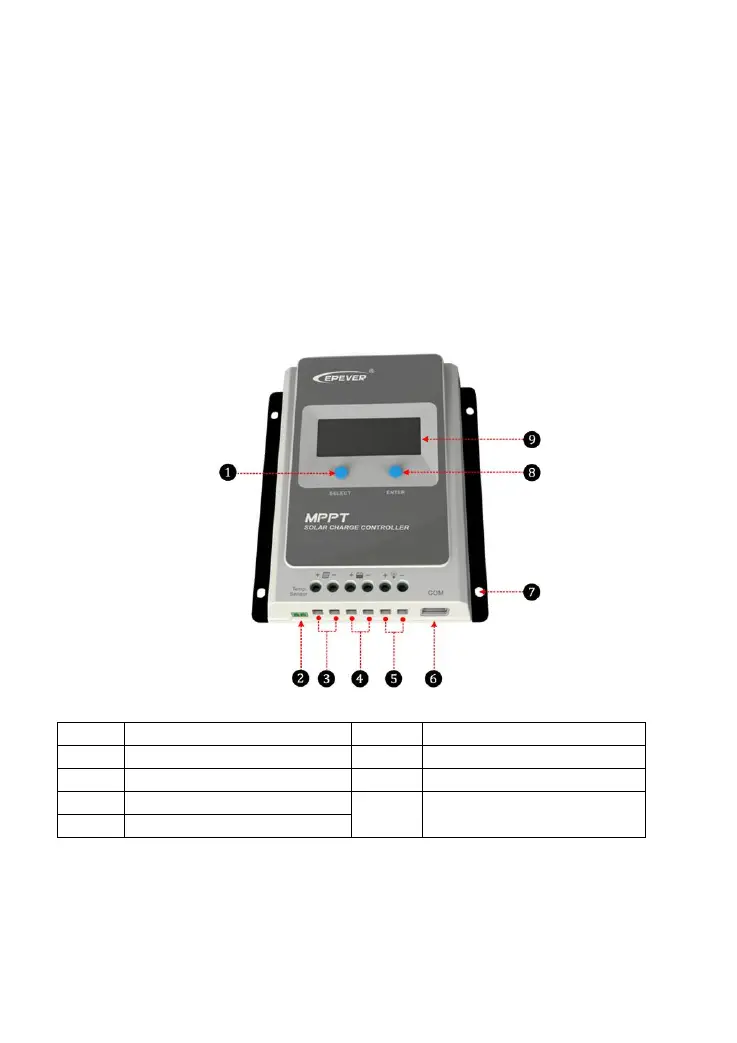2
Standard Modbus communication protocol based on the RS485 communication bus, making the
communication distance longer
A power protection chip, which can provide 5VDC/200mA power and over-current, short-circuit
protections, is adopted by the communication interface
Support monitoring and setting the parameters via the APP or PC software
Comprehensive electronic protection
For the BCV, FCV, LVD, and LVR, users can modify them on the local controller when the
battery type is "USE."
1.2 Characteristics
Figure 1-1 Product Characteristics
★ Suppose the remote temperature sensor is not connected to the controller or damaged. In that
case, the controller will charge or discharge the battery at the default temperature setting of 25
ºC (no temperature compensation).
