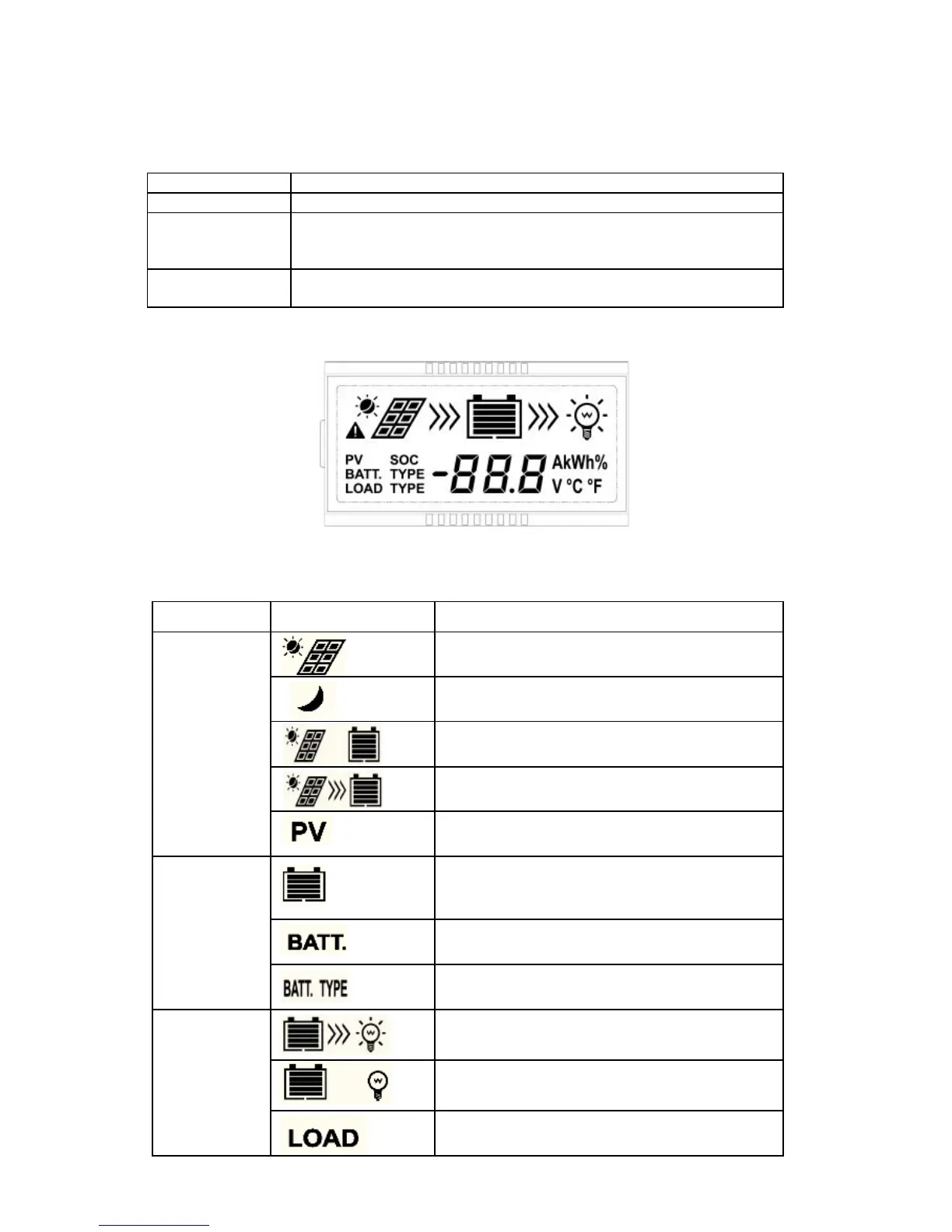12
3 Operation
3.1 Button Operation
Long press ENTER to enter into Set Mode, short press SELECT
to set the parameters. The LCD will leave SET Mode interface
automatically when no operation for more than ten seconds
When the load mode is manual on/off, short press ENTER can
turn on/off the load
3.2 LCD Display
Status Description
PV Voltage, Current, Power
High volt disconnect, Low voltage
disconnect, Battery over temperature,
Charging, Power
Battery Voltage, Current, Temperature
Load Voltage, Current, Load mode
