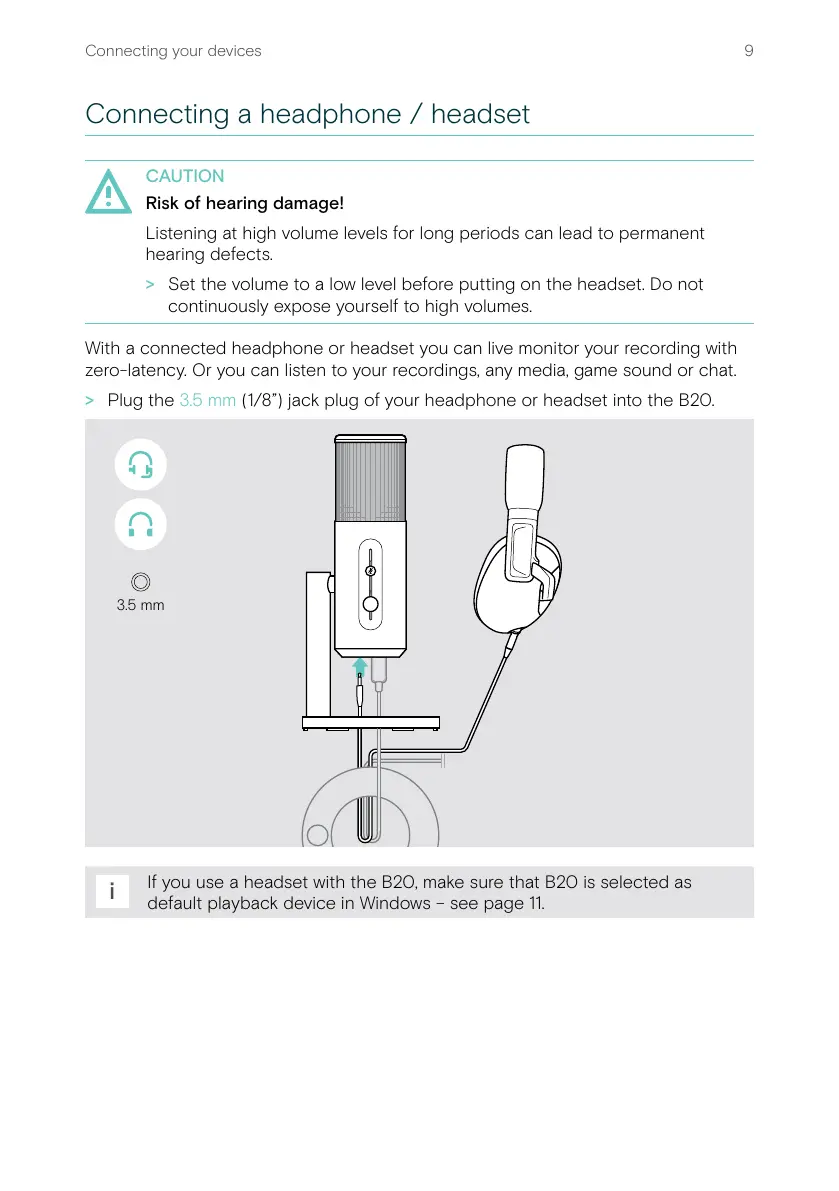9Connecting your devices
Connecting a headphone / headset
CAUTION
Risk of hearing damage!
Listening at high volume levels for long periods can lead to permanent
hearing defects�
> Set the volume to a low level before putting on the headset� Do not
continuously expose yourself to high volumes�
With a connected headphone or headset you can live monitor your recording with
zero-latency� Or you can listen to your recordings, any media, game sound or chat�
> Plug the 3�5 mm (1/8”) jack plug of your headphone or headset into the B20�
3.5 mm
i
If you use a headset with the B20, make sure that B20 is selected as
default playback device in Windows – see page 11�