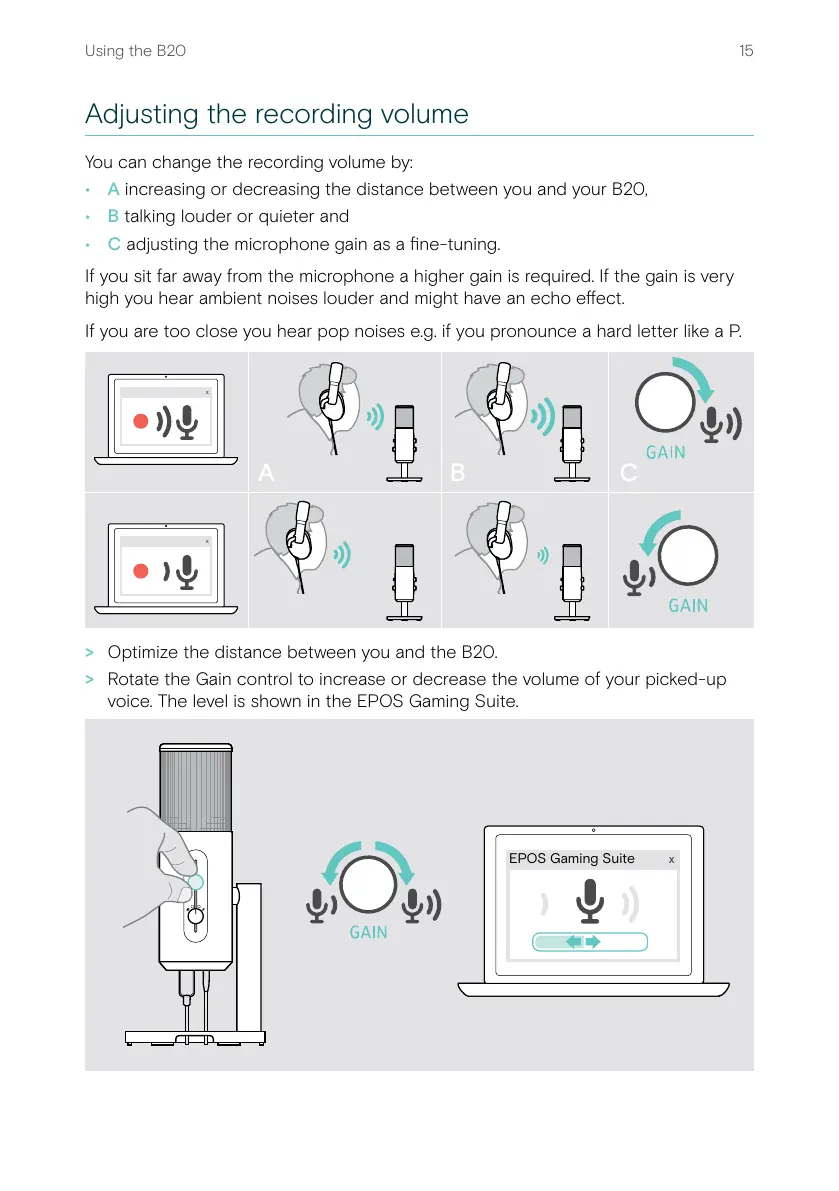15Using the B20
Adjusting the recording volume
You can change the recording volume by:
• A increasing or decreasing the distance between you and your B20,
• B talking louder or quieter and
• C adjusting the microphone gain as a ne-tuning�
If you sit far away from the microphone a higher gain is required� If the gain is very
high you hear ambient noises louder and might have an echo eect�
If you are too close you hear pop noises e�g� if you pronounce a hard letter like a P�
x
x
A B C
> Optimize the distance between you and the B20�
> Rotate the Gain control to increase or decrease the volume of your picked-up
voice� The level is shown in the EPOS Gaming Suite�
x
Gaming Suite
x
EPOS Gaming Suite