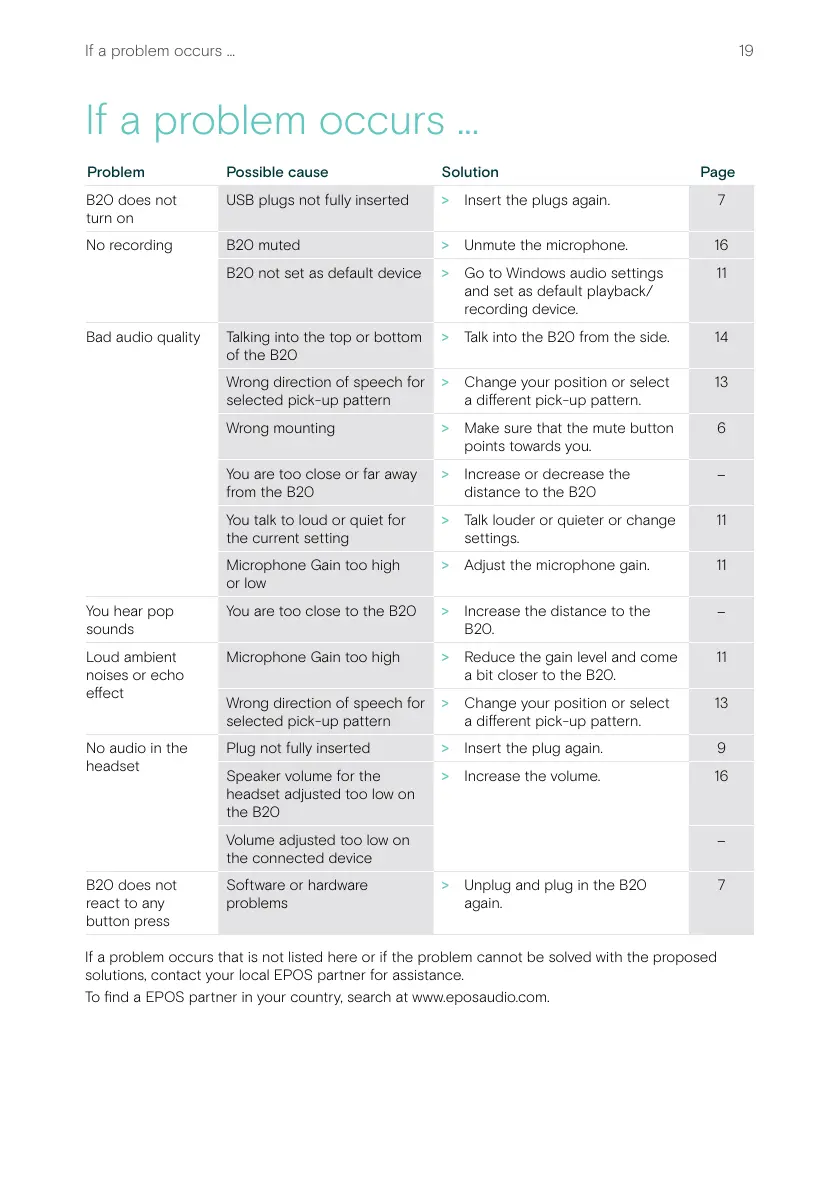19If a problem occurs ���
If a problem occurs ���
Problem Possible cause Solution Page
B20 does not
turn on
USB plugs not fully inserted > Insert the plugs again� 7
No recording B20 muted
> Unmute the microphone� 16
B20 not set as default device
> Go to Windows audio settings
and set as default playback/
recording device�
11
Bad audio quality Talking into the top or bottom
of the B20
> Talk into the B20 from the side� 14
Wrong direction of speech for
selected pick-up pattern
> Change your position or select
a dierent pick-up pattern�
13
Wrong mounting
> Make sure that the mute button
points towards you�
6
You are too close or far away
from the B20
> Increase or decrease the
distance to the B20
–
You talk to loud or quiet for
the current setting
> Talk louder or quieter or change
settings�
11
Microphone Gain too high
or low
> Adjust the microphone gain� 11
You hear pop
sounds
You are too close to the B20
> Increase the distance to the
B20�
–
Loud ambient
noises or echo
eect
Microphone Gain too high
> Reduce the gain level and come
a bit closer to the B20�
11
Wrong direction of speech for
selected pick-up pattern
> Change your position or select
a dierent pick-up pattern�
13
No audio in the
headset
Plug not fully inserted
> Insert the plug again� 9
Speaker volume for the
headset adjusted too low on
the B20
> Increase the volume� 16
Volume adjusted too low on
the connected device
–
B20 does not
react to any
button press
Software or hardware
problems
> Unplug and plug in the B20
again�
7
If a problem occurs that is not listed here or if the problem cannot be solved with the proposed
solutions, contact your local EPOS partner for assistance�
To nd a EPOS partner in your country, search at www�eposaudio�com�