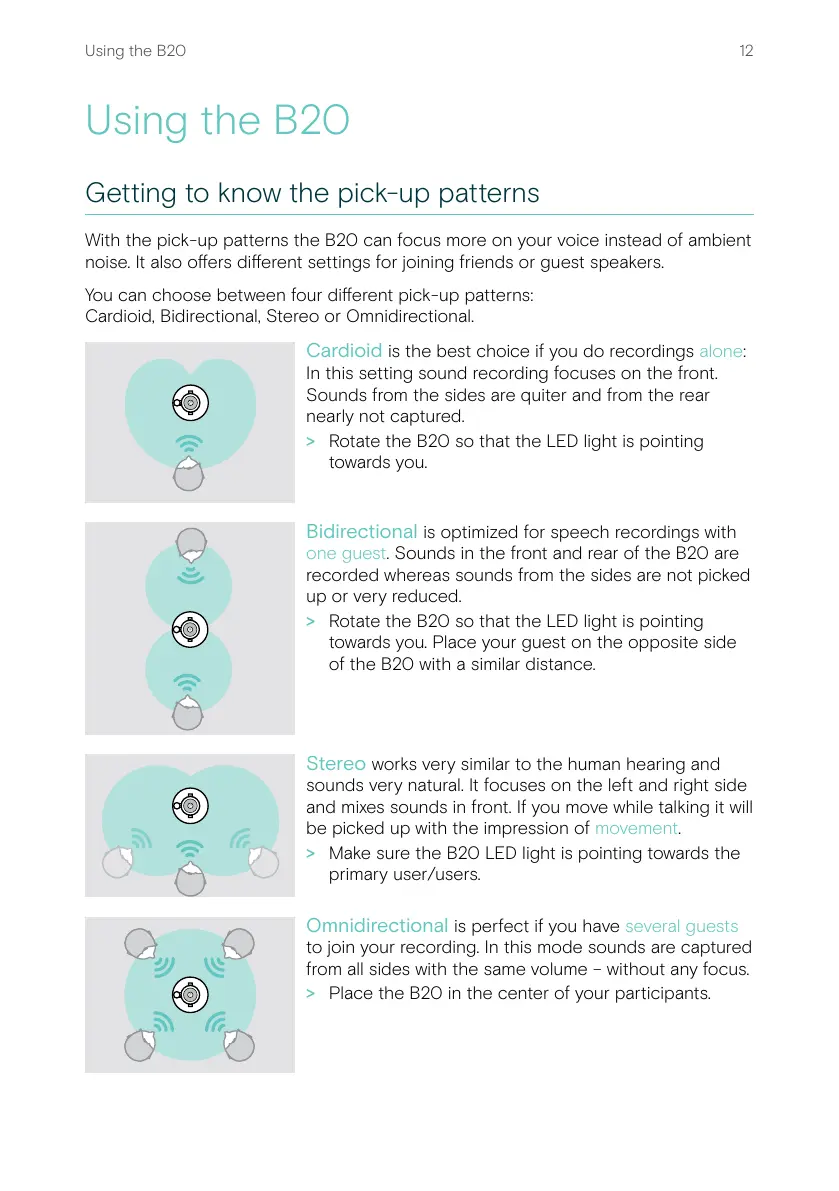12Using the B20
Using the B20
Getting to know the pick-up patterns
With the pick-up patterns the B20 can focus more on your voice instead of ambient
noise� It also oers dierent settings for joining friends or guest speakers�
You can choose between four dierent pick-up patterns:
Cardioid, Bidirectional, Stereo or Omnidirectional�
Cardioid is the best choice if you do recordings alone:
In this setting sound recording focuses on the front�
Sounds from the sides are quiter and from the rear
nearly not captured�
> Rotate the B20 so that the LED light is pointing
towards you�
Bidirectional is optimized for speech recordings with
one guest� Sounds in the front and rear of the B20 are
recorded whereas sounds from the sides are not picked
up or very reduced�
> Rotate the B20 so that the LED light is pointing
towards you� Place your guest on the opposite side
of the B20 with a similar distance�
Stereo works very similar to the human hearing and
sounds very natural� It focuses on the left and right side
and mixes sounds in front� If you move while talking it will
be picked up with the impression of movement�
> Make sure the B20 LED light is pointing towards the
primary user/users�
Omnidirectional is perfect if you have several guests
to join your recording� In this mode sounds are captured
from all sides with the same volume – without any focus�
> Place the B20 in the center of your participants�