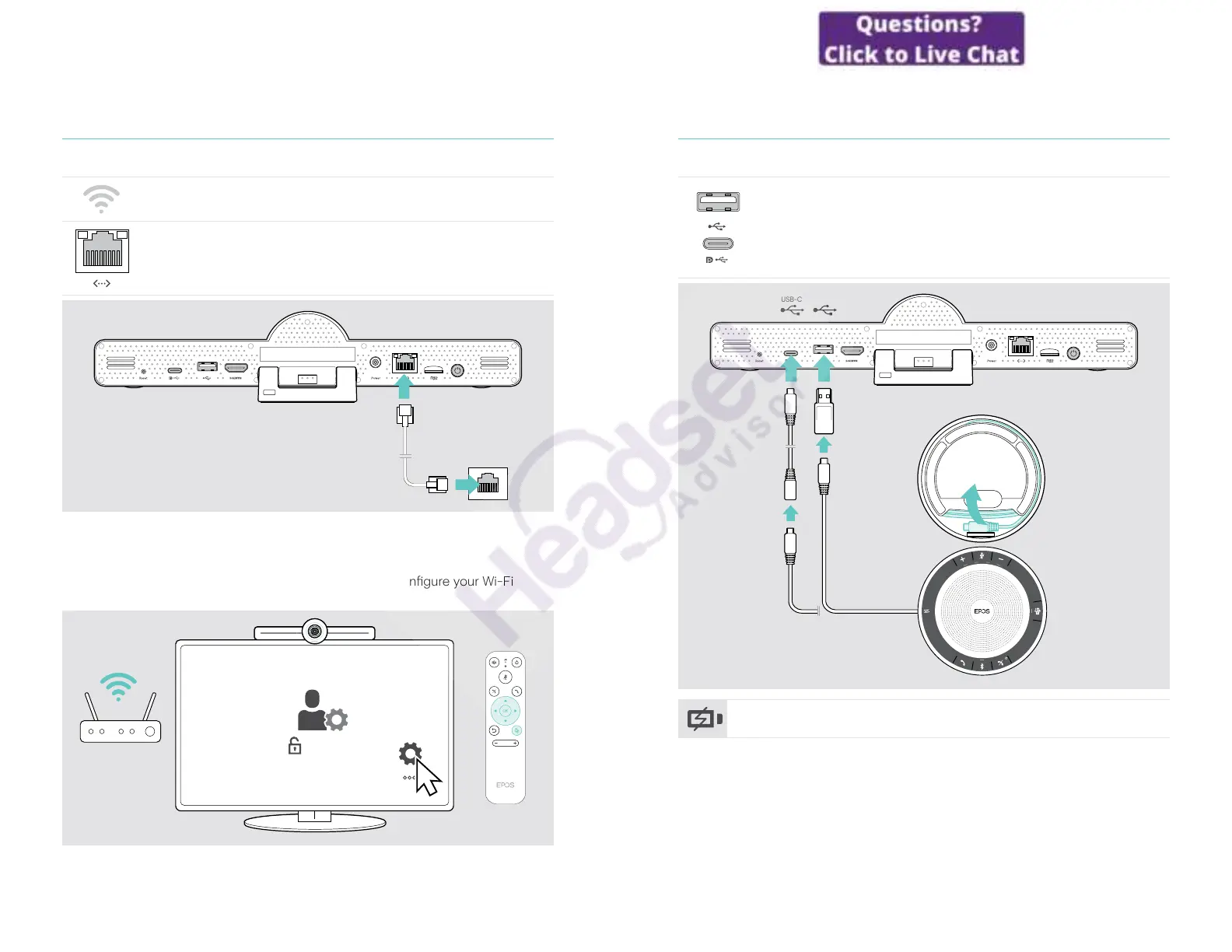18Connecting / preparing devices
2 Connecting to a network
The collaboration bar requires internet access� You can connect it to a network via:
Wi-Fi:
Enter the Settings menu > Device Settings > Wi-Fi to congure your Wi-Fi
connection (Password by default: 0000)�
0000
19Connecting / preparing devices
3 Connecting the speakerphone
You can connect the speakerphone either via USB-A or USB-C�
USB-A / USB-C:
> Release the USB-C plug, unwind the cable and place the
speakerphone on your desk�
> Connect it to USB-C or USB-A via the included adapter� Use the
USB extension cable – if required�
USB-AUSB-C
The speakerphone will automatically be charged�
