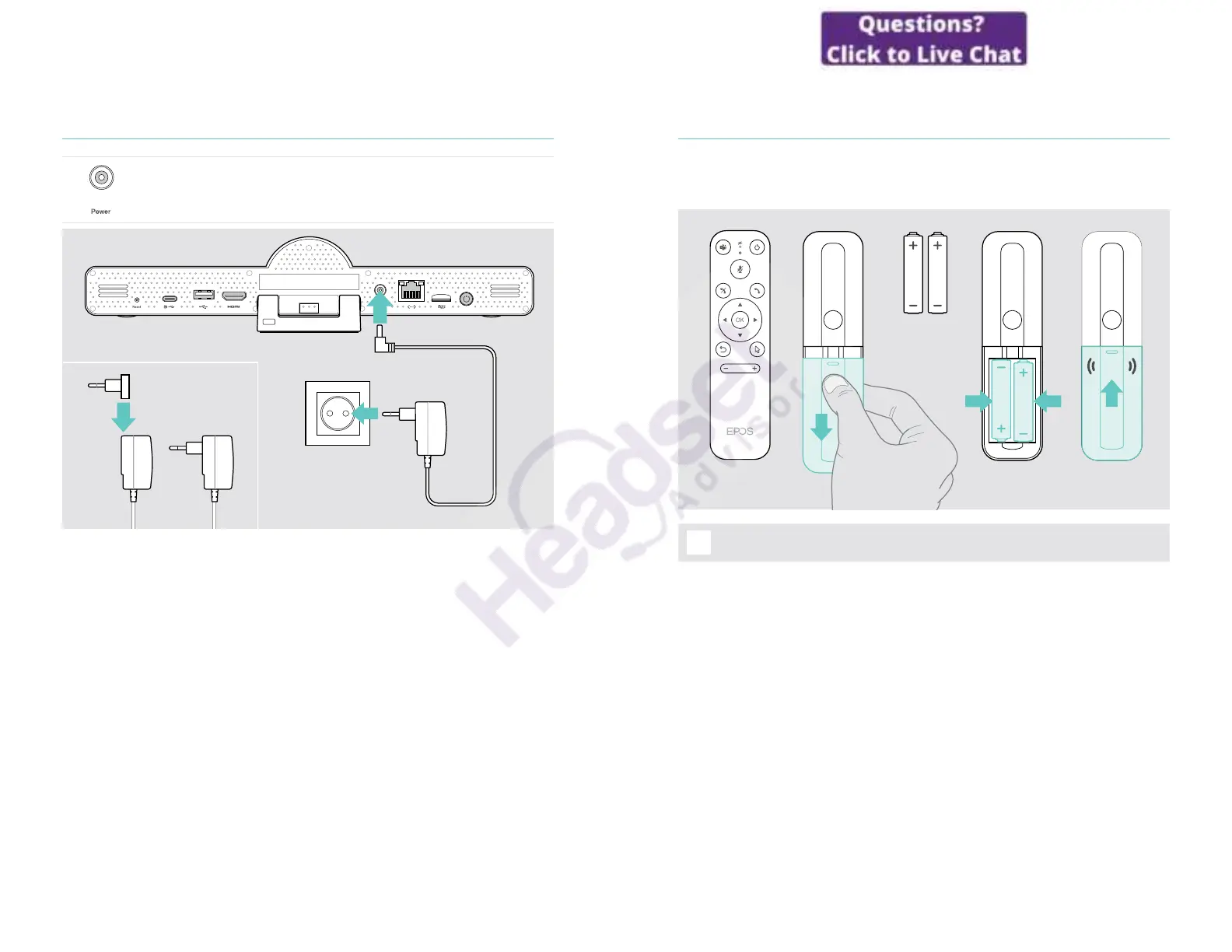20Connecting / preparing devices
4 Connecting to the power supply
Select a suitable country adapter (EU, US, AU, UK) and slide it in�
Connect the Power supply unit with the Power and wall socket�
The collaboration bar turns on� The LED ring lights up mint�
EU/UK/US/AU
21Connecting / preparing devices
5 Inserting the remote batteries
> Open the battery compartment�
> Insert the AAA Alkaline batteries� Take care of the + and – direction�
> Close the battery compartment�
i
Instead of the remote control you can also use a mouse or your
touchscreen�
