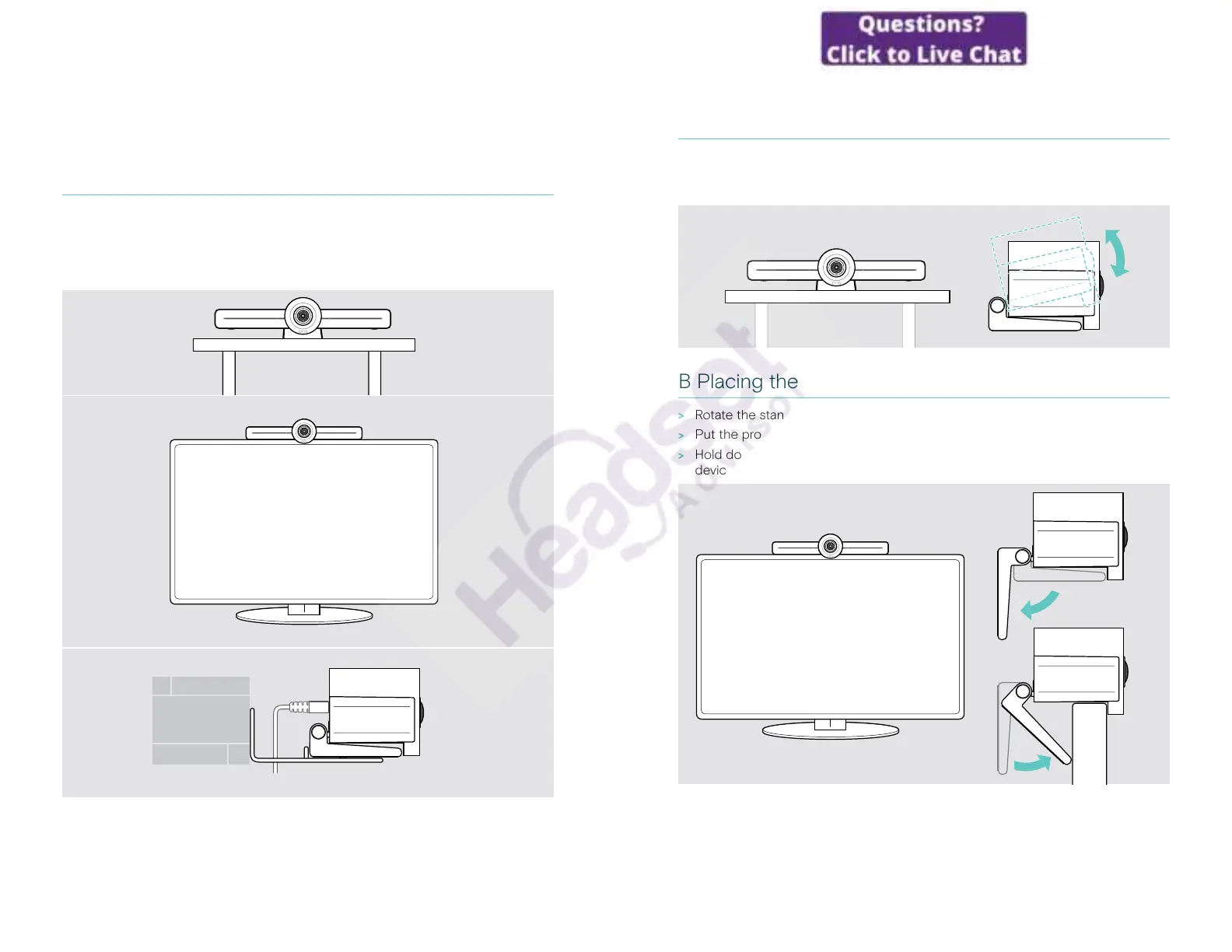12Placing / mounting VISION 3T
Placing / mounting VISION 3T
Installation options
The collaboration bar can be:
• A placed on a desk
• B placed on top of a screen/monitor
• C mounted on a wall
A
B
C
13Placing / mounting VISION 3T
A Placing the product on a desk
> Place the collaboration bar on your desk�
> Hold down the stand and rotate the collaboration bar so that it points in the
direction of the meeting participants�
A
B Placing the product on a screen / monitor
> Rotate the stand�
> Put the product on the top of your screen/monitor�
> Hold down the product and rotate the stand so that it is xed securely on your
device�
B
