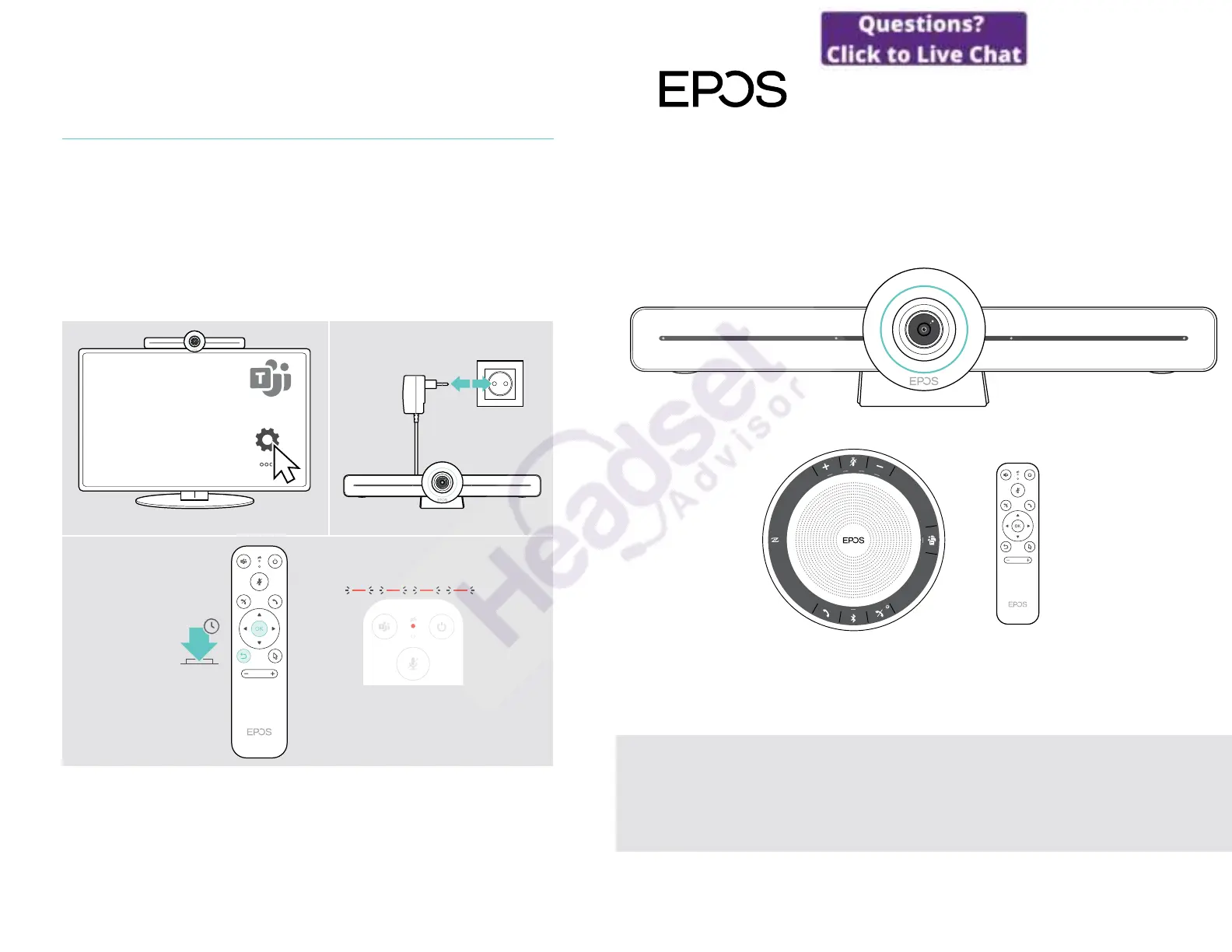36If a problem occurs���
Pairing a new remote
The included remote control is already paired to the collaboration bar� If you have
replaced the remote control, you need to pair it�
Connect a mouse (see page 23) or use the touchscreen for navigation�
Enter the Settings menu > Device Settings > Other Settings > Unpair remote�
Unplug and plug in the mains power supply, to reboot the collaboration bar�
Hold the BACK and OK button on the new remote simultaneously until the Pairing
LED on the remote control ashes red continuously�
As soon as the collaboration bar is re-booted the remote will be automatically
paired and the LED on the remote control turns o�
10s
37If a problem occurs���
DSEA A/S
Kongebakken 9, DK-2765 Smørum, Denmark
www.eposaudio.com
Publ. 05/21, A02
