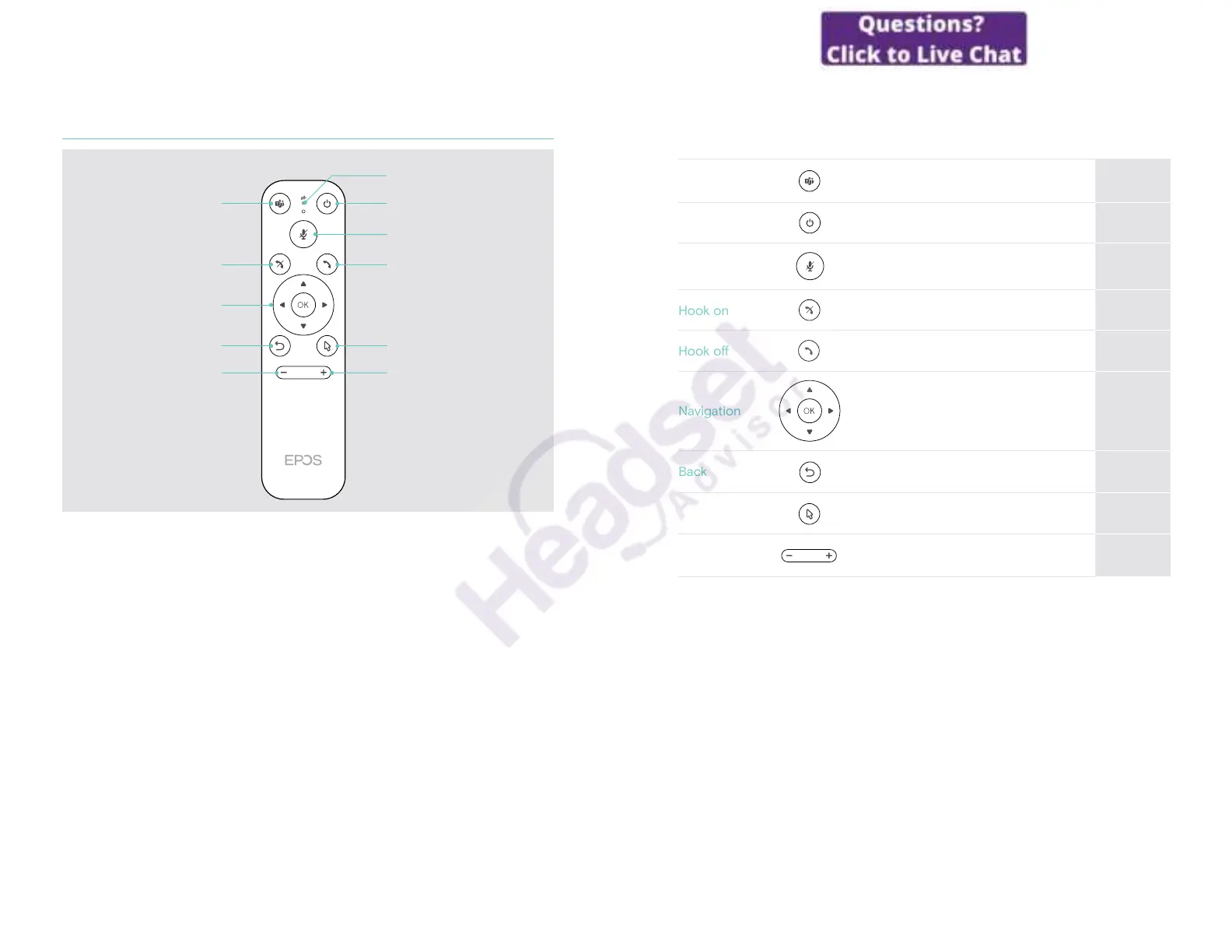9VISION 3T at a glance
Remote control: Buttons at a glance
Button Function Page
Microsoft
Teams
Starts next Microsoft Teams meeting –
Power
Standby / Wake up 29
Mute
Mutes / Unmutes the speakerphone’s
microphone
27
Hook on
Ends / rejects a call –
Hook o
Accepts a call –
Navigation
• Arrows: Moves between dierent
functions
• OK: Selects the element where the
mouse pointer is located
–
Back
Returns to previous menu –
Mouse pointer
Activates the mouse pointer –
Volume
down / up
– Decreases the volume
+ Increases the volume
26
