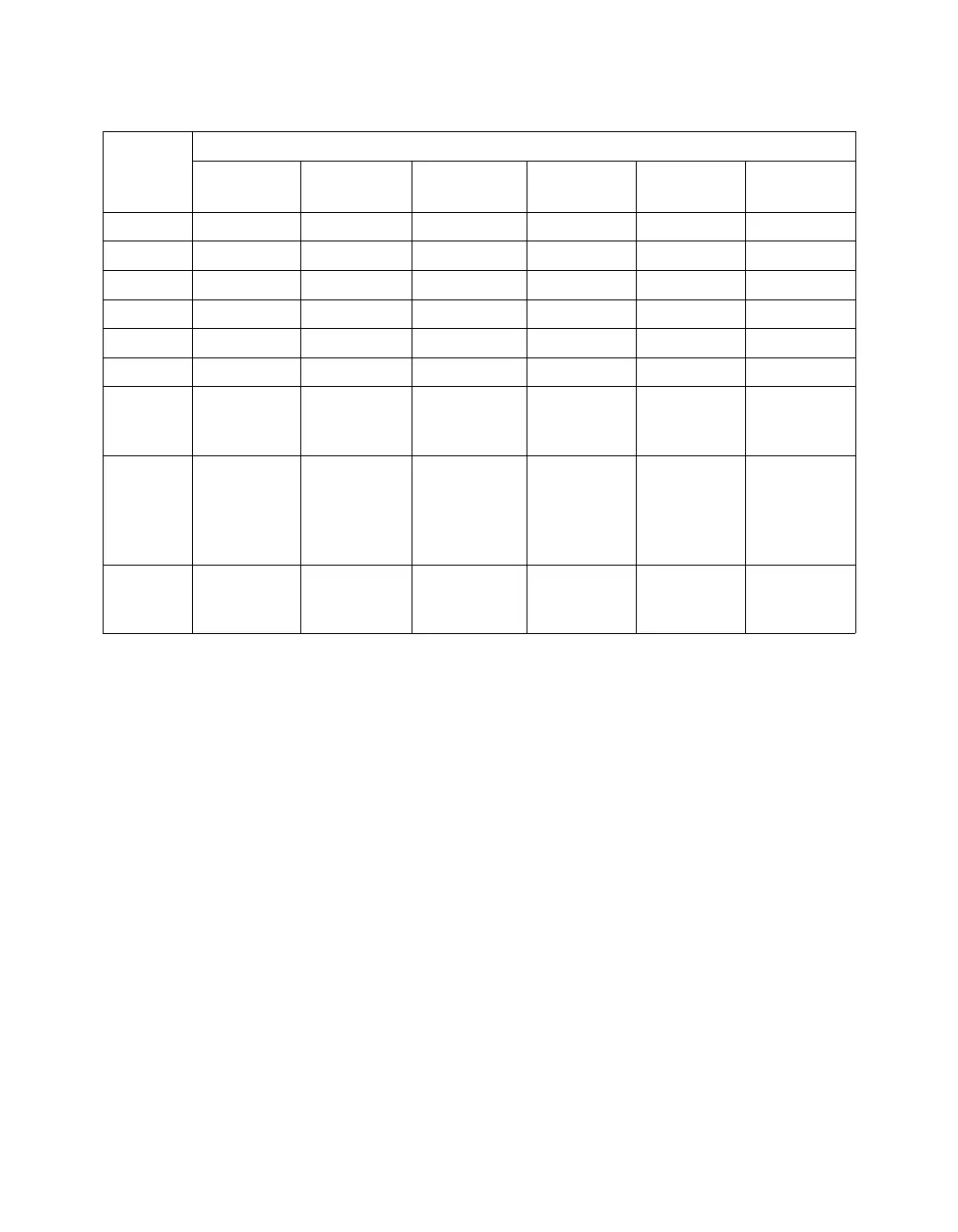64 Specifications
Analog RGB
* HDMI input signals
Signal
(4:3)
Aspect setting
Normal Zoom Wide Squeeze Through
Squeeze
Through
VGA* 960 × 720 1280 × 720 1280 × 720 1280 × 720 640 × 480 853 × 480
VESA 960 × 720 1280 × 720 1280 × 720 1280 × 720 640 × 480 853 × 480
SVGA 960 × 720 1280 × 720 1280 × 720 1280 × 720 800 × 600 1066 × 600
XGA 960 × 720 1280 × 720 1280 × 720 1280 × 720 — —
SXGA 960 × 720 1280 × 720 1280 × 720 1280 × 720 — —
WXGA 1280 × 720 1280 × 720 — 1280 × 720 — —
MAC13”
MAC16”
MAC19”
960 × 720
960 × 720
960 × 720
1280 × 720
1280 × 720
1280 × 720
1280 × 720
1280 × 720
1280 × 720
1280 × 720
1280 × 720
1280 × 720
640 × 480
832 × 624
—
853 × 480
1109 × 624
—
SDTV*
480i
480p
576i
576p
960 × 720
960 × 720
960 × 720
960 × 720
1280 × 720
1280 × 720
1280 × 720
1280 × 720
1280 × 720
1280 × 720
1280 × 720
1280 × 720
1280 × 720
1280 × 720
1280 × 720
1280 × 720
640 × 480
640 × 480
768 × 576
768 × 576
853 × 480
853 × 480
1024 × 576
1024 × 576
HDTV*
720p
1080i
1280 × 720
1280 × 720
—
—
—
——
—
1280 × 720
—
—
—
PowerLite Cinema 400.book Page 64 Friday, July 7, 2006 2:24 PM
