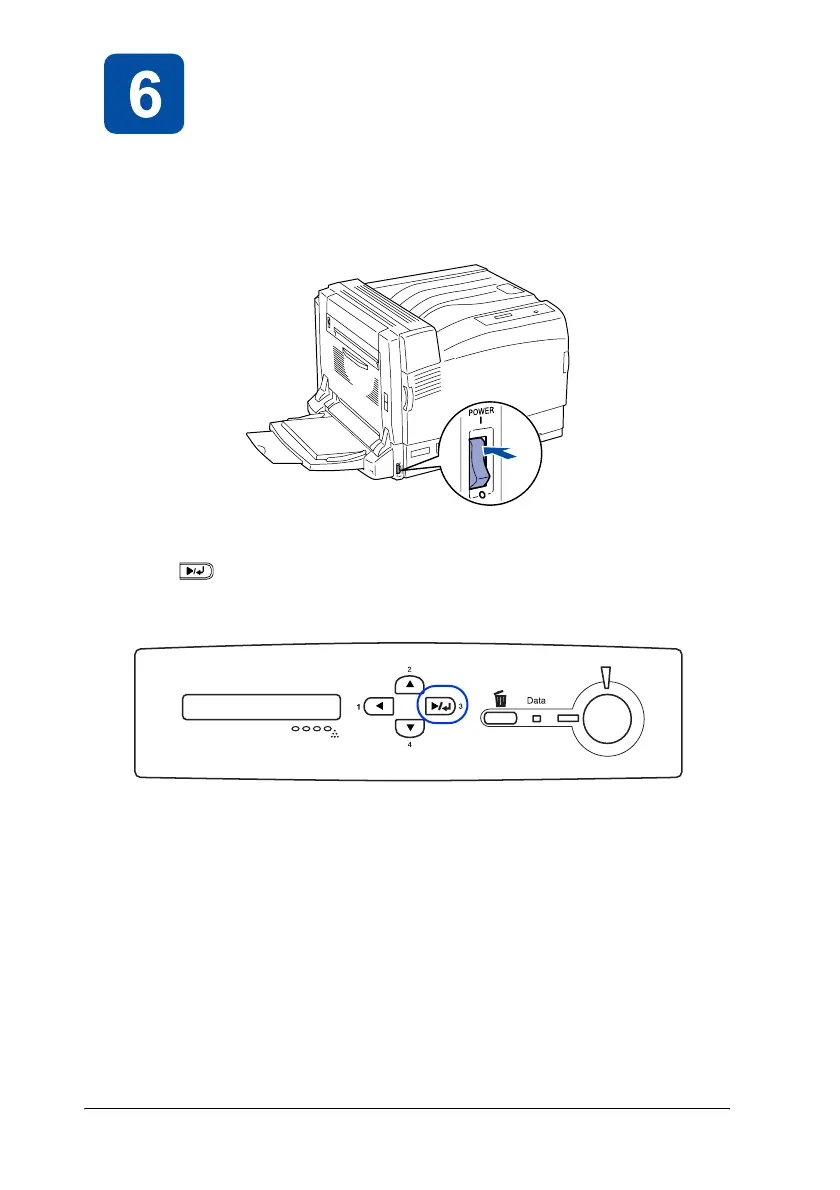12 Testing the Printer
Testing the Printer
Printing a Status Sheet
1. Make sure the printer is turned on.
2. Make sure the LCD panel shows Ready or Sleep, press
the Enter button three times.
The printer starts printing a status sheet.
Note:
If you are unable to get the printer to print a normal status
sheet, contact your dealer.
