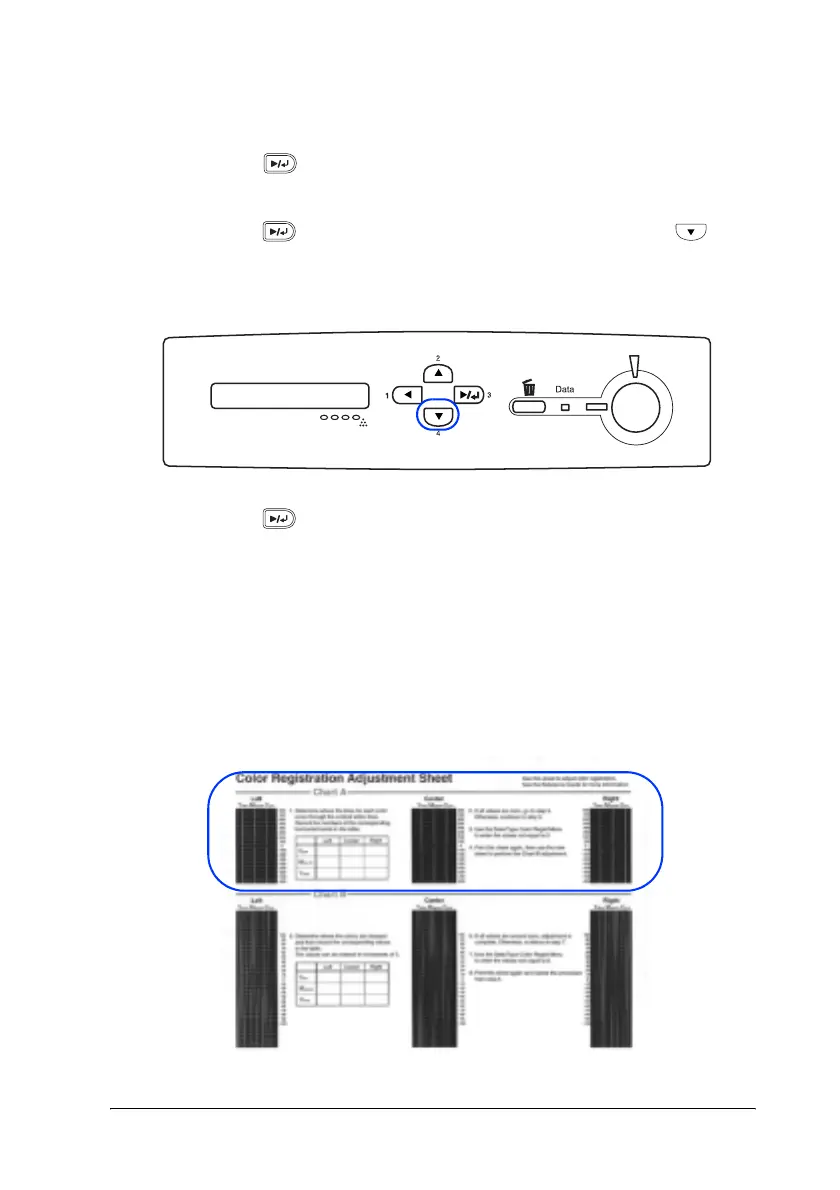Testing the Printer 13
Checking Color Registration
1. Make sure the LCD panel shows Ready or Sleep, then
press the Enter button to access the control panel
menus.
2. Press the Enter button again, then press the
Down button several times to display Color Regist
Sheet.
3. Press the Enter button. The printer prints a Color
Registration Adjustment Sheet.
4. See the color values (Yellow, Magenta, and Cyan) at
“Left”, “Center”, and “Right” in Chart A on the printed
Color Registration Adjustment Sheet. Determine where
the lines for each color cross through the vertical white
lines, and write the numbers of the corresponding
horizontal bands in the table.
