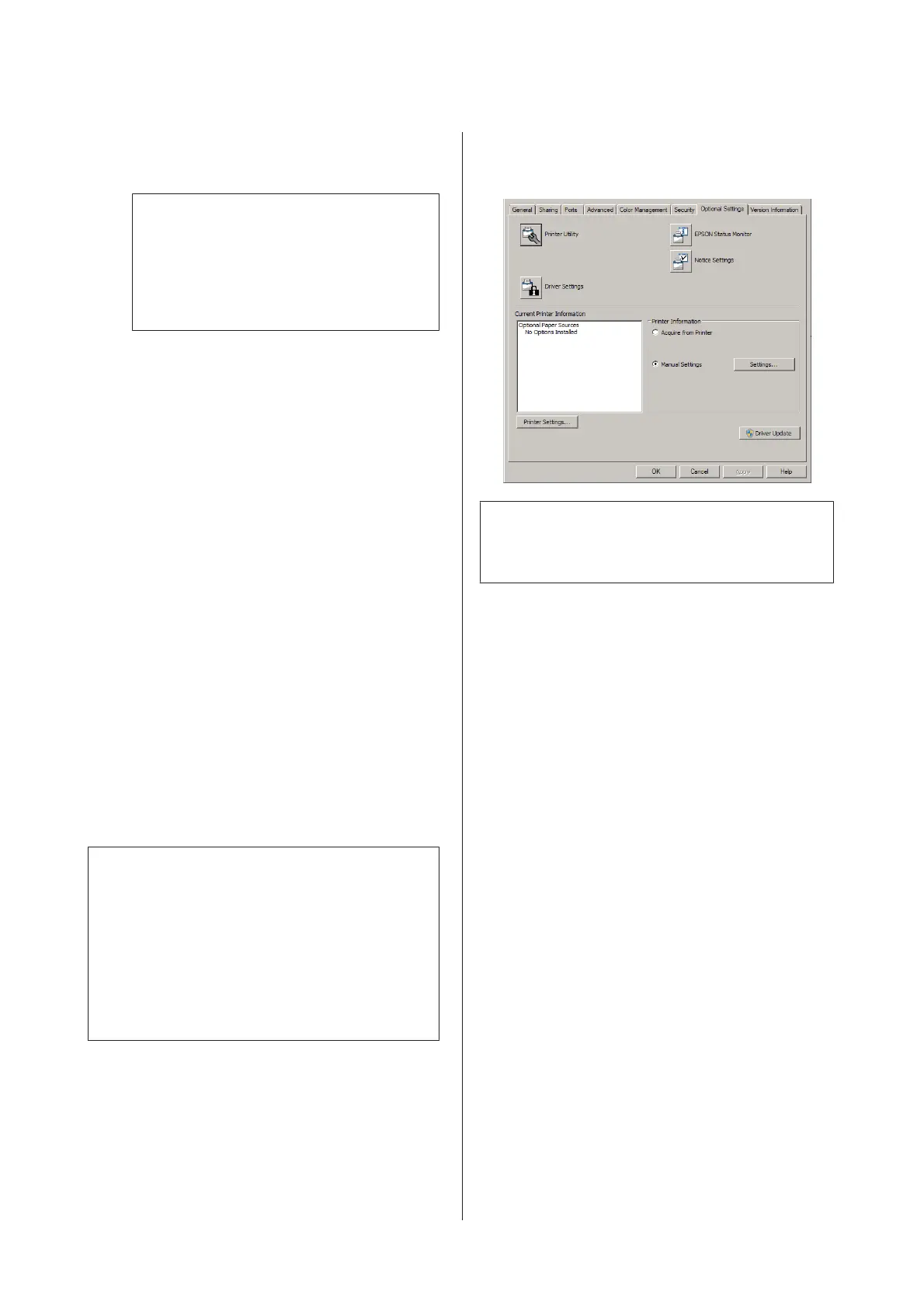A
Connect the printer to the same network as your
computer.
Note:
See the following manuals for how to connect the
printer to the network.
❏ Setup Guide
❏ IP Address and Password Setup Sheet
B
Enter the printer’s IP address into the address bar
of your web browser.
From the printer driver
You can set the following items that you think you will
use often as printer settings, whether the printer is
connected via USB or a network.
- MP Tray Size / MP Tray Type
- Cassette1 Size / Cassette1 Type
- Density
- Emphasize Thin Lines
- Paper Source
- Wide A4
- MP Tray Priority
- Page Protect
- Auto Eject Page
- I/F Time Out
- Size Ignore
- Time Setting
- Auto Cont
- Time to Sleep
- Language (Status Sheet)
Note:
For references for the corresponding control panel
menus, see the following sections.
❏ “Tray Menu” on page 28
❏ “Printing Menu” on page 29
❏ “Setup Menu” on page 21
❏ “Energy Saver Menu” on page 25
To open the screen to do settings, follow the steps below:
A
Access the printer driver’s properties from Start
-Devices and Printers.
B
Click the Optional Settings tab, and then click
the Printer Settings button.
Note:
A warning appears if the time is not set after purchasing
the printer. Use Printer Settings to set the time.
AL-M320DN/AL-M310DN/AL-M220DN User's Guide
Getting to Know Your Printer
18
