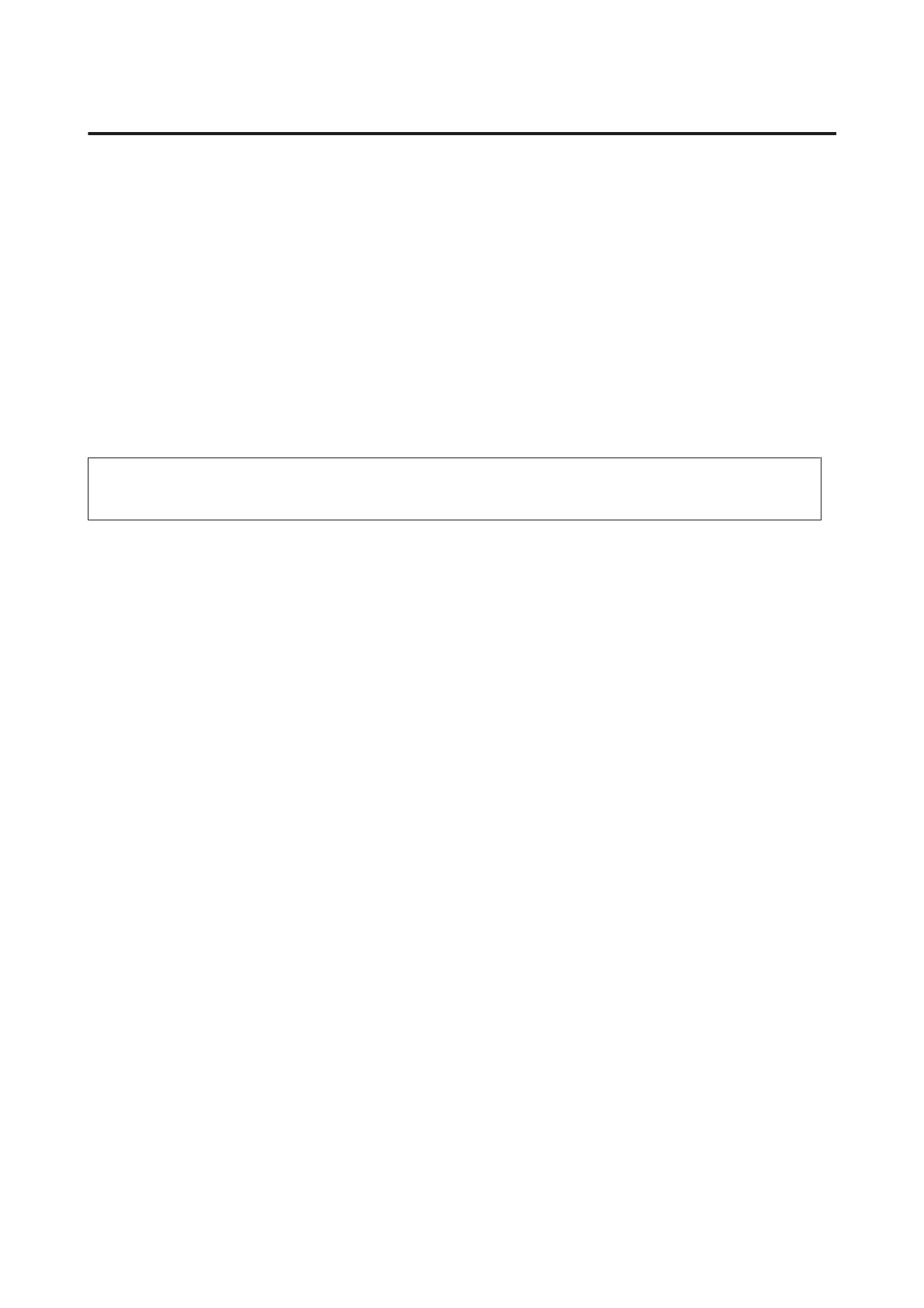Bookmark Menu (For AL-M320DN/AL-M310DN)
The bookmark menu appears by pressing the OK button while the LCD panel displays Ready.
In the bookmark menu, the bookmarked setting items are listed and you can select one of them. The following menus
are bookmarked by default.
❏ Reset Menu
❏ MP Tray Size
❏ System Information
To replace a bookmarked menu to another menu, display the menu you want to add and press the OK button for more
than two seconds.
Note:
The maximum number of menus you can register as bookmarks is 3.
AL-M320DN/AL-M310DN/AL-M220DN User's Guide
Getting to Know Your Printer
39
