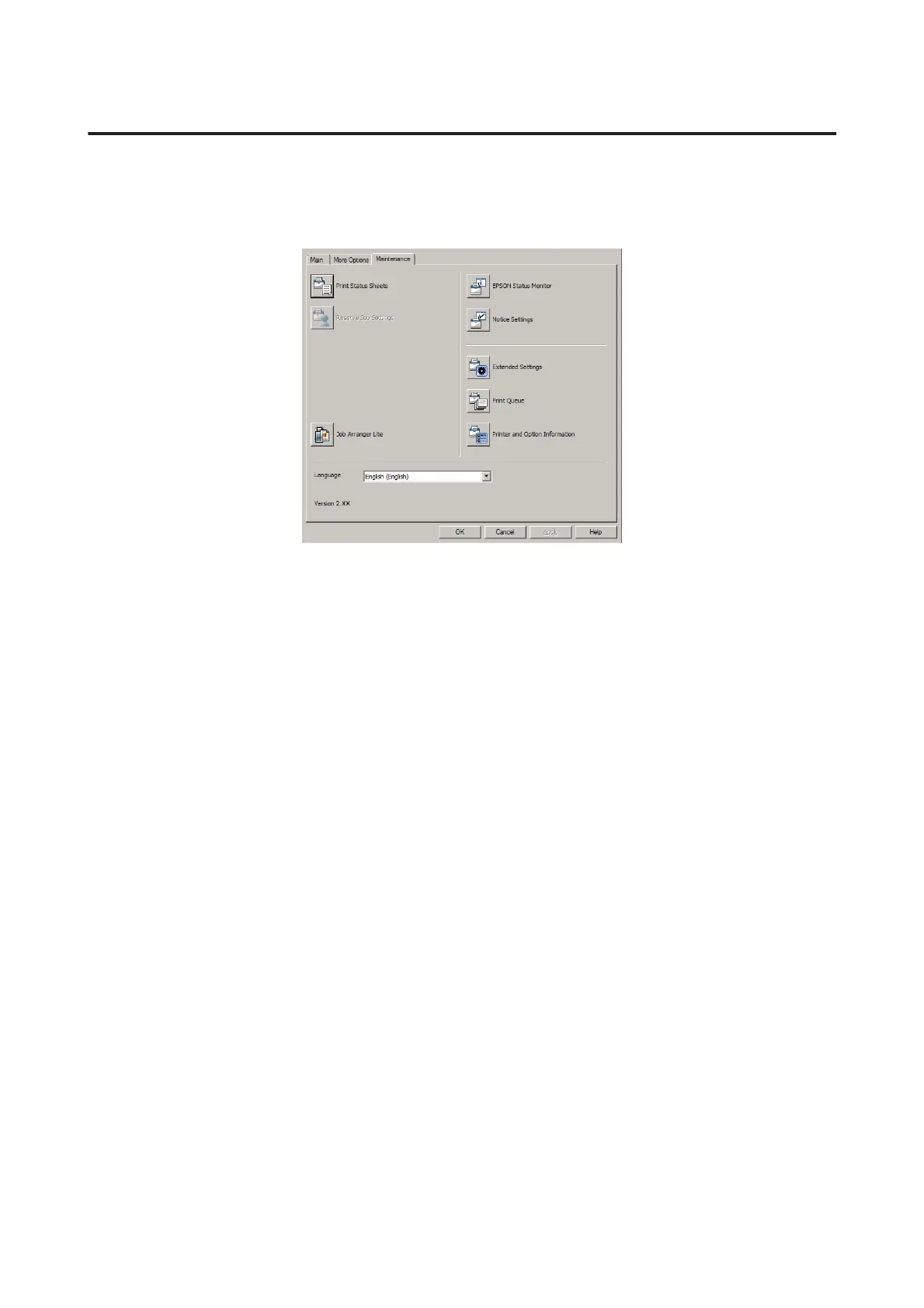Setting the Maintenance Screen
This screen enables you to start Job Arranger Lite, enables settings, such as Notice Settings for EPSON Status Monitor.
For details, see the help for each item.
For AL-M220DN users
You can do Printer Adjust Menu settings on the printer’s control panel from this screen. See “Printer Adjust Menu” on
page 106 for how to access the menu.
AL-M320DN/AL-M310DN/AL-M220DN User's Guide
Printing Tasks
53
