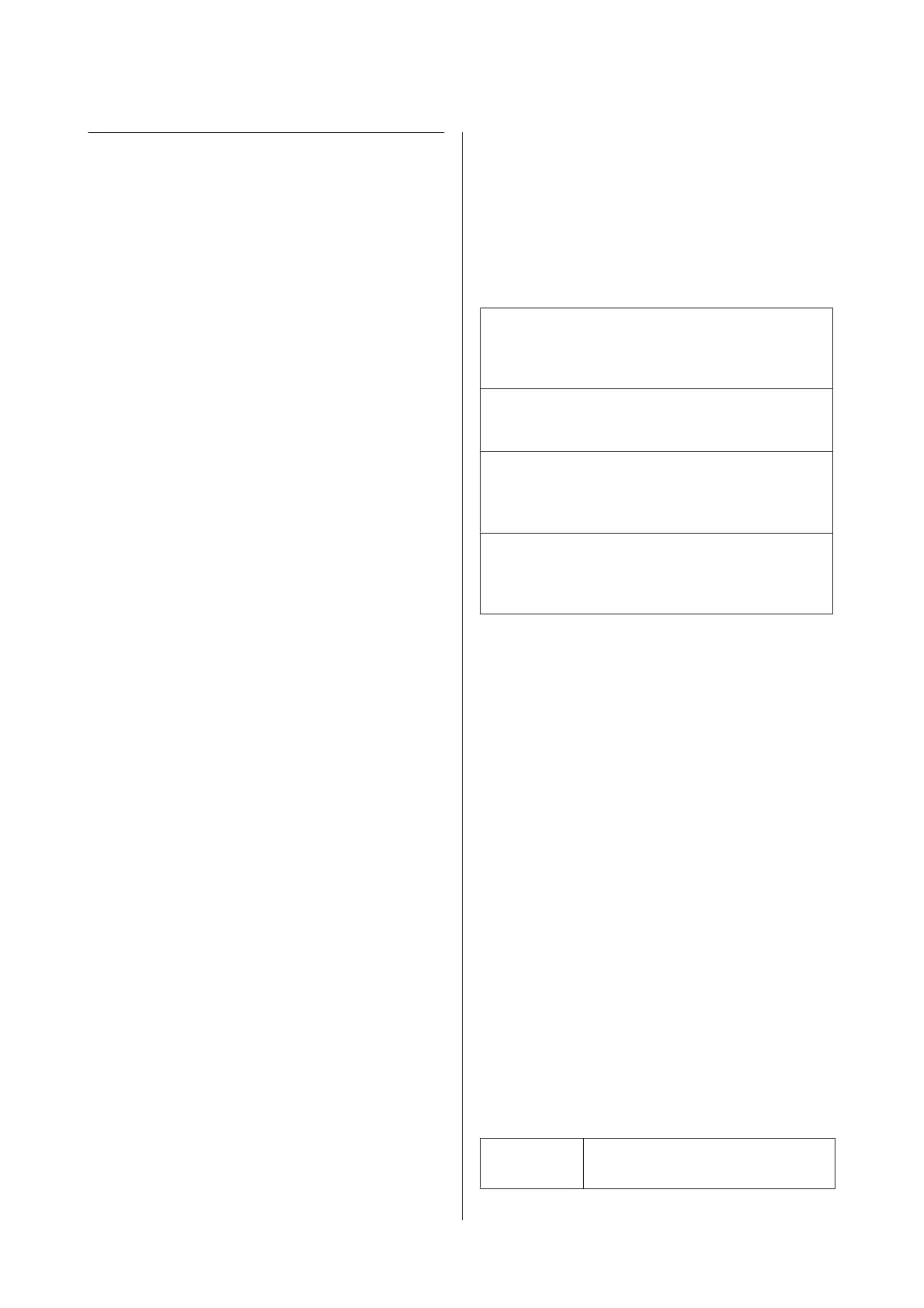Introduction
Where to Find
Information
❏ Setup Guide
Provides you with information on assembling the
printer and installing the printer software.
❏ Password Setup Sheet (for AL-M320DN/
AL-M310DN)
Provides you with information on how to set a
password for the printer. When using it as a
network printer, an administrator password must
be set for the printer.
❏ IP Address and Password Setup Sheet (for
AL-M220DN)
Provides you with information on how to set an IP
Address and password. When using it as a network
printer, an administrator password must be set for
the printer. This sheet provides you with
information on how to set a password for the
printer.
❏ User’s Guide (this manual)
Provides you with detailed information on the
printer’s functions, optional products,
maintenance, troubleshooting, and technical
specifications.
❏ Network Guide
Provides network administrators with information
on both the printer driver and network settings.
❏ Font Guide
Provides you with information on fonts used on the
printer. There are two font guides for the printer.
Confirm the printer’s internal fonts by printing the
font list from System Report, and see the
appropriate font guide.
❏ Online Help for printer software
Click Help for detailed information and
instructions on the printer software that controls
your printer. Online help is automatically installed
when you install the printer software.
Warning, Caution,
Important and Note
!
Warning
must be followed carefully to avoid serious bodily
injury.
!
Caution
must be observed to avoid bodily injury.
c
Important
must be observed to avoid damage to your
equipment.
Note
contains important information and useful tips on the
operation of your printer.
Prerequisites of
Description in This
Manual
The following illustrations and screenshots are used in
this guide unless otherwise indicated.
❏ AL-M320DN
❏ Windows 7
The PostScript used on this printer is compatible with
PostScript Level 3.
Abbreviations of
Operating Systems
In this manual, the following abbreviations are used.
Windows 10 Microsoft
®
Windows
®
10 Operating
System
AL-M320DN/AL-M310DN/AL-M220DN User's Guide
Introduction
5
