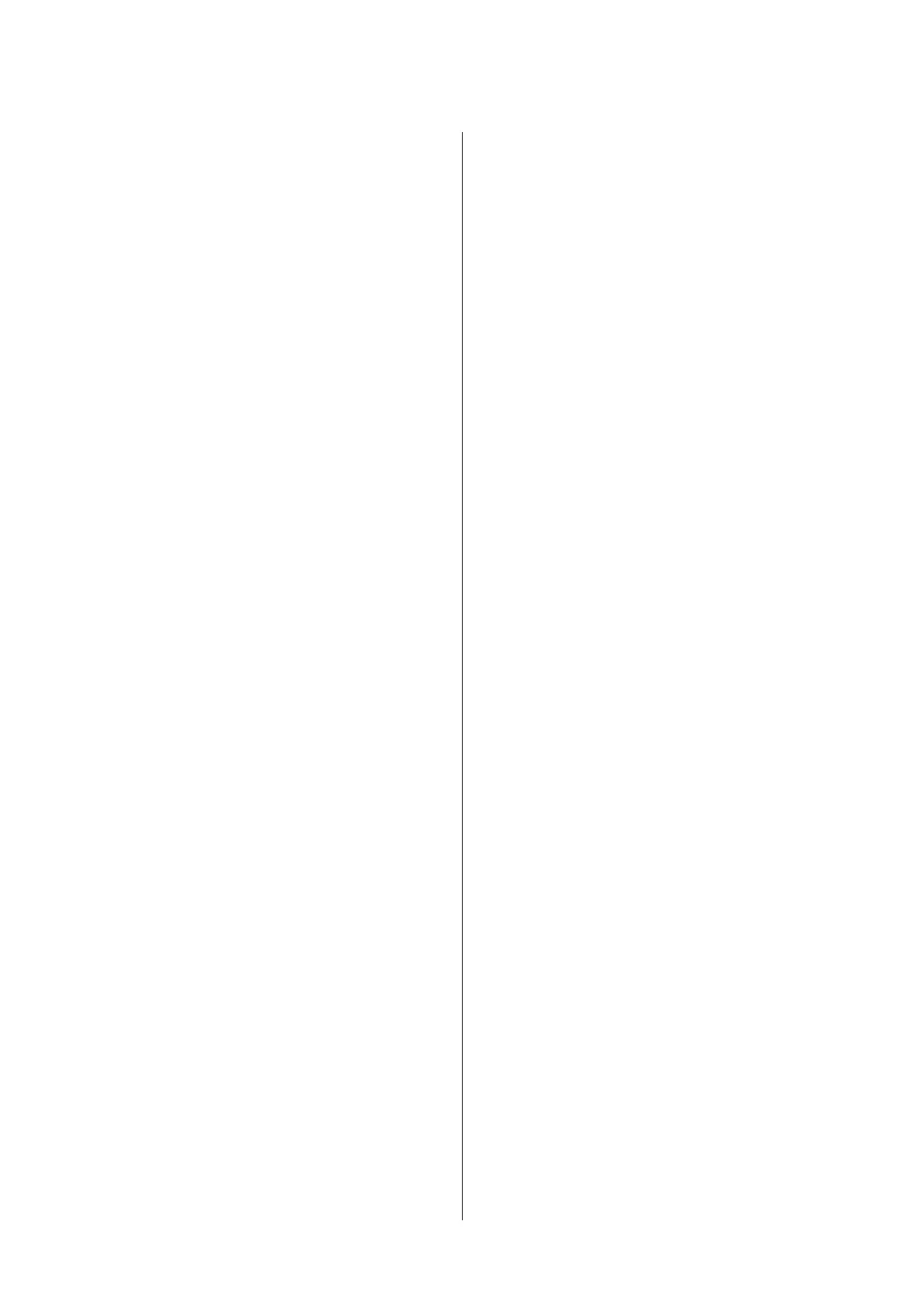The spool file on the driver is deleted while printing or
the data is abnormal. Press the OK button to clear the
error.
Invalid PS3
There are errors in the ROM module. Turn off the
printer and contact your dealer.
Maintenance Unit A Needed Soon, Maintenance Unit
B Needed Soon
The indicated maintenance unit is near the end of its
service life. You can continue to print until the Replace
Maintenance Unit A or Replace Maintenance
Unit B message appears. To clear this warning message
and continue printing, select Clear All Warnings
from the control panel’s Reset Menu.
Manual Feed ssss
The manual feed mode is specified for the current print
job. Make sure the paper size indicated by ssss is loaded,
then press the OK button.
Memory Overflow
The printer has insufficient memory to execute the
current task. Press the OK button on the control panel to
resume printing, or cancel the print job. To cancel the
print job, see “Cancelling a Print Job” on page 62.
Need Memory
The printer has insufficient memory to complete the
current print job.
To clear this warning message, select Clear Warning
from the control panel’s Reset Menu.
To prevent this problem from recurring, reduce the
resolution of the image to be printed.
No trays available (AL-M320DN/AL-M310DN only)
No trays are selected in Printer Settings > Tray
Menu
- MP Tray AutoSel
- Cassette1 AutoSel
- Cassette2 Autosel
- Cassette3 AutoSel
Press Pause/Release button and cancel the print job.
Non-Genuine Toner Cartridge
The installed toner cartridge is not a genuine Epson
toner cartridge. Installing a genuine toner cartridge is
recommended.
The printout and remaining service life of the toner
cartridge displayed on the control panel may be
different from those when using genuine Epson toner
cartridges. Epson shall not be liable for any damages or
problems arising from the use of consumable products
not manufactured or approved by Epson.
Press the OK button on the control panel to resume
printing.
Paper Out XX
This appears in the following situations.
❏ Paper is not loaded in paper source "xxxxx" from
which the printer tried to feed.
Loading size "yyyy" paper into paper source "xxxxx"
clears the error and printing starts.
❏ There is no paper loaded in any paper source.
Loading paper into any paper source clears the
error and printing starts.
❏ Paper cassette is not inserted correctly.
Slowly push the cassette all the way in, and then
confirm that it is securely inserted.
❏ A4 or LT size is not loaded in paper source "xxxxx"
when the setting for A4/LT Auto Switching is
something other than Off.
To print, load A4 of LT size paper into paper source
"xxxxx", and then press the OK button.
To cancel printing, press the Wakeup/Sleep button, and
then cancel by selecting a job operation.
Paper Out tttt sssss
There is no paper in the specified paper source (tttt).
Load paper of the size (sssss) into the paper source.
Paused
A state in which print data is created and data is
received, but the print operation does not start. Pressing
the Pause/Release button returns the printer to a
printable state.
Printing restarts if the printer is left paused for about a
minute.
Please Wait
AL-M320DN/AL-M310DN/AL-M220DN User's Guide
Troubleshooting
74
