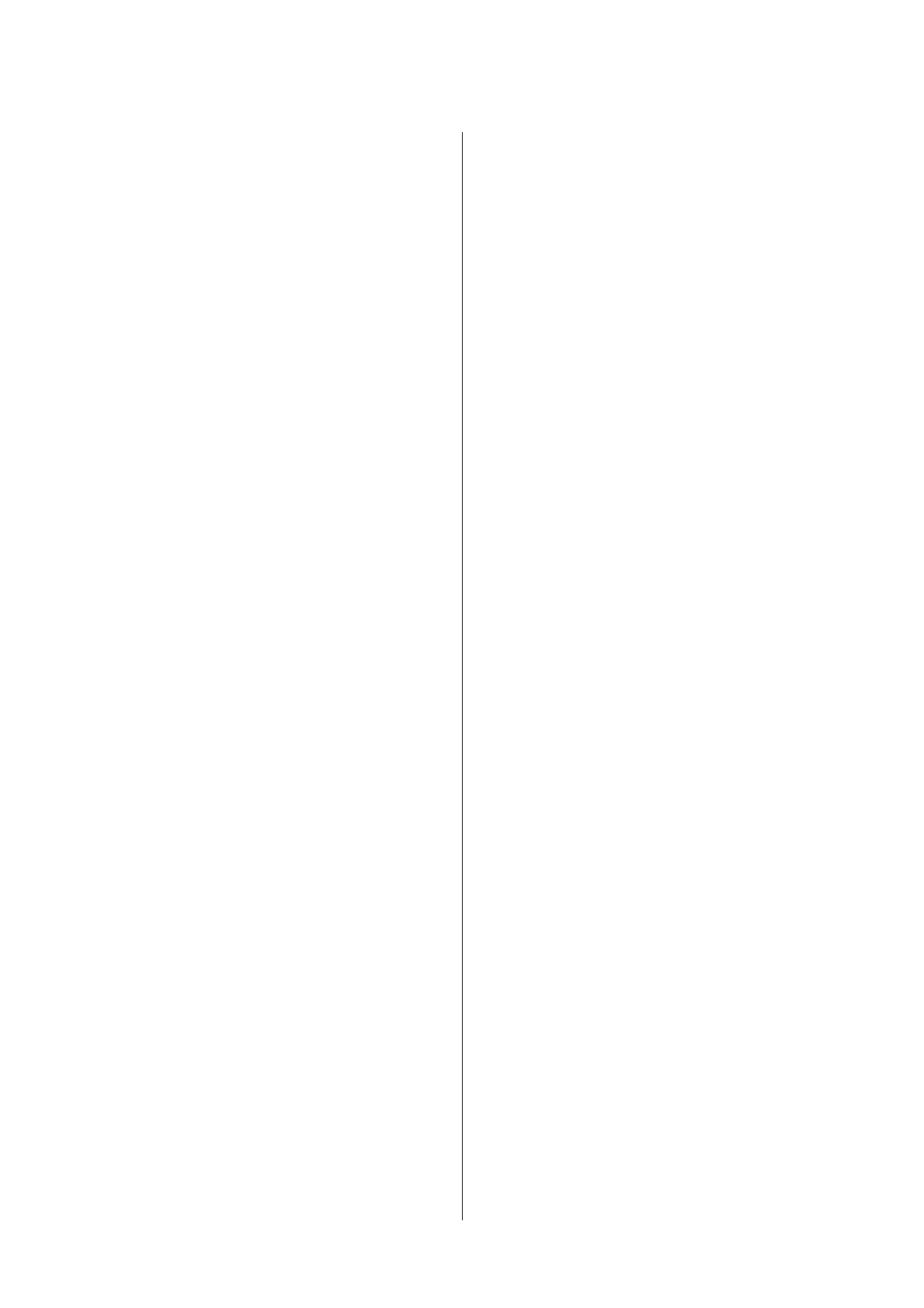Wrong Password (AL-M320DN/AL-M310DN only)
This appears if you change your password in Password
Config on the operation panel.
SELF TEST
The printer is currently performing a self test and
initialization.
Service Req Cffff/ Service Req Exxx
A controller error or a print engine error has been
detected. Turn off the printer. Wait at least a few
seconds, then turn it back on. If the error message still
appears, write down the error number listed on the LCD
panel (Cffff/Exxx), turn off the printer, unplug the
power cord, then contact a qualified service
representative.
Set Paper tttt pppp
The paper loaded in the specified paper source (tttt)
does not match the required paper type (pppp). Replace
the loaded paper with the correct paper type and press
the OK button to resume printing, or cancel the print
job. To cancel the print job, see “Cancelling a Print Job”
on page 62.
If you press the OK button without replacing the paper,
the printer will print on the loaded paper even though it
does not match the required paper type.
Set Paper tttt sssss
The paper loaded in the specified paper source (tttt)
does not match the required paper size (sssss). Replace
the loaded paper with the correct size paper and press
the OK button to resume printing, or cancel the print
job. To cancel the print job, see “Cancelling a Print Job”
on page 62.
If you press the OK button without replacing the paper,
the printer will print on the loaded paper even though it
does not match the required size.
Set Paper tttt ssss1 or ssss2
This message appears in the following situations if A4/
LT Auto Switching in Setup Menu is set to A4->LT,
LT->A4 or A4<->LT:
- When printing a job specified as A4 with the printer
driver, there is no paper source that is set as A4 or as LT
(alternate size for A4) in the Tray Menu.
- When printing a job specified as letter size with the
printer driver, there is no paper source that is set as LT or
as A4 (alternate size for LT) in the Tray Menu.
To clear this warning message, make sure that A4 or LT is
set to the specified paper source (tttt) in the Tray
Menu, load A4 or Letter size paper (ssss1 or ssss2) in
the specified paper source (tttt) and click the OK
button, or cancel the print job. To cancel the print job
see “Cancelling a Print Job” on page 62.
Sleep (while the Wakeup/Sleep button is lighting)
The printer is currently in the power-save mode. This
mode is canceled when the printer receives print data.
Toner Cartridge Error
There is a problem with the toner cartridge.
Remove the toner cartridge and reinsert it. If that fails to
clear the error, replace the toner cartridge with a new
one. For details about replacement, see the instructions
that come with the toner cartridge.
Toner Low
The toner cartridge is near the end of its service life.
Prepare a new toner cartridge.
Turn Paper MP Tray, Turn Paper Cassette1, Turn
Paper Cassette2 (AL-M320DN/AL-M310DN only),
Turn Paper Cassette3 (AL-M320DN/AL-M310DN
only)
The orientation (portrait or landscape) of the paper that
is set in the indicated paper source is not correct. Change
the orientation of the paper in the paper source.
Unable Clear Error
The printer cannot clear an error message because the
error status still remains. Try solving the problem again.
Warming Up
The printer is warming up the fuser to be ready to print.
Wrong Toner Cartridge
An inappropriate toner cartridge is installed.
AL-M320DN/AL-M310DN/AL-M220DN User's Guide
Troubleshooting
76
