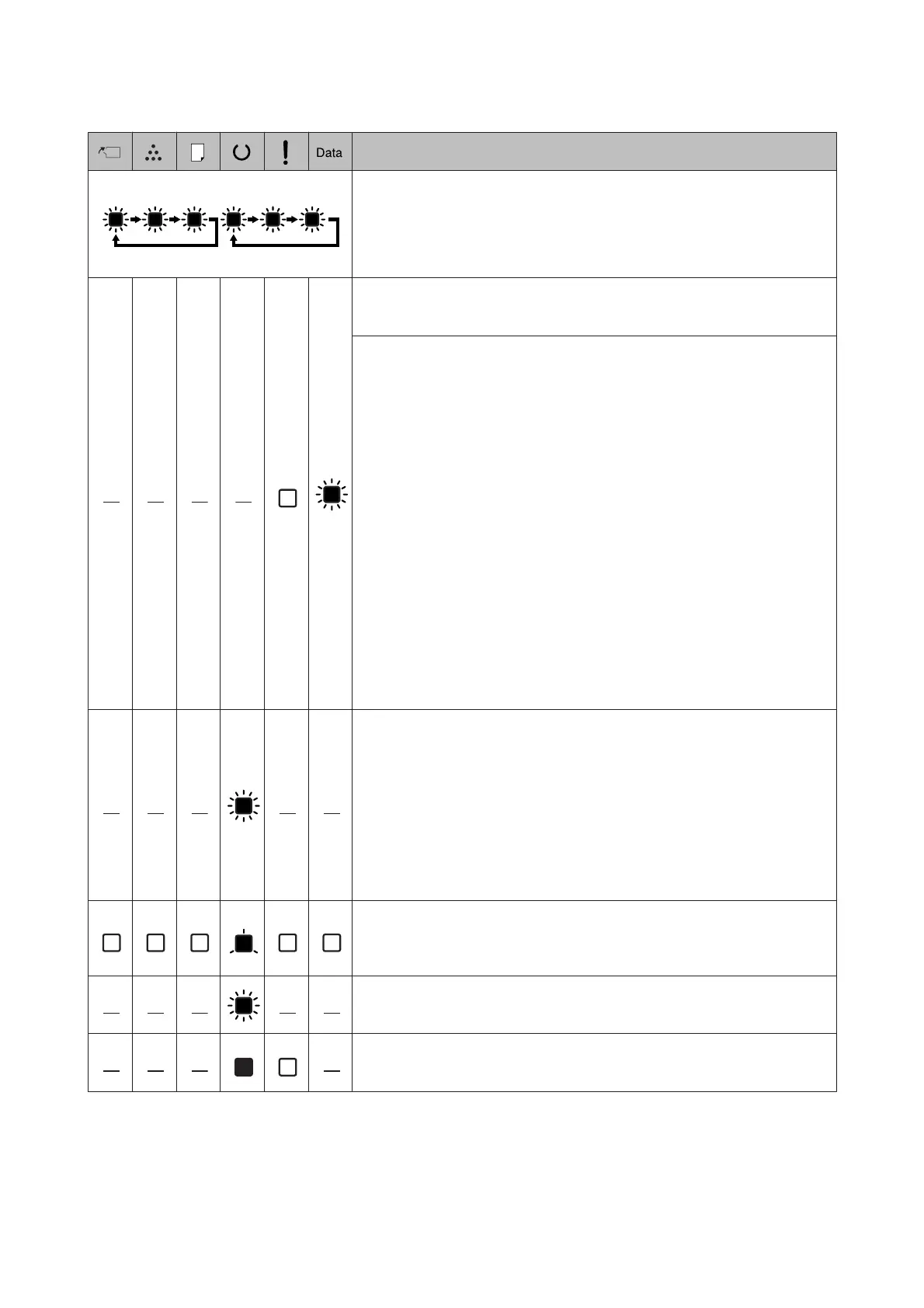Statuses and handling methods (status monitor messages in bold)
F/W Update
F ir m wa r e i s be i ng u pd a te d . D o no t tu r n o ff the power until the update is complete.
Filling Toner
Wait for the toner to fill.
Form Feed
The printer is ejecting paper due to a user request.
Printing Configuration Status Sheet
Printing Supplies Status Sheet
Printing Usage History Status Sheet
ESC/Page Font Sample
PCL Font Sample
ESC/P2 Font Sample
FX Font Sample
I239 Font Sample
PS3 Font List
The corresponding sheet is printed.
Screen25
Screen50
Screen100
A pattern is printed to check for uneven printing at the specified density (25%,
50%, or 100%).
Warming Up
The printer is warming up the fuser to be ready to print.
Adjusting Printer
Wait a few minutes. Do not open or close the covers, or turn off the printer until this
message disappears.
Canceling Job
The printer is canceling the specified print job and the current print job. Please
wait.
Sleep
The printer is currently in the power-save mode. This mode is canceled when the
printer receives print data or any key on the control panel is pressed.
Cooling Down
The printer is cooling down. This is not an error message, and will clear itself.
Ready
The printer is ready to receive data and print.
AL-M320DN/AL-M310DN/AL-M220DN User's Guide
Troubleshooting
82
