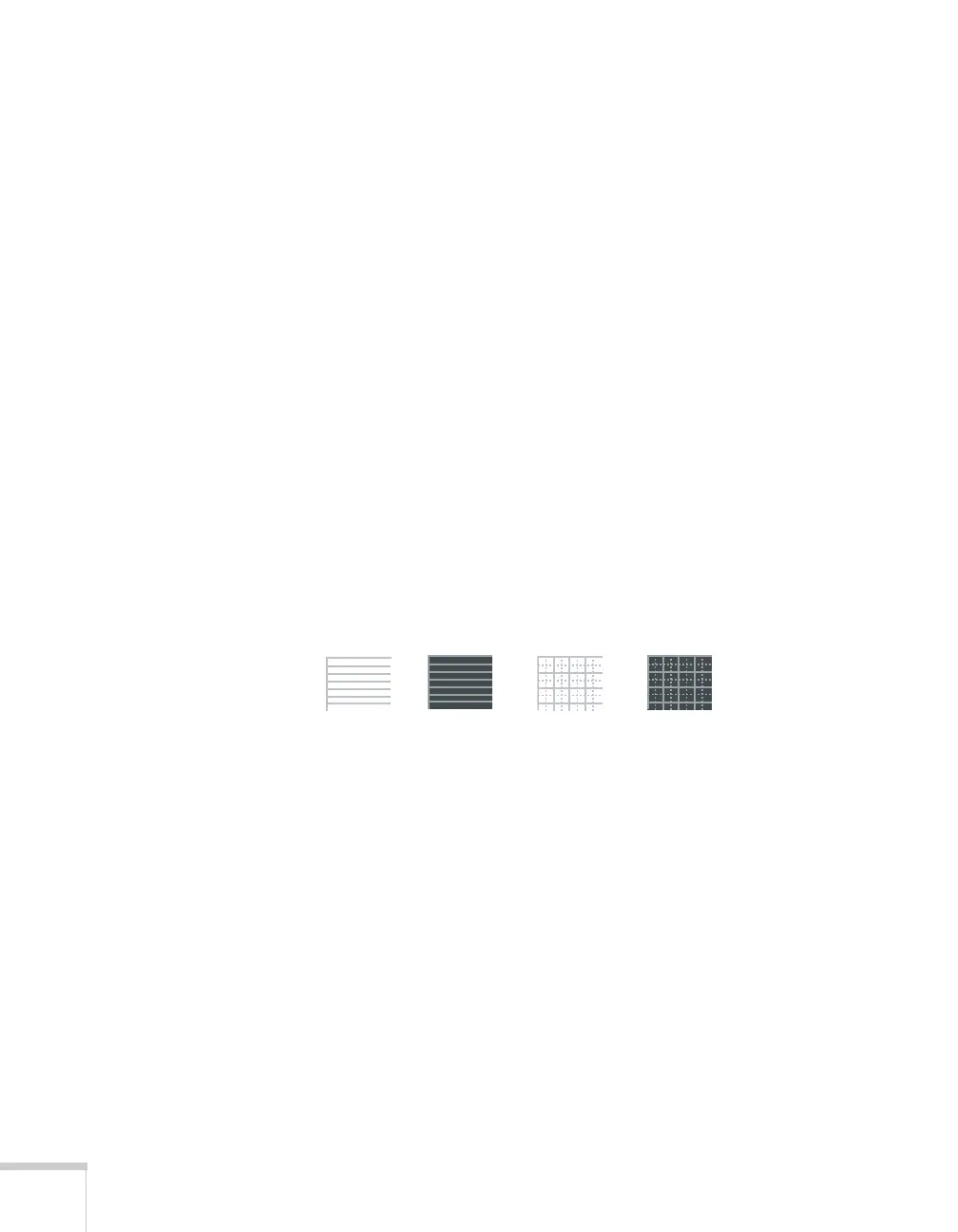90 Using the Projector Menus
■ Mic Input Level
Adjusts the microphone volume.
■ Remote Receiver
Deactivates the projector’s front and/or rear sensors that detect
signals from the remote control. Use this setting to prevent use of
the remote control or to stop interference from bright fluorescent
lights. Restart the projector for this setting to take effect.
■ User Button
Lets you create a shortcut to one of the following menu items:
Power Consumption, Info, Progressive, Closed Caption,
Test Pattern
, Resolution, Mic Input Level, or Pattern
Display
. When you press the User button on the remote control,
the assigned menu item is displayed.
■ Pattern
Lets you select one of the following:
Pattern Display to display one of the available patterns.
Pattern Type to select from the following 4 patterns, or select a
user-defined pattern:
User Pattern to capture a customized pattern. See page 77 for
more information.
Test Pattern to display a pattern that you can use for adjusting
the projector without connecting it (for a 16:10 image). You can
use the pattern to adjust the zoom, focus, and other settings. To
cancel the test pattern, press the
Esc button on the remote
control.
Pattern 2Pattern 1
Pattern 3
Pattern 4
