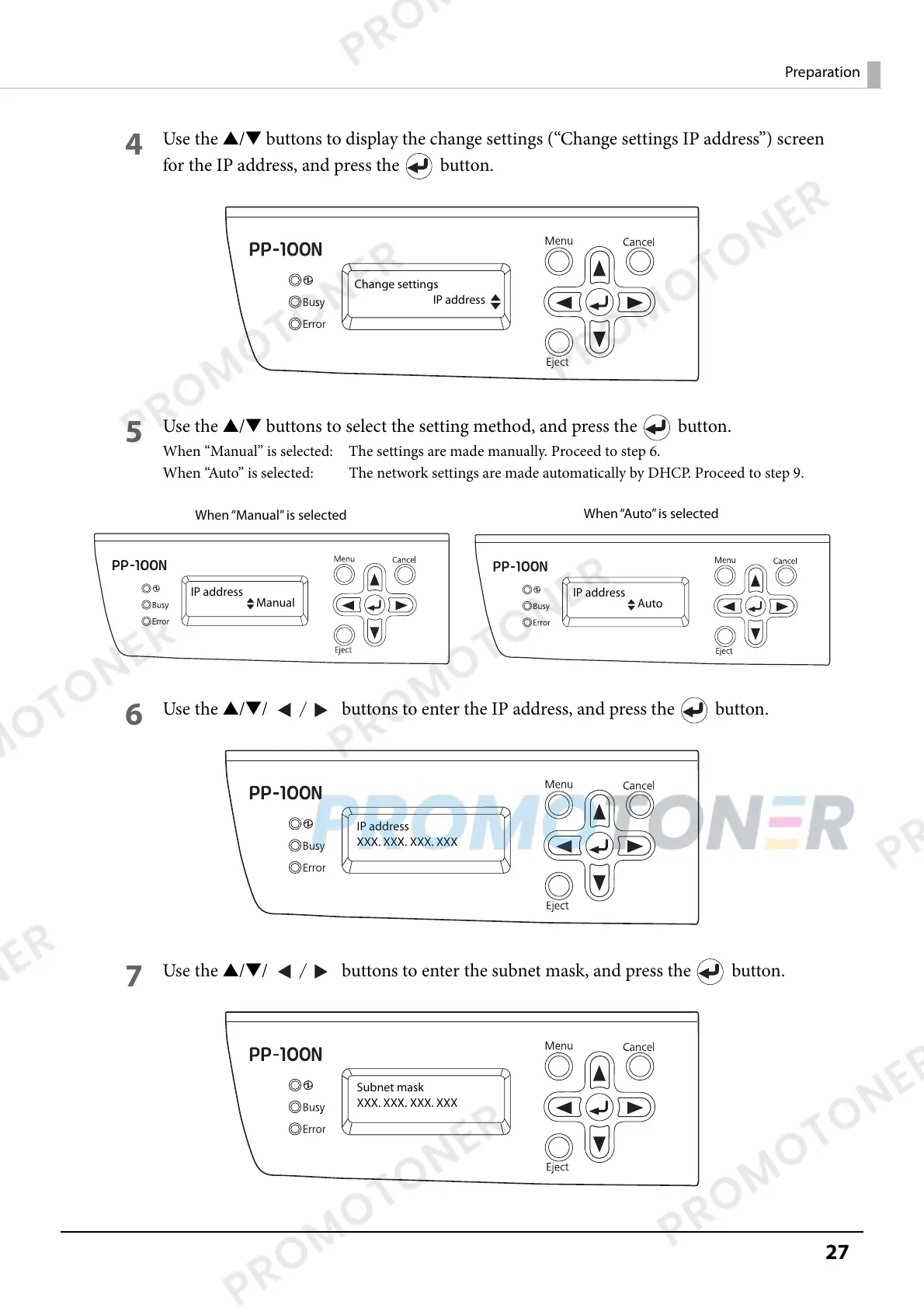27
Preparation
4
Use the ▲/▼ buttons to display the change settings (“Change settings IP address”) screen
for the IP address, and press the button.
5
Use the ▲/▼ buttons to select the setting method, and press the button.
When “Manual” is selected: The settings are made manually. Proceed to step 6.
When “Auto” is selected: The network settings are made automatically by DHCP. Proceed to step 9.
6
Use the ▲/▼/ buttons to enter the IP address, and press the button.
7
Use the ▲/▼/ buttons to enter the subnet mask, and press the button.
Change settings
IP address
When “Manual” is selected
When “Auto” is selected
IP address
Manual
IP address
Auto
IP address
XXX. XXX. XXX. XXX
Subnet mask
XXX. XXX. XXX. XXX
