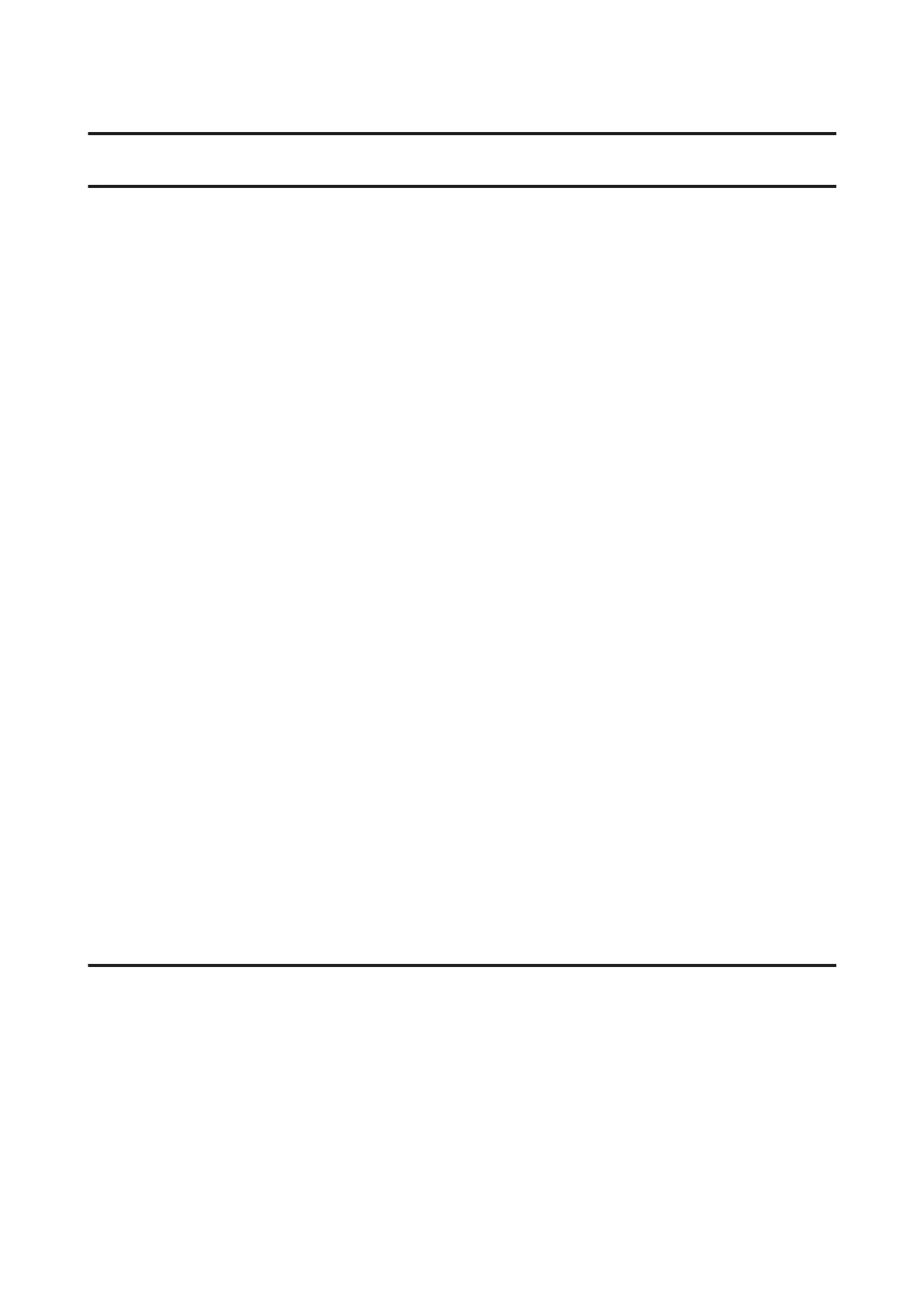Preparation
This chapter explains what you need to prepare before making settings.
Flow of the Printer Settings
You make network connection settings and perform initial setup so that the printer is available to users.
A
Preparing
❏ Collecting the connection setting information
❏ Decision on the connection method
B
Connecting
❏ Make a network connection using EpsonNet Config
C
Setting up printing
❏ Printer driver settings
D
Security settings
❏ Administrator settings
❏ SSL/TLS
❏ Protocol control
❏ IPsec/IP firtering
Related Information
& “Connection” on page 14
& “Function Settings” on page 20
& “Security Settings” on page 28
Introduction of Printer Connection
The following two methods are available for the printer's network directly by both methods.
❏ Server / client connection (printer sharing using the Windows server)
❏ Peer to peer connection (direct printing)
Related Information
& “Server / Client Connection Settings” on page 11
& “Peer to Peer Connection Settings” on page 11
Network Guide
Preparation
10
