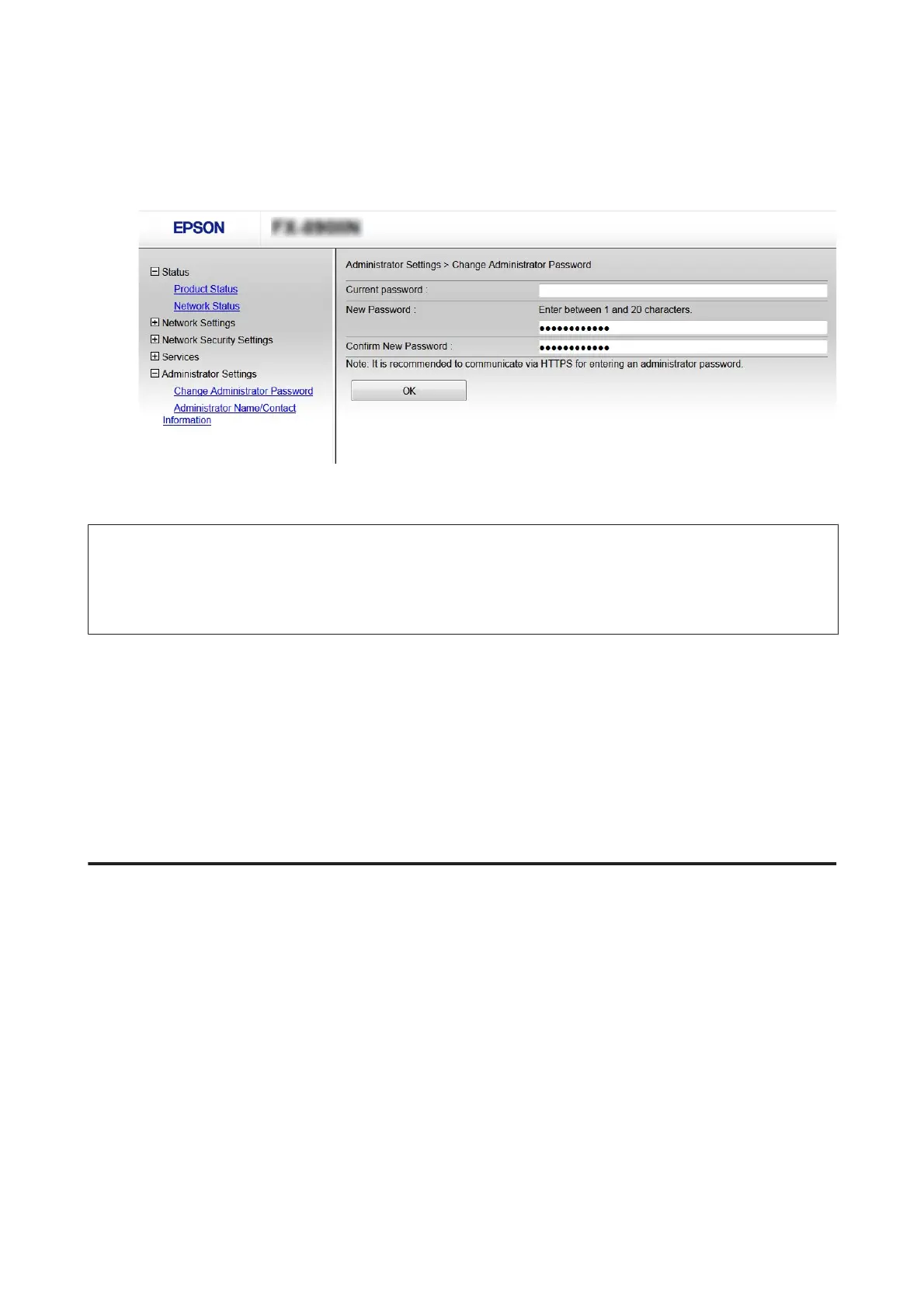B
Enter a password to New Password and Confirm New Password.
If you want to change the password to new one, enter a current password.
C
Select OK.
Note:
❏ To set or change the locked menu items, click Administrator Login, and then enter the administrator password.
❏ To delete the administrator password, click Administrator Settings > Delete Administrator Authentication
Information, and then enter the administrator password.
Related Information
& “Accessing Web Config” on page 20
Controlling Protocols and Services
You can print using a variety of pathways and protocols. You can lower unintended security risks by restricting
printing from specific pathways or by controlling the available functions.
Controlling Protocols
Configure the protocol settings.
A
Access Web Config and select Services > Protocol.
B
Configure each item.
C
Click Next.
D
Click OK.
The settings are applied to the printer.
Network Guide
Security Settings
30
