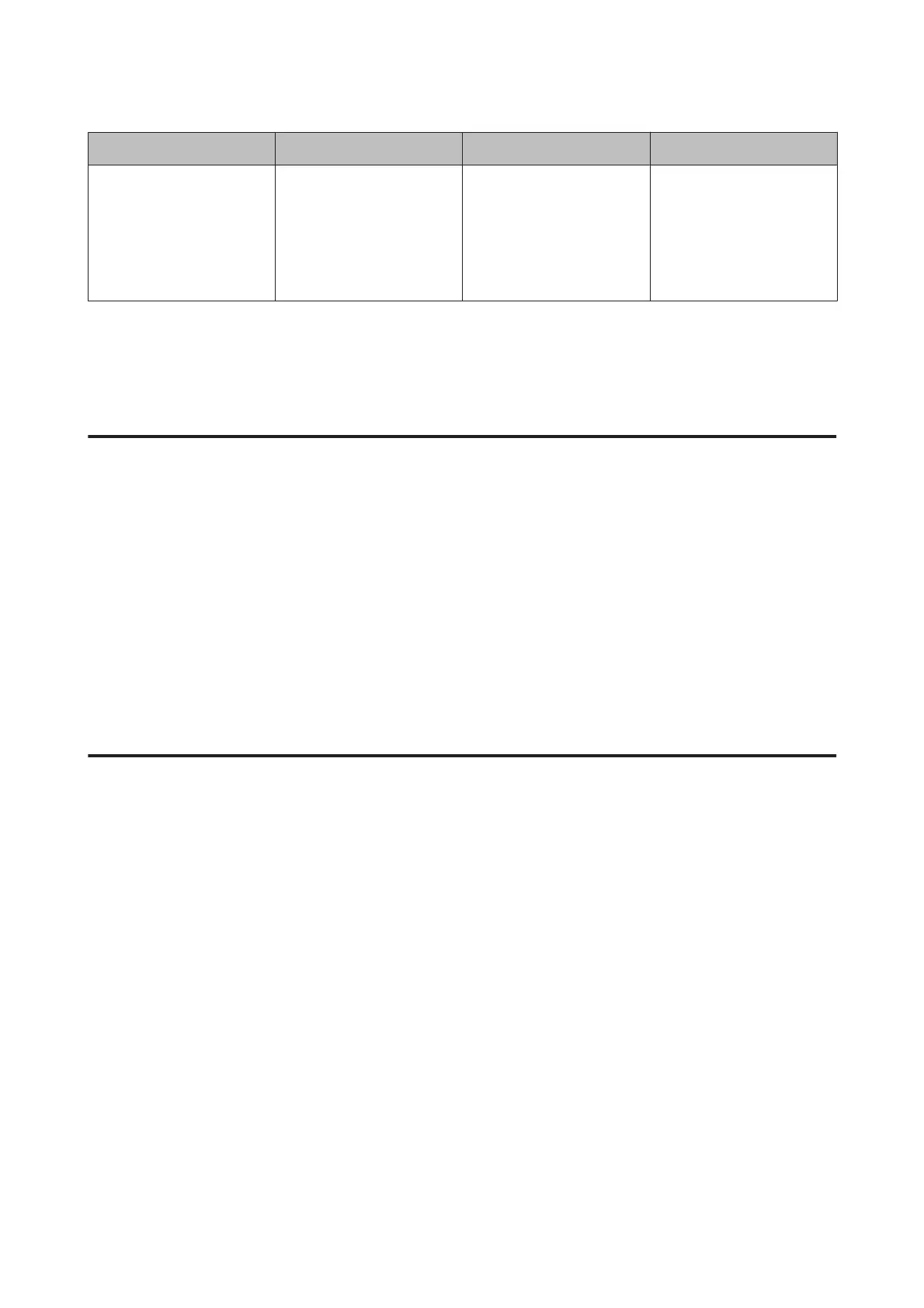Feature name Feature type What to set What to prevent
SNMPv3 Features are added, such as
monitoring of connected
devices in the network,
integrity of the data to the
SNMP protocol to control,
encryption, user
authentication, etc.
Enable SNMPv3, then set the
authentication and
encryption method.
Ensure change settings via
the network, confidentiality
in state monitoring.
Related Information
& “Configuring the Administrator Password” on page 29
& “Controlling Protocols and Services” on page 30
& “SSL/TLS Communication with the Printer” on page 34
Security Feature Settings
When setting IPsec/IP filtering, it is recommended that you access Web Config using SSL/TLS to communicate
settings information in order to reduce security risks such as tampering or interception.
Configuring the Administrator Password
When you set the administrator password, users other than the administrators will not be able to change the settings
for the system administration. You can set and change the administrator password using Web Config.
Related Information
& “Configuring the Administrator Password Using Web Config” on page 29
Configuring the Administrator Password Using Web Config
You can set the administrator password using Web Config.
A
Access Web Config and select Administrator Settings > Change Administrator Password.
Network Guide
Security Settings
29
