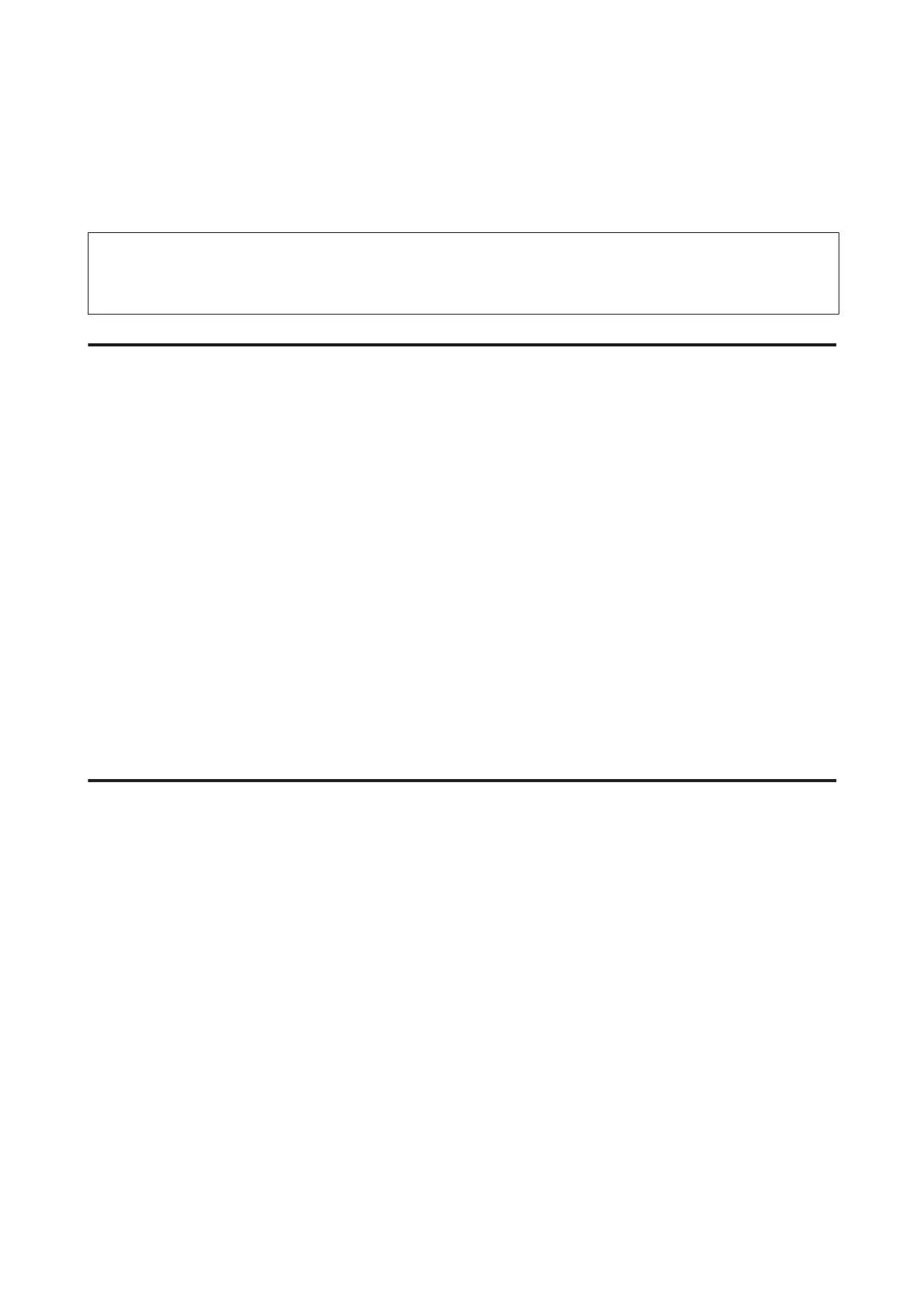G
After you finish settings, press the Menu (Pitch and Tear Off/Bin) buttons.
The Menu lights (both of the Tear Off/Bin lights) turn off and the printer exits the default-setting mode.
The settings you made is saved as new value.
Note:
If you turn off the printer prior to exiting default-setting mode, any changes you may have made are canceled and not
saved.
Restoring the Security Function Using Web Config
You can disable the function if you can access the device from the computer.
Disabling IPsec/IP Filtering Using Web Config
A
Access Web Config and select Network Security Settings > IPsec/IP Filtering > Basic.
B
Select Disable for IPsec/IP Filtering in Default Policy.
C
Click Next, and then clear Enable this Group Policy for all group policies.
D
Click OK.
Related Information
& “Accessing Web Config” on page 20
Problems Using Network Security Features
Forgot a Pre–shared Key
Configure the key again using Web Config.
To change the key, access Web Config and select Network Security Settings > IPsec/IP Filtering > Basic > Default
Policy or Group Policy.
Related Information
& “Accessing Web Config” on page 20
Cannot Communicate with IPsec Communication
Are you using an unsupported algorithm for the computer settings?
The printer supports the following algorithms.
Network Guide
Solving Problems
54
