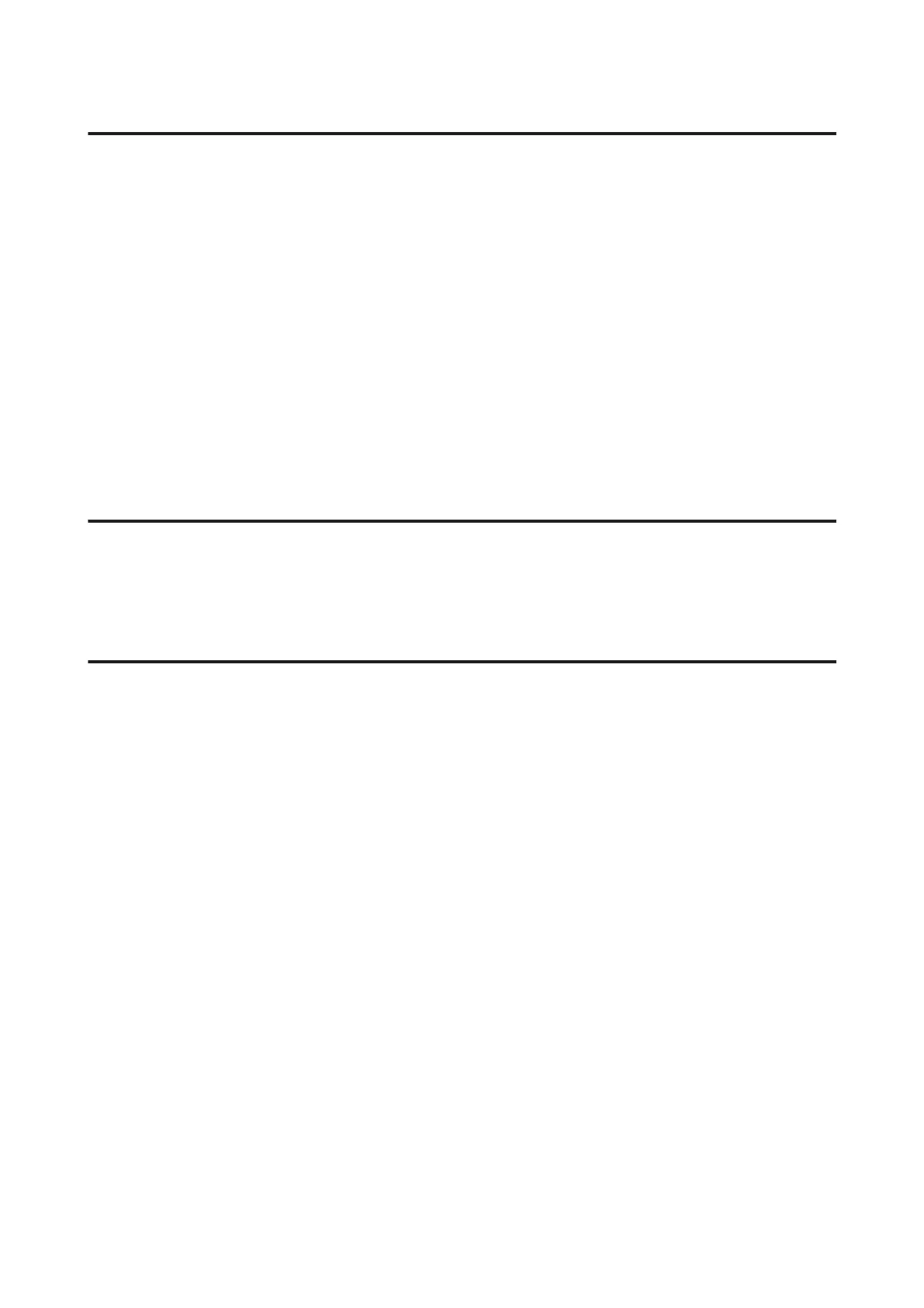Model name and/or IP address are not displayed on EpsonNet Config
Did you select Block, Cancel, or Shut down when a Windows security screen or a firewall screen was displayed?
If you select Block, Cancel, or Shut down, the IP address and model name will not display on EpsonNet Config or
EpsonNet Setup.
To correct this, register EpsonNet Config as an exception using Windows firewall and commercial security software. If
you use an antivirus or security program, close it and then try to use EpsonNet Config.
Is the communication error timeout setting too short?
Run EpsonNet Config and select Tools > Options > Timeout, and then increase the length of time for the
Communication Error setting. Note that doing so can cause EpsonNet Config to run more slowly.
Solving Problems for Advanced Security
Restoring the Security Settings
When you establish a highly secure environment such as IPsec/IP Filtering, you may not be able to communicate with
devices because of incorrect settings or trouble with the device or server. In this case, restore the security settings in
order to make settings for the device again or to allow you temporary use.
Disabling the Security Function from the Printer
You can disable IPsec/IP Filtering from the printer.
A
Make sure paper is loaded.
B
Press the Menu (Pitch and Tear Off/Bin) buttons until the printer beep once and the Menu lights (both the
Tear Off/Bin lights) turn on.
The printer enters the default-setting mode and prints a message prompting you to select the language for the
default-setting menu. The language which is underlined indicates the current setting.
C
If the language you want is not selected, press the ItemD (Font) button until the printout indicates the language
you want.
D
Press the Set (Tear Off/Bin) button to select the desired language.
E
If you want to print the current settings, press the Set button. If you want to bypass printing of the current
settings, press the ItemD button or the ItemU button.
The printer prints the first menu and the current value of the menu.
F
Press the ItemD button or the ItemU button to select the menu parameters of IPsec/IP Filtering. Press the Set
button to scroll through the values within the selected parameter until you find Off.
Network Guide
Solving Problems
53
