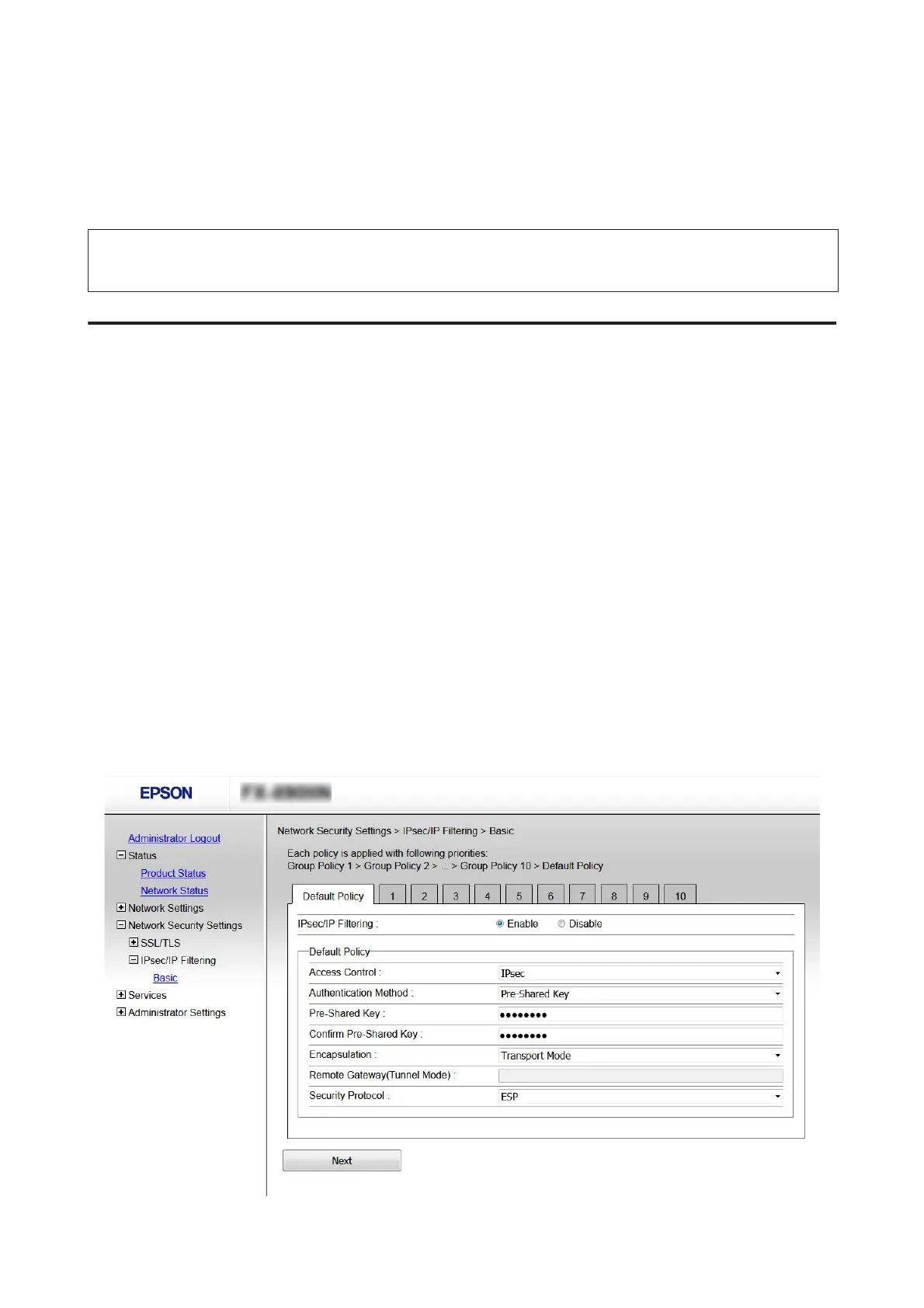To filter traffic, configure the default policy. The default policy applies to every user or group connecting to the printer.
For more fine-grained control over users and groups of users, configure group policies. A group policy is one or more
rules applied to a user or user group. The printer controls IP packets that match with configured policies. IP packets are
authenticated in the order of a group policy 1 to 10 then a default policy.
Note:
Computers that run Windows Vista or later or Windows Server 2008 or later support IPsec.
Configuring Default Policy
A
Access Web Config and select Network Security Settings > IPsec/IP Filtering > Basic.
B
Enter a value for each item.
C
Click Next.
A confirmation message is displayed.
D
Click OK.
The printer is updated.
Related Information
& “Accessing Web Config” on page 20
& “Default Policy Setting Items” on page 40
Default Policy Setting Items
Network Guide
Security Settings
40