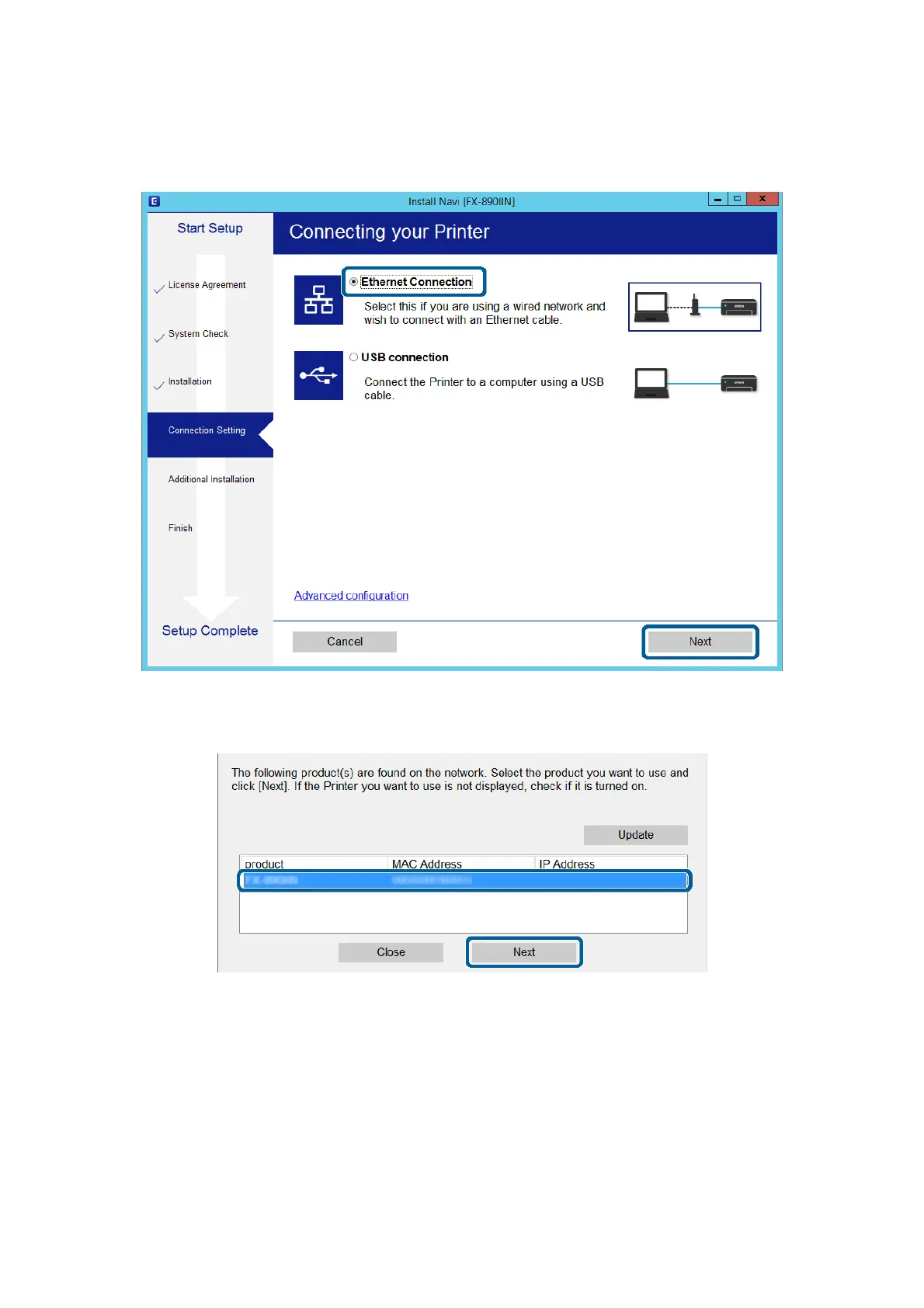B
Follow the on-screen instructions until the following screen is displayed, select Ethernet Connection, and then
click Next.
If you connect the printer to the network using an Ethernet cable, the following screen is displayed. Select the
printer, and then click Next.
C
Follow the on-screen instructions.
Network Guide
Connection
19