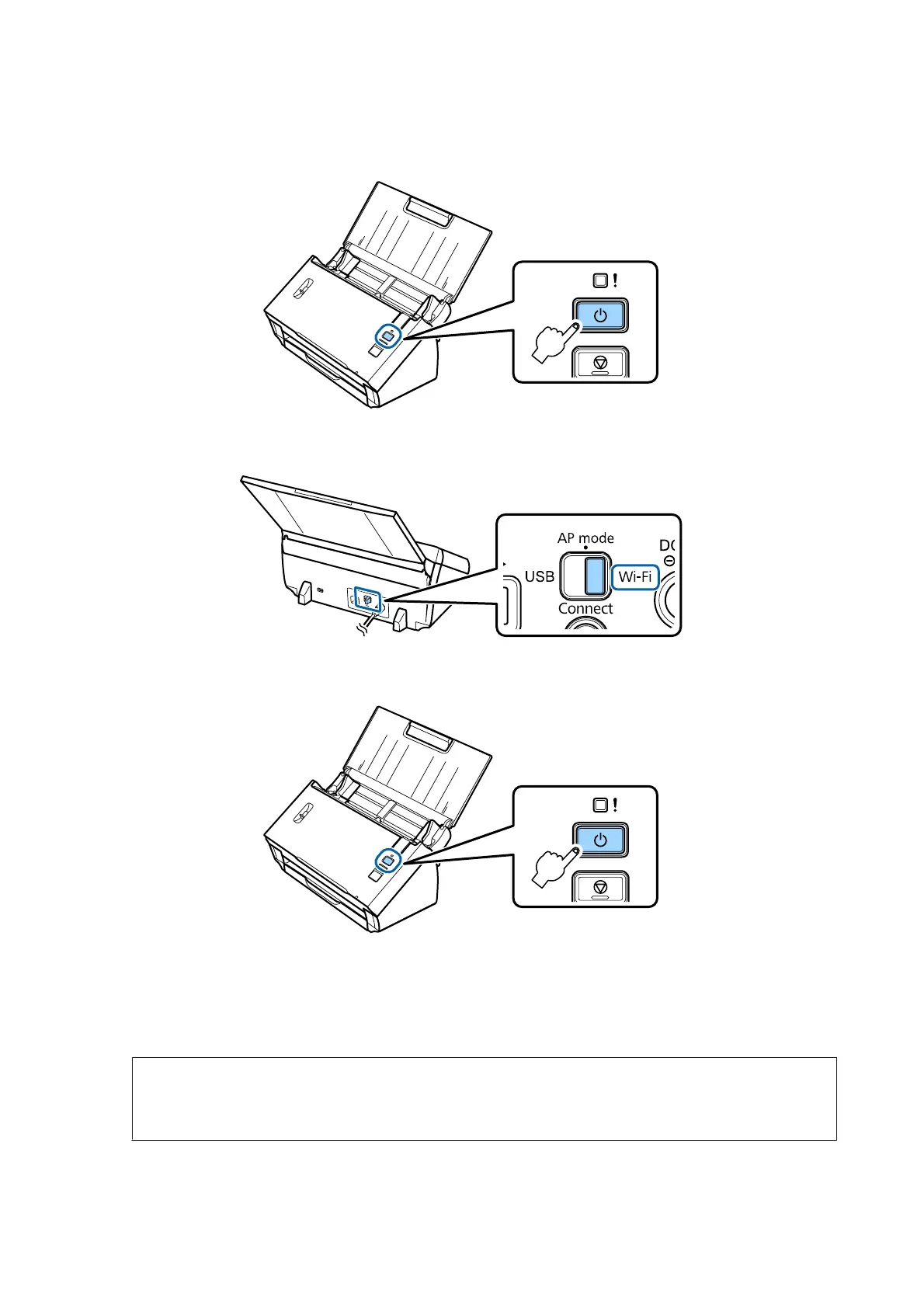E
Turn off the product.
F
Set the connection mode switch on the product to Wi-Fi.
G
Turn on the product.
When the Status light on the product stays on, the connection has been established.
To scan you need to configure the scanning software on your computer.
& “Configuring Scanning Software on Your Computer” on page 19
Note:
See the following section if Wi-Fi setup fails.
& “Cannot connect to access point” on page 25
DS-560 Network Guide
Using Product via Network
11
