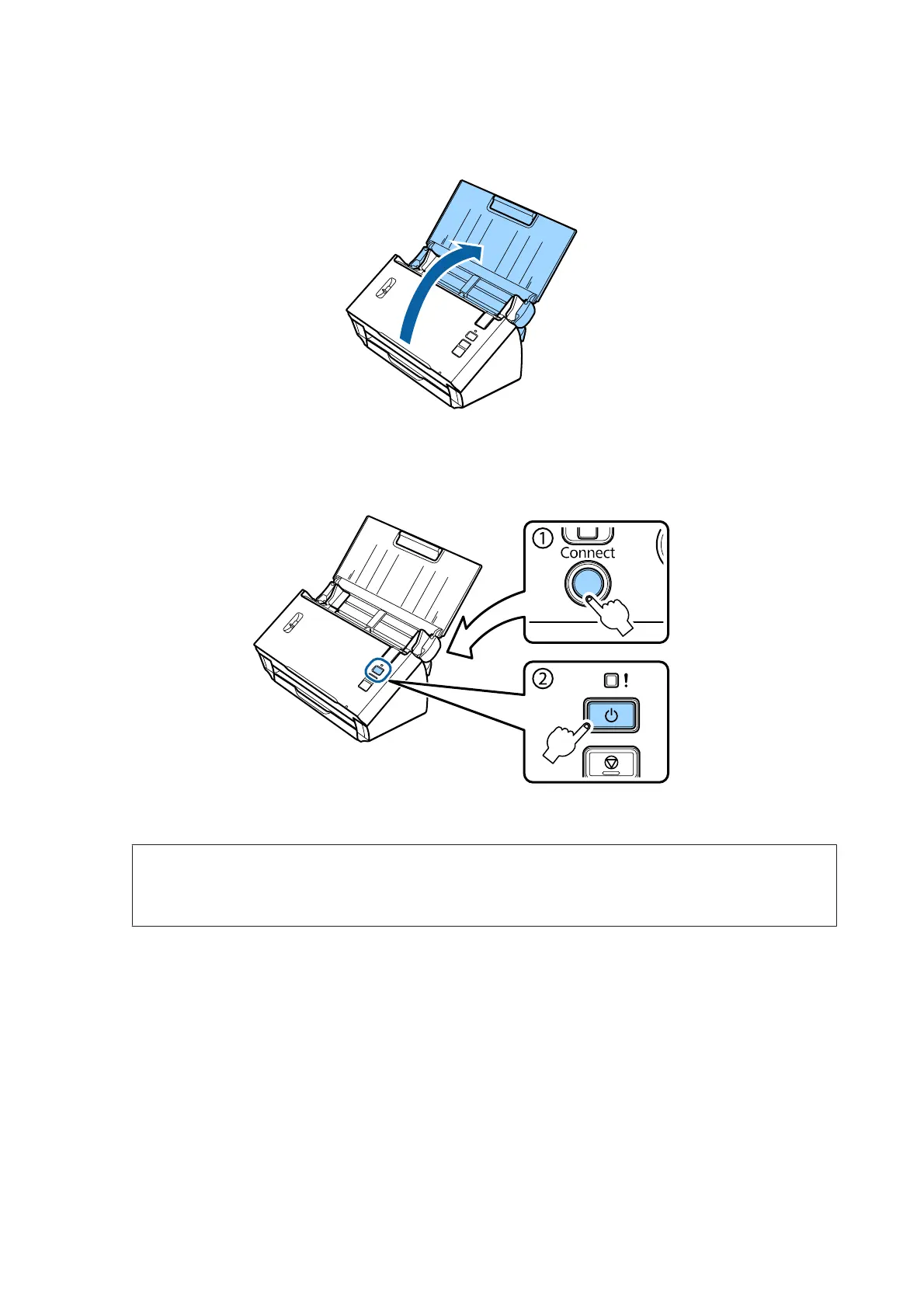B
Open the input tray.
C
Hold down the Connect button on the product and turn it on.
Continue holding down the Connect button until the Status and Error lights on the product flash alternately.
D
Enter the PIN code (01234565) into the wireless router (access point).
Note:
See the documentation supplied with the wireless router (access point) for more information on entering the PIN
code.
When the Status light on the product stays on, Wi-Fi setup for the product is complete.
DS-560 Network Guide
Using Product via Network
10
