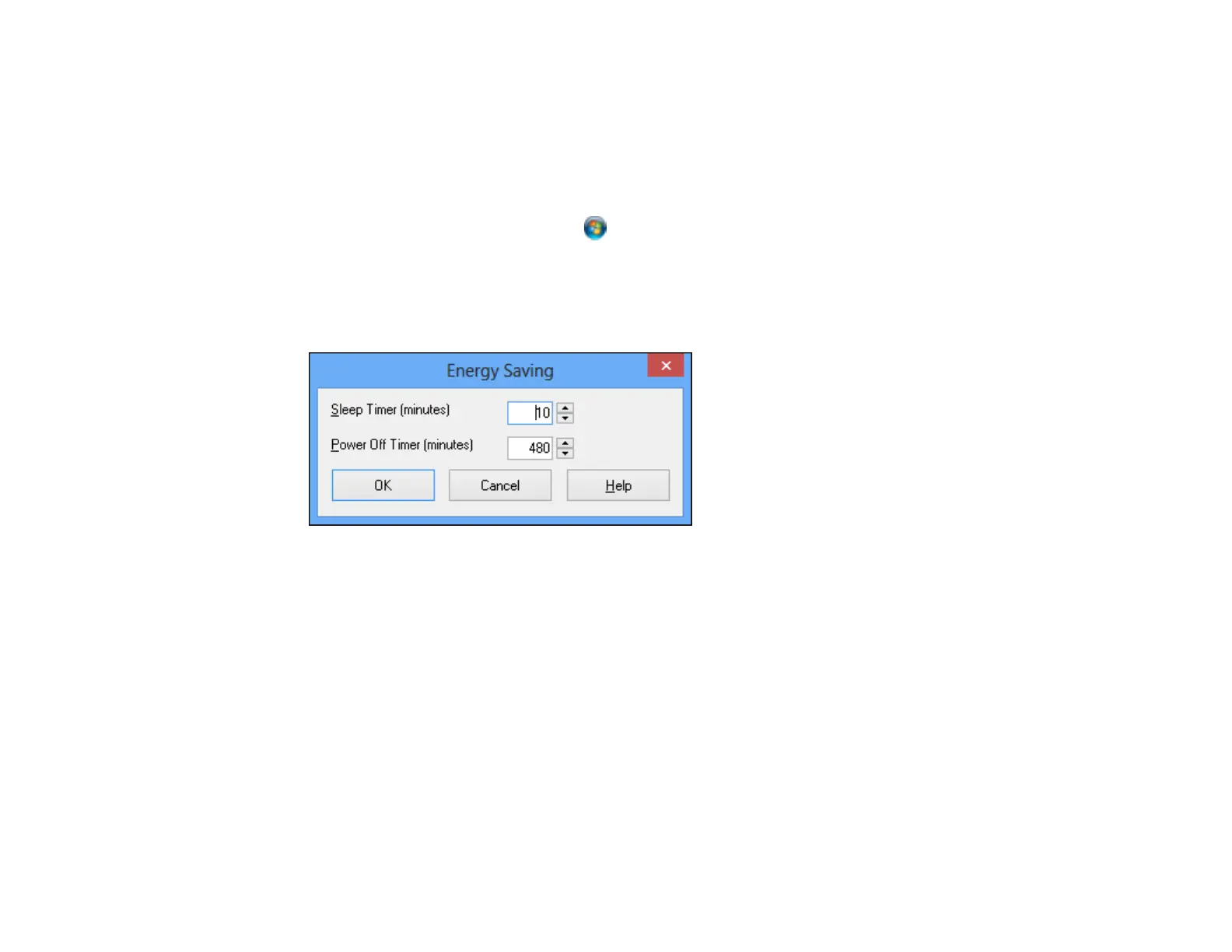Changing the Power Off and Sleep Timer Settings
You can use the Epson Scan Settings utility to change the time period before the scanner enters sleep
mode and turns off automatically.
1. Do one of the following to access the Epson Scan Settings utility:
• Windows 8.x: Navigate to the Apps screen and select EPSON Scan Settings.
• Windows (other versions): Click or Start, and select All Programs or Programs. Select
Epson, then EPSON Scan, then click EPSON Scan Settings.
• OS X: Open the Applications folder, then open the Epson Software folder and double-click the
EPSON Scan Settings icon.
2. Click Energy Saving.
3. Enter the time period you want before the scanner goes to sleep as the Sleep Timer setting.
4. Enter the time period you want before the scanner turns off automatically as the Power Off Timer
setting.
5. Click OK.
Parent topic: Scanner Basics
13