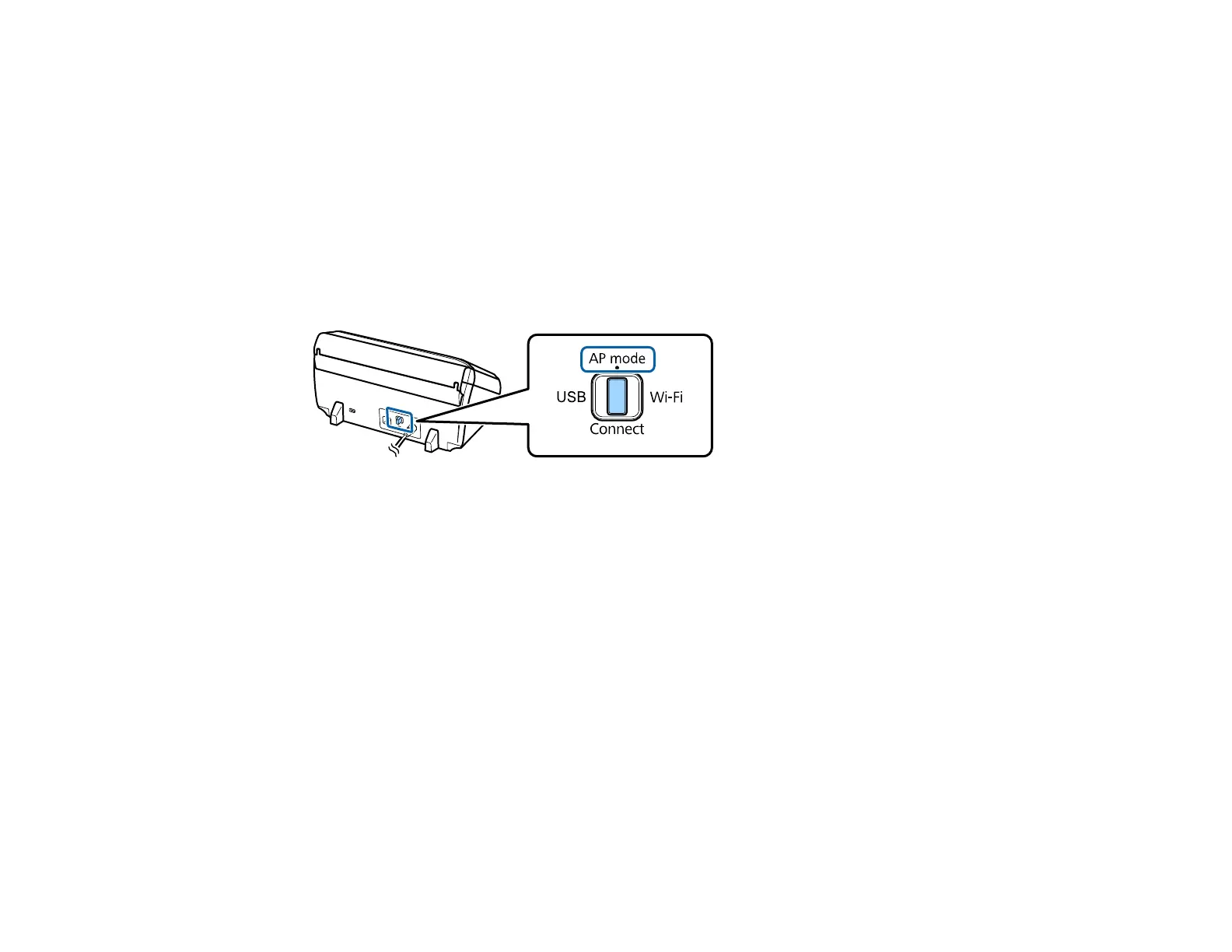3 Other wireless device
Enabling a Direct Wi-Fi Connection
Using WPS to Set Up a Direct Wi-Fi Connection
Parent topic: Wi-Fi Networking
Enabling a Direct Wi-Fi Connection
You can enable Direct Wi-Fi mode to allow direct communication between your scanner and computer or
other devices without a wireless router or access point.
1. Set the connection mode switch on the scanner to AP mode.
2. Open the input tray and turn on the scanner.
3. From your computer or device, search for and select the SSID shown on the label on the back of the
scanner.
4. Enter the password shown on the label on the back of the scanner.
When the Status light on the scanner stays on, the connection is established.
Parent topic: Direct Wi-Fi Mode Setup
Using WPS to Set Up a Direct Wi-Fi Connection
You can use Wi-Fi Protected Setup (WPS) to create a Direct Wi-Fi connection to a WPS-enabled
computer or device.
36
