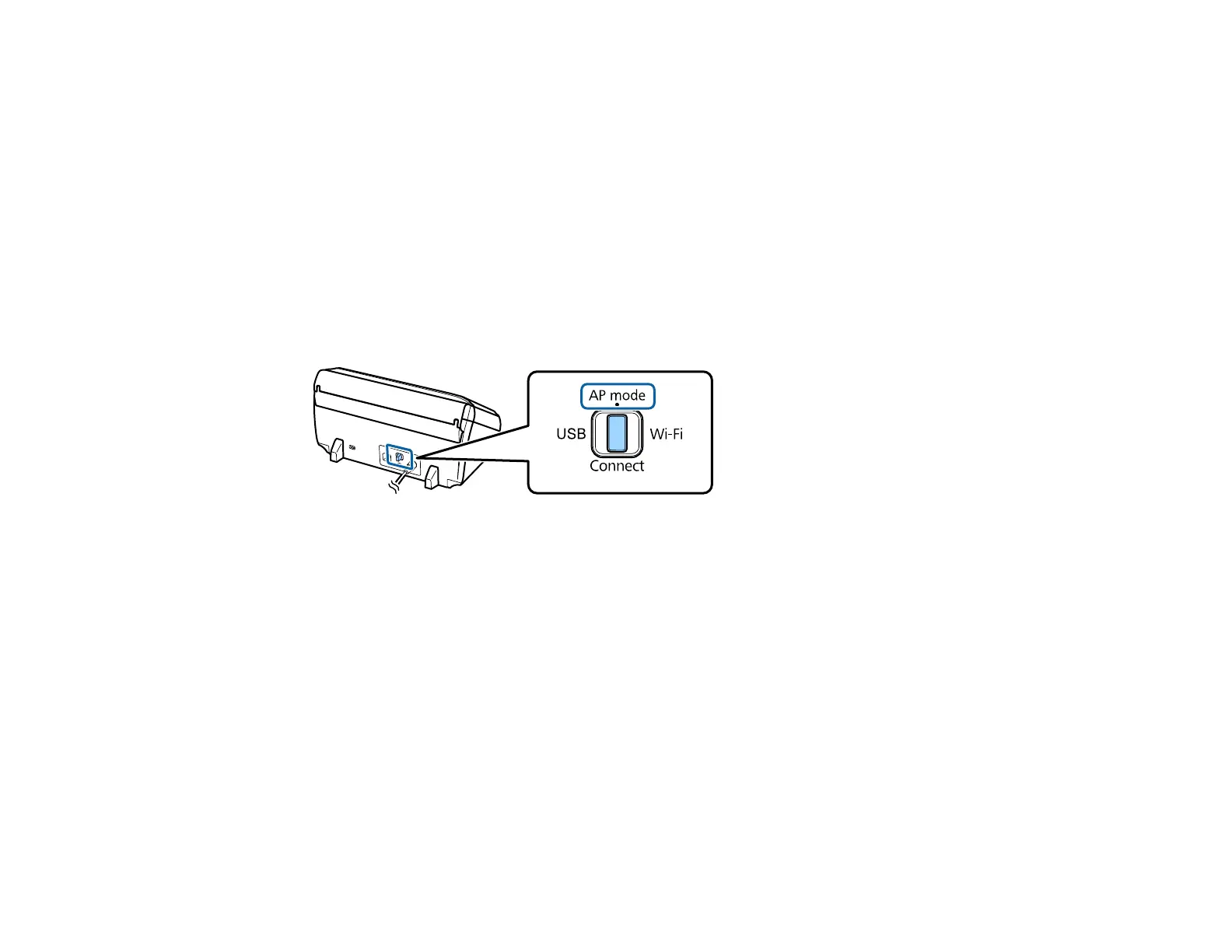4. Press the WPS button on your router or access point.
5. When the Status light on the scanner stays on, the connection is established.
6. Set up the scanner driver on your computer.
Parent topic: Wi-Fi Protected Setup (WPS)
Related tasks
Setting Up Network Scanning
Using WPS PIN Mode to Connect to a Network
If you have a WPS-enabled wireless router or access point, you can use Wi-Fi Protected Setup (WPS) to
connect your scanner to the network.
1. Set the connection mode switch on the scanner to AP mode.
2. Open the input tray.
39