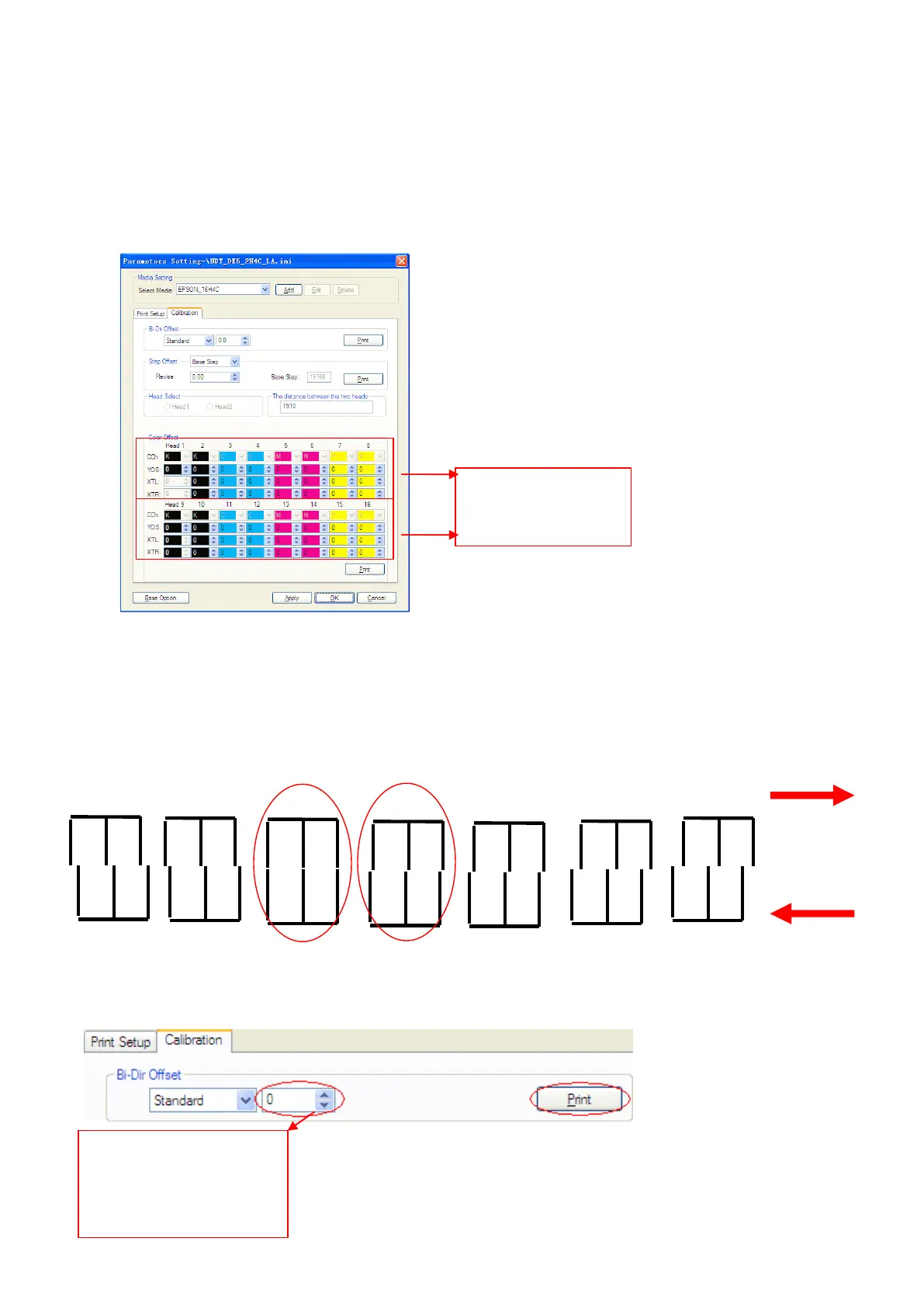15
3. Color offset: C olor offset is to align all color in order to print good quality images.
Tip: Based on the "0" position, the color lines should totally matched with the Black line, if not, find the best one
show ing on the printed out color offset, then input the corresponding values in the software. Note that values are
accumulated.
If the "0" position is not the perfect matching one, then we have to adjust the figure on the software. Go to Option
Option
Option
Option
– Calibration
Calibration
Calibration
Calibration – Color
Color
Color
Color Offset
Offset
Offset
Offset
After input the value , print the alignment again. And observe if the "0" position is the best or not. If not, repeat the
above procedure until the best result come out.
4.
4.
4.
4. 4. Bi-Dir offset
Bi-Dir offset is to make sure there is no bi-difference while using different speed to print. Bi-Dir offset will be done
while the printing speed changed.
If the "0" position is not the perfect matching one, then we have to adjust the figure on the software. Go to Option
Option
Option
Option
– Calibration
Calibration
Calibration
Calibration - Bi-Dir
Bi-Dir
Bi-Dir
Bi-Dir Offset
Offset
Offset
Offset
Values are input here.
Input the value here. This
value is accumulated. Press
“
Print
”
to print the test
pattern.
0
4
OK NG
-4
-8
8
16
-16
