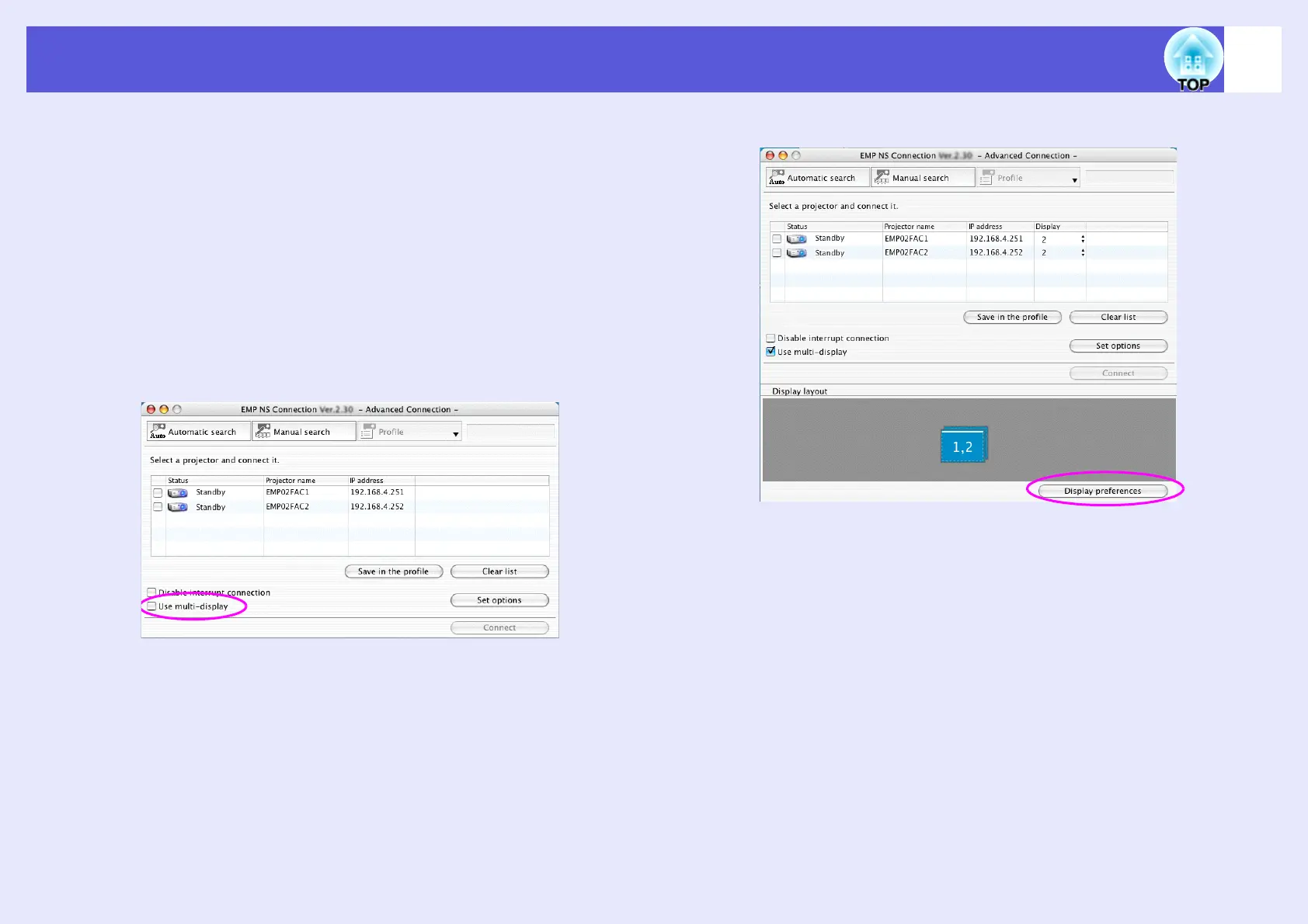Using Multi-Screen Display
21
For Macintosh
A
Start EMP NS Connection. Double-click the
"Applications" folder of the hard drive volume in
which EMP NS Connection is installed, and then
double-click the EMP NS Connection icon. EMP NS
Connection starts.
Select "Advanced Connection Mode" and then perform startup.
The "Advanced Connection Mode" screen is displayed.
B
Select the "Use multi-display" check box.
"Display layout" and "Display preferences" buttons are added at
the bottom of the screen.
C
Click the "Display preferences" button.
The display setting screen is displayed.
