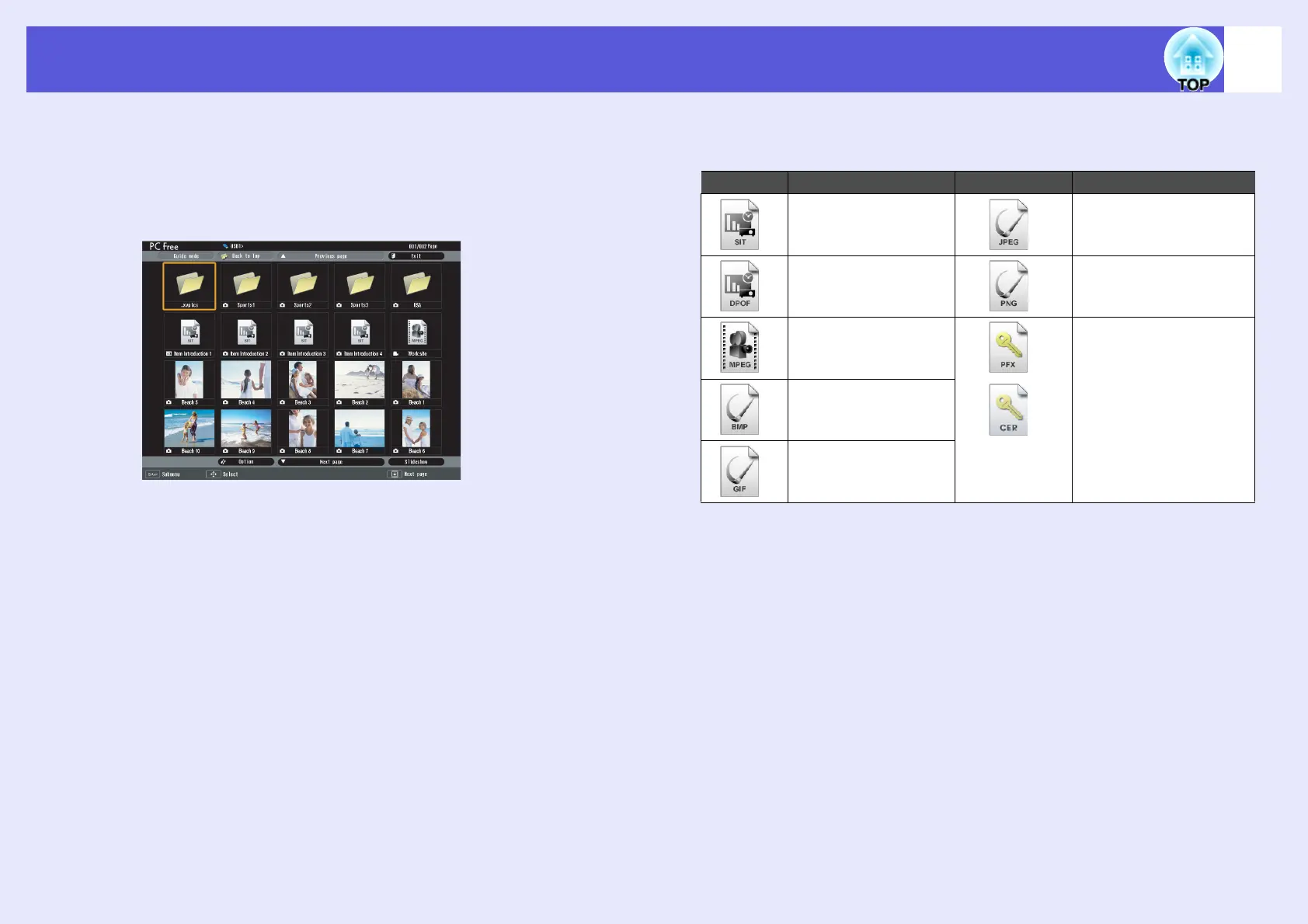PC Free Basic Operations
45
C
Tilt the [h] button on the remote control to move the
cursor to the icon for the projection target, and then
press the [Enter] button.
PC Free will start and display the contents of the USB storage
device.
JPEG files and MPEG files are displayed as thumbnails (file
contents are displayed as small images). Other files or folders are
displayed as icons.
Files that cannot be displayed as thumbnails are displayed as the
following icons.
Icon File Type Icon File Type
Scenario file JPEG file
Digital camera format PNG file
MPEG file Electronic certificate file
BMP file
GIF file
